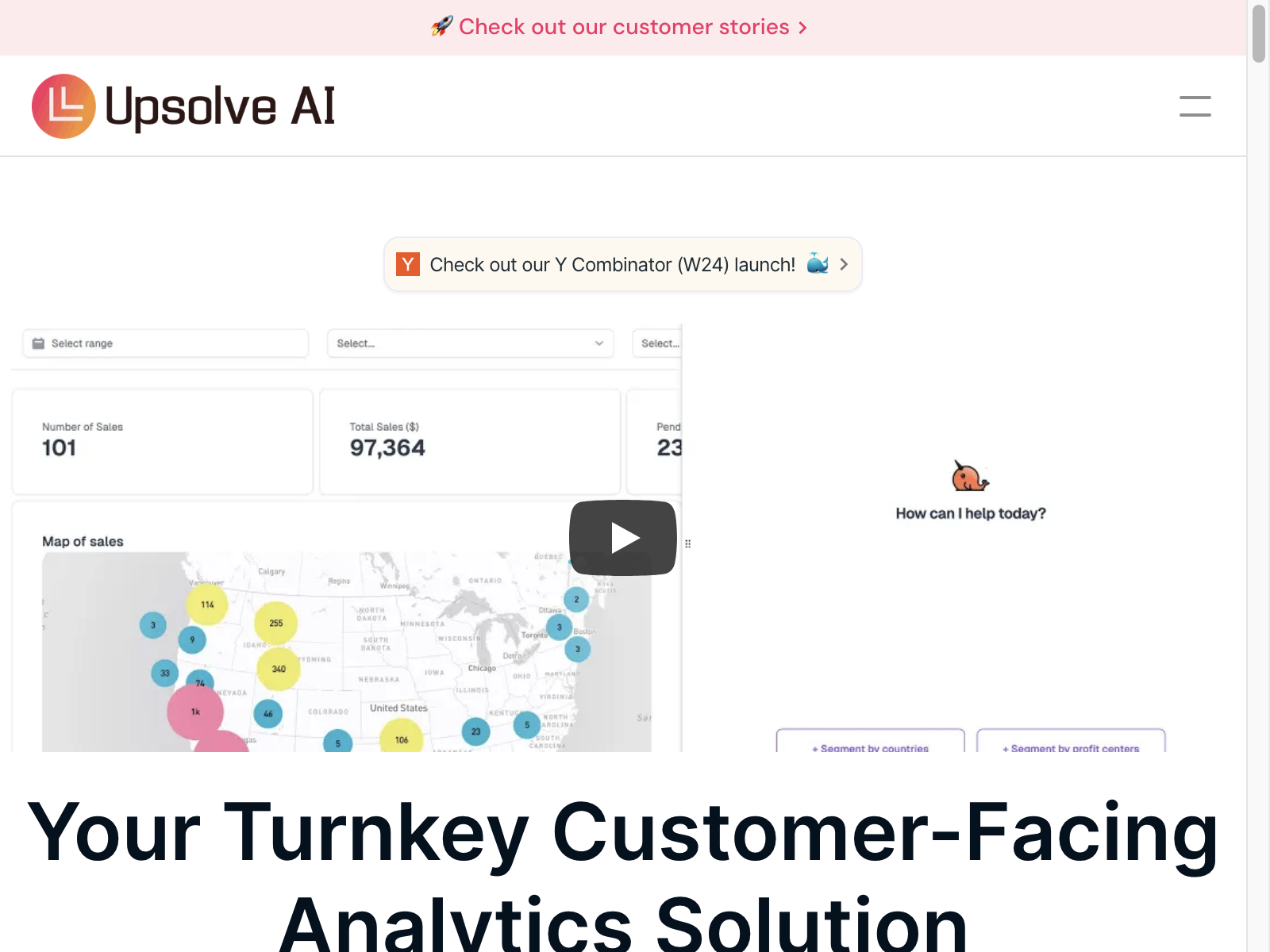Upsolve AI: Point-and-Click to Effortlessly Create Embedded Analytics Dashboards
Upsolve AI is a powerful tool that allows users to effortlessly build embedded analytics dashboards with a point-and-click UI. By simply asking Upsolve, users can generate stunning visualizations, accelerating the entire visualization creation process. This AI tool provides a seamless and intuitive experience for creating interactive dashboards, making data analysis and decision-making more efficient and effective.
Published on
Upsolve AI is a game-changer in the world of embedded analytics dashboards. With its user-friendly interface and advanced AI capabilities, it streamlines the process of creating visually compelling visualizations. Regardless of your technical expertise, Upsolve makes it easy to explore and present data-driven insights.
The platform's point-and-click UI allows users to quickly select the desired data, specify the type of visualization, and customize various aspects such as colors, filters, and scales. Upsolve AI takes care of the complexity behind the scenes, enabling users to focus on their analysis rather than the technicalities of dashboard creation.
By leveraging advanced algorithms and machine learning, Upsolve AI suggests the most relevant visualization types for different data scenarios. This not only saves time but also ensures that users are presented with the most appropriate visual representation of their data. With Upsolve AI, you can transform complex datasets into clear, easily understandable visualizations.
Use Cases
- Business Intelligence: Upsolve AI empowers business users to make data-driven decisions by providing them with intuitive visualizations that enable deeper insights into key metrics, trends, and patterns.
- Sales and Marketing: Upsolve AI helps sales and marketing professionals track performance, monitor campaign effectiveness, and identify opportunities for growth through comprehensive and visually appealing dashboards.
- Operations and Supply Chain: With Upsolve AI, operations and supply chain teams can analyze large datasets to optimize processes, spot bottlenecks, minimize risks, and improve overall efficiency.
- Finance and Accounting: Upsolve AI simplifies financial reporting and analysis by offering customizable dashboards that provide real-time visibility into key financial metrics, budget tracking, and forecasting.
Key Features
- Point-and-Click UI: Upsolve AI's user-friendly interface enables users to build embedded analytics dashboards without any coding or technical knowledge.
- Smart Visualization Recommendations: The AI-powered algorithms of Upsolve suggest the most suitable visualization types based on the data being analyzed, ensuring clear and impactful insights.
- Customization Options: Users can easily customize various aspects of their visualizations like colors, filters, scales, and more to align with their specific requirements and branding.
- Real-Time Collaboration: Upsolve AI allows multiple users to collaborate on the same dashboard, fostering teamwork and enabling data-driven decision-making across departments.
- Data Source Connectivity: The tool seamlessly integrates with a wide range of data sources, including databases, cloud storage, and popular analytics platforms, ensuring easy access to the required data.
Pros and Cons
Pros:
- Intuitive and user-friendly interface
- AI-powered smart visualization recommendations
- Customization options for tailored dashboards
- Real-time collaboration capabilities
- Seamless data source connectivity
Cons:
- Limited advanced analytics features compared to dedicated analytics platforms
- Steeper learning curve for complex data integrations
Upsolve AI offers flexible pricing plans to cater to the needs of different users and organizations. For detailed pricing information, please visit the Upsolve AI pricing page (opens in a new tab).
FAQs
-
Can I import data from Excel spreadsheets into Upsolve AI? Yes, Upsolve AI enables users to import data seamlessly from Excel spreadsheets, making it easy to visualize and analyze their data.
-
Is Upsolve AI suitable for small businesses? Absolutely! Upsolve AI caters to both small and large businesses, offering flexible pricing plans and a user-friendly interface that requires no technical expertise.
-
Can I share my Upsolve AI dashboards with colleagues or clients? Yes, with Upsolve AI, you can easily share your embedded analytics dashboards via secure links, allowing others to view and interact with the visualizations.
-
Does Upsolve AI support real-time data updates? Yes, Upsolve AI supports real-time data updates, ensuring that your embedded analytics dashboards always reflect the latest information.
Experience the effortless visualization journey with Upsolve AI today! For more information about Upsolve AI and its features, please visit Upsolve AI's official website (opens in a new tab).