OpenVoice: Instant Voice Cloning for Local and Cloud Deployment
Published on
In the rapidly evolving landscape of voice synthesis technology, OpenVoice has emerged as a game-changer, offering versatile instant voice cloning capabilities that cater to a wide range of applications. Developed by the team at MyShell, OpenVoice is an open-source solution that enables users to replicate a speaker's voice from just a short audio clip, generating realistic and customizable speech in multiple languages.
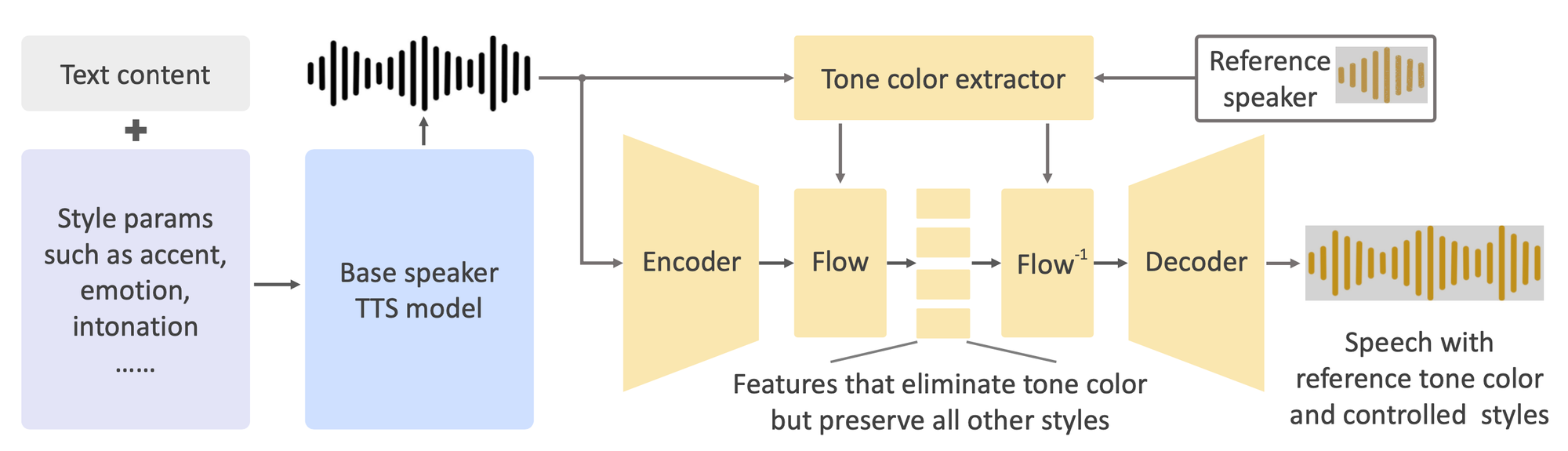
Key Features of OpenVoice
OpenVoice boasts an impressive array of features that set it apart from other voice cloning solutions:
-
Accurate Tone Color Cloning: OpenVoice can accurately clone the reference speaker's tone color, ensuring that the generated speech closely resembles the original voice. This feature is particularly useful for applications that require a high degree of authenticity, such as audiobook narration or personalized virtual assistants.
-
Flexible Voice Style Control: One of the standout features of OpenVoice is its ability to provide granular control over various voice style parameters. Users can adjust attributes such as emotion, accent, rhythm, pauses, and intonation, allowing for a wide range of expressive possibilities. This flexibility enables users to tailor the generated speech to specific contexts or preferences.
-
Zero-shot Cross-lingual Voice Cloning: OpenVoice achieves remarkable zero-shot cross-lingual voice cloning, meaning that it can generate speech in languages that were not present in its training dataset. This capability opens up exciting opportunities for creating localized content or reaching a global audience without the need for extensive language-specific training data.
Performance Benchmarks
To assess the performance of OpenVoice, the MyShell team conducted comprehensive benchmarks across various GPU configurations. The results demonstrate the impressive efficiency and cost-effectiveness of OpenVoice compared to other text-to-speech APIs.
| GPU | Words per Second | Words per Dollar |
|---|---|---|
| RTX 2070 | 132.7 | 6.6 million |
| RTX 3080 Ti | 230.4 | 4.53 million |
The benchmarks reveal that the RTX 2070 GPU can process an astonishing 6.6 million words per dollar, making it an exceptionally cost-effective option for large-scale voice cloning projects. On the other hand, the RTX 3080 Ti offers the highest raw processing speed, achieving around 230.4 words per second, making it suitable for applications that prioritize fast turnaround times.
It's worth noting that these benchmarks focused on single-threaded operations, and the potential for multithreading on more powerful GPUs like the RTX 3080 Ti could further enhance performance and narrow the cost-performance gap.
Running OpenVoice Locally
One of the significant advantages of OpenVoice is the ability to run it locally, providing users with greater control, privacy, and cost savings compared to relying solely on cloud-based APIs. Here's a step-by-step guide on how to set up and run OpenVoice on your local machine:
-
Prerequisites: Ensure that you have a compatible GPU (NVIDIA GPU with CUDA support) and the necessary dependencies installed, including Python, PyTorch, and CUDA toolkit.
-
Clone the Repository: Clone the OpenVoice repository from the official GitHub page using the following command:
git clone https://github.com/myshell-ai/OpenVoice.git -
Install Dependencies: Navigate to the cloned repository directory and install the required Python packages using pip:
cd OpenVoice pip install -r requirements.txt -
Prepare the Model: Download the pre-trained model checkpoints and place them in the designated directory within the repository. The specific instructions for obtaining the checkpoints can be found in the OpenVoice documentation.
-
Configure the Settings: Modify the configuration files (
config.jsonorconfig.yaml) to specify the desired settings, such as the input audio format, output directory, and voice style parameters. -
Run the Voice Cloning: Execute the main script to perform voice cloning on your local machine. Provide the path to the reference audio clip and the target text as arguments:
python main.py --reference_audio path/to/reference.wav --text "Hello, this is a test." -
Evaluate the Results: The generated speech will be saved in the specified output directory. Listen to the synthesized audio and assess its quality, naturalness, and resemblance to the reference voice. Fine-tune the settings and experiment with different voice style parameters to achieve the desired results.
By running OpenVoice locally, you can harness the power of instant voice cloning without relying on external APIs, reducing latency and ensuring data privacy. This local deployment option is particularly beneficial for applications with strict security requirements or for users who prefer to maintain full control over their voice synthesis pipeline.
Conclusion
OpenVoice represents a significant milestone in the field of voice synthesis, offering a versatile and accessible solution for instant voice cloning. With its accurate tone color cloning, flexible voice style control, and zero-shot cross-lingual capabilities, OpenVoice empowers users to create realistic and expressive speech across multiple languages.
The impressive performance benchmarks demonstrate the cost-effectiveness and efficiency of OpenVoice, making it a compelling choice for a wide range of applications, from audiobook narration and personalized virtual assistants to localized content creation and beyond.
Moreover, the ability to run OpenVoice locally provides users with greater control, privacy, and cost savings, enabling them to harness the power of voice cloning without relying solely on cloud-based APIs.
As the open-source community continues to contribute to the development and refinement of OpenVoice, we can expect further advancements and innovations in the field of voice synthesis. With its versatility, accessibility, and impressive capabilities, OpenVoice is poised to revolutionize the way we interact with and create voice content, opening up exciting possibilities for creators, developers, and businesses alike.
