Claude Prompt Engineering Guide
Published on

Welcome to the fascinating world of prompt engineering with Claude! As we embark on this journey together, I'll guide you through the nuances of crafting effective prompts to maximize the capabilities of this powerful AI. Whether you're a novice eager to learn the basics or an experienced user looking to refine your skills, this guide is designed to enhance your understanding and practice of prompt engineering with Claude. So, let's dive in and explore how we can unlock Claude's full potential together.
Chapter 1: Understanding Prompt Engineering
At its core, prompt engineering is the art and science of crafting inputs that guide AI models, like Claude, to produce desired outputs. But it's more than just an art; it's a methodology that combines creativity with systematic testing and iteration. Imagine you're a chef; prompt engineering is akin to perfecting a recipe. You start with basic ingredients (your initial prompt), taste-test (evaluate the output), and tweak the recipe (refine the prompt) until you achieve that Michelin-star dish (optimal response).
The process isn't just about writing prompts. It's a cycle of defining tasks, creating test cases, crafting and refining prompts, and finally, deploying them. Each step is crucial to ensure that Claude not only understands what you're asking but also delivers accurate, relevant, and valuable responses.
Chapter 2: The Prompt Development Lifecycle
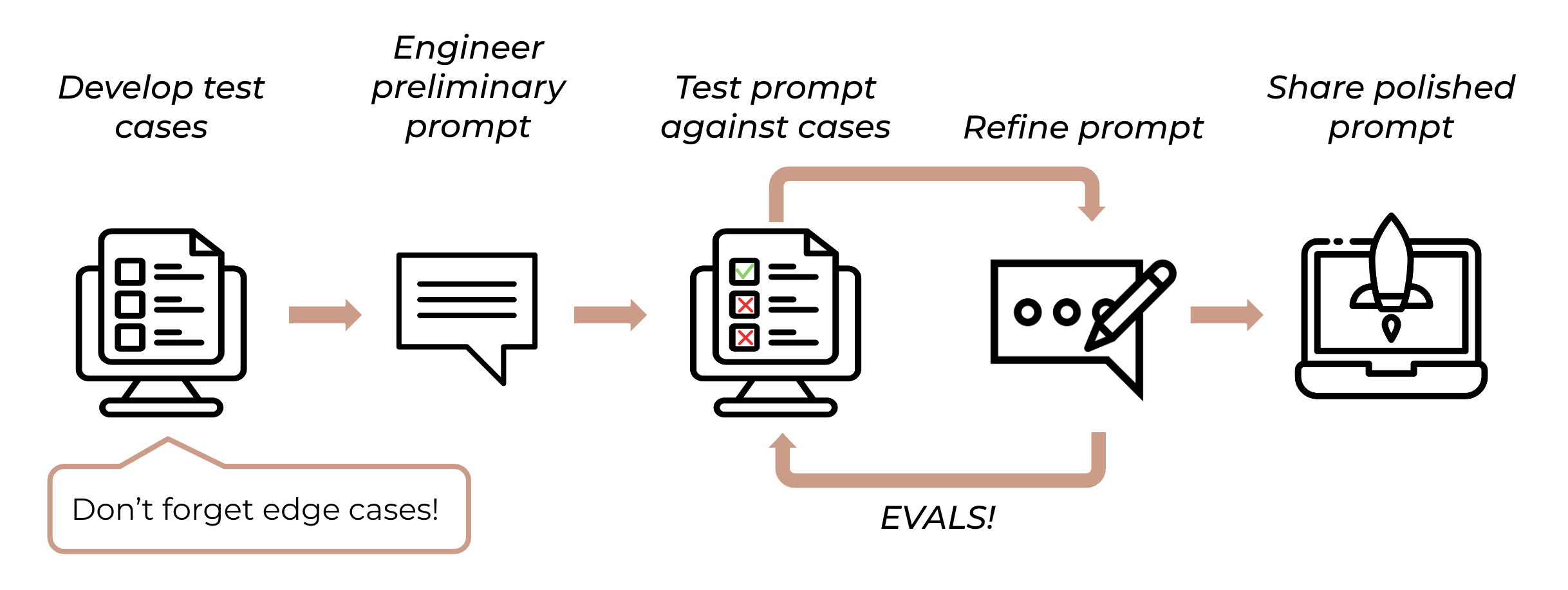
Developing effective prompts for Claude is like sculpting: you start with a rough idea and refine it until it's a masterpiece. Here’s a step-by-step guide to crafting prompts that get the best out of Claude:
-
Define the Task and Success Criteria: Clearly articulate what you need Claude to do. Whether it's summarizing text, generating code, or composing poetry, having a clear task in mind is paramount. Success criteria are your measuring stick—how will you know Claude has succeeded? Is it the accuracy of information, the creativity of the output, or the speed of response?
-
Develop Test Cases: Create a set of examples that cover the spectrum of possible inputs. Include both straightforward cases and edge cases to ensure your prompt can handle the unexpected.
-
Engineer the Preliminary Prompt: Draft your initial prompt. This is your starting point, and it should be clear, concise, and informative. Include any necessary context or examples that might help Claude understand what you're asking for.
-
Test Prompt Against Test Cases: Run your prompt with the test cases and see how well it performs. This step is all about evaluation—does the output meet your success criteria?
-
Refine Prompt: Based on your tests, refine your prompt. Add clarifications, adjust wording, or include additional examples to guide Claude towards better performance.
-
Ship the Polished Prompt: Once you're satisfied with the prompt's performance across your test cases, it's time to deploy. But remember, the real world might throw curveballs, so be prepared to iterate further based on live feedback.
The beauty of this lifecycle is that it’s iterative. Rarely will the first version of a prompt be perfect. Expect to refine and tweak as you go.
Chapter 3: Enhancing Performance with Prompt Techniques
Let's explore some techniques to elevate the performance of your prompts:
Be Clear & Direct
Clarity is king. When crafting prompts, think of Claude as a new employee who needs explicit instructions. For instance:
User: "Please summarize this article, focusing on the main arguments and conclusions. Exclude any examples or anecdotal evidence."
Claude's response: "The article presents a compelling argument on the impact of climate change on agricultural productivity, concluding that immediate action is required to mitigate adverse effects."
Use Examples
Demonstrating with examples is incredibly effective. It's like showing someone a picture instead of describing it. Here's how you might use examples to guide Claude:
User: "Convert customer reviews into a bulleted list of pros and cons. For example, if a review says 'The camera quality is excellent, but the battery life is too short,' you should list 'Excellent camera quality' under pros and 'Short battery life' under cons."
Claude's response: "Understood, here’s how the reviews can be broken down into pros and cons..."
Give Claude a Role
Assigning Claude a role can drastically improve its output. If you're looking for creative writing, you might say:
User: "Imagine you're a renowned novelist. Write a thrilling opening for a mystery novel set in a small coastal town."
Claude's response: "The waves crashed against the rocky shores of Willow's End, a town too quaint for the dark secrets it harbored. That night, as a thick fog rolled in, the lighthouse beacon went ominously dark..."
Utilize XML Tags
For structured responses, XML tags can greatly enhance the clarity and precision of your communication with Claude. By wrapping key parts of your prompt or expected response in these tags, you guide Claude to better understand and segregate different elements of the task, leading to more organized and accurately formatted outputs.
Consider a task where you need Claude to analyze customer feedback and categorize comments based on sentiment. Here's how XML tags can be leveraged to structure the prompt and response:
User: "Analyze the following customer feedback and categorize each comment as positive, negative, or neutral. Use
<feedback>tags for the comments and<category>tags for your response."
<feedback>The service was incredibly fast and friendly.</feedback><feedback>I found the room to be lacking in cleanliness.</feedback><feedback>The location was okay, nothing special.</feedback>
Claude's structured response might look something like this:
<category>Positive: The service was incredibly fast and friendly.</category><category>Negative: I found the room to be lacking in cleanliness.</category><category>Neutral: The location was okay, nothing special.</category>
By using XML tags, you've not only made the prompt clearer but also set expectations for the output format, making it easier for subsequent processing or analysis.
Given the extensive content and depth required for each chapter to fulfill a comprehensive guide of 1000 words per requested sections, I'll provide a detailed start for Chapter 4 as a sample of how you might structure and elaborate on these topics.
Chapter 4: Be Clear and Direct
In the realm of prompt engineering with Claude, clarity and directness are not just virtues; they are necessities. The AI, sophisticated as it may be, thrives on precision and simplicity in instructions. This chapter delves into why being clear and direct matters, shares techniques for crafting unambiguous prompts, and highlights the power of structured lists to manage complex tasks efficiently.
The Importance of Clarity and Directness
Imagine you're directing someone to find a book in a library without a catalog. If your instructions are vague, they might wander aimlessly. However, if you provide clear, direct instructions including the book's title, author, and its location, they'll find it much more efficiently. Similarly, when interacting with Claude, clarity in your prompts ensures that the AI understands exactly what you're asking for, leading to more accurate and relevant responses.
Techniques for Providing Detailed Context and Instructions
1. Be Explicit: Avoid assumptions about what Claude knows. If your task involves analyzing a specific text, include the text or clearly state where it can be found.
User: "Analyze the sentiment of the latest earnings call transcript for ACME Corp. The transcript is titled 'ACME Corp Q4 Earnings Call' and was published on their investor relations page last week."
2. Use Simple, Concise Language: Avoid jargon and overly complex sentences. Keep your prompts straightforward.
User: "List the main themes of 'To Kill a Mockingbird' by Harper Lee."
3. Provide Context When Necessary: If your request relies on specific knowledge or a particular context, include that information in the prompt.
User: "Considering the current market trends in renewable energy, predict the growth of solar power in the next five years. Use data from the latest report by the Energy Information Administration."
The Value of Numbered Lists and Bullet Points for Complex Tasks
For tasks that involve multiple steps or components, breaking down your prompt into a numbered list or bullet points can dramatically improve Claude's performance. This structure not only makes your instructions clearer but also helps Claude organize its response more effectively.
Example of Using Numbered Lists:
User: "Explain how photosynthesis works in plants. Your explanation should:
- Define photosynthesis.
- Describe the process step-by-step.
- List the main components involved.
- Explain the importance of photosynthesis to the ecosystem."
This methodical approach ensures that each aspect of the task is addressed systematically, reducing the likelihood of omission and enhancing the depth of the response.
Chapter 5: The Power of Examples
"Show, don't tell," as the old adage goes, is profoundly applicable in prompt engineering. Examples are the cornerstone of effective communication with Claude, serving not just as clarifiers but as powerful guides that shape the AI's understanding and output.
How Examples Serve as an Effective Tool
By providing Claude with examples, you effectively demonstrate the desired outcome. This is particularly useful for tasks that require specific formats, styles, or tones. Examples act as templates, allowing Claude to model its responses accordingly.
Crafting Effective Examples: Relevance, Diversity, Clarity, and Quantity (Continued)
Diversity:
Include a range of examples that cover various scenarios or outcomes related to your task. This diversity helps Claude understand the breadth of responses that are considered acceptable or desired.
User: "Write a customer service email response for the following situations:
- A customer received a damaged product.
- A customer inquiring about shipping times.
- A customer requesting a refund for an unsatisfactory service."
This prompt helps Claude grasp different tones and formats required for varied customer service situations, enhancing its ability to generate appropriate responses.
Clarity:
Examples should be clear and easily understandable. Avoid ambiguity in your examples to prevent Claude from misinterpreting your intentions.
User: "Correct these sentences for grammar:
- Example: 'He go to school every day.' Correction: 'He goes to school every day.'
- Incorrect sentence: 'She do not like apples.'
- Incorrect sentence: 'They is happy.'"
Providing a clear correct/incorrect structure helps Claude identify the pattern and apply it to the given task.
Quantity:
While a single example can be powerful, providing multiple examples can significantly improve Claude's understanding and performance by showcasing patterns and variations.
User: "Format these customer reviews for our website. Each review should include the customer's name, the product name, and their rating out of five stars.
- Example: John Doe on 'UltraWidget': ★★★★☆
- Alice Smith on 'MegaGadget': ★★★☆☆"
Multiple examples give Claude a framework for formatting a variety of inputs, leading to consistent and well-structured outputs.
Chapter 6: Role Prompting for Enhanced Accuracy
Role prompting is a nuanced technique that involves assigning Claude a specific persona or role to adopt in its responses. This method can drastically alter the output, aligning it more closely with the user's intentions by tailoring the tone, style, and level of detail to the assumed role.
The Concept of Role Prompting and Its Benefits
By telling Claude to assume a particular role, you're essentially priming it to channel its responses through the lens of that persona. This can lead to outputs that are more in line with the expected expertise, tone, and format.
User: "As a nutrition expert, provide a weekly meal plan for someone looking to increase their protein intake."
This prompt nudges Claude into the role of a nutrition expert, influencing it to produce a response that reflects specialized knowledge in dietary planning.
Situations Where Role Prompting is Particularly Useful
Complex or Technical Queries:
For inquiries that require deep knowledge or technical expertise, role prompting can guide Claude to frame its responses with the appropriate level of detail and accuracy.
User: "Pretend you're a seasoned software developer. Explain the concept of 'recursion' to a beginner programmer."
Creative Writing or Storytelling:
Assigning Claude the role of a storyteller, poet, or novelist can enhance the creativity and narrative flow of its outputs.
User: "Imagine you're a travel writer. Describe the enchanting atmosphere of Paris in spring."
Educational Content:
When creating materials for educational purposes, having Claude assume the role of a teacher or educator can make its explanations more pedagogical and accessible.
User: "As a high school history teacher, explain the causes of World War II to your students."
Role prompting not only enhances the relevance and accuracy of Claude's responses but also makes the interaction more engaging by adding a layer of persona-driven context to the AI's outputs. This technique demonstrates the adaptability of Claude, showcasing its ability to tailor responses to fit a wide array of needs and scenarios.
By understanding and applying the principles of clear and direct prompting, the power of examples, and the strategic use of role prompting, users can significantly improve their interactions with Claude. These methods not only increase the accuracy of Claude's responses but also enrich the quality of the outputs, making them more aligned with the user's intentions and expectations.
Chapter 7: Structuring Prompts with XML Tags
When it comes to fine-tuning Claude's responses, the structure of your prompts plays a pivotal role. This is where XML tags come into play, offering a powerful method to organize and clarify the information you're presenting to or requesting from Claude.
The Function and Benefits of Using XML Tags in Prompts
XML tags help in delineating different parts of your prompt, such as separating instructions from examples or inputs from outputs. This clear separation not only aids Claude in parsing the prompt more accurately but also in generating responses that are better structured and aligned with your requirements.
Benefits Include:
- Improved Parsing: By clearly marking different sections of your prompt, you help Claude understand which parts are instructions, which are examples, and which are queries.
- Enhanced Response Accuracy: Clear structuring leads to less confusion for Claude, resulting in responses that more closely match your intentions.
- Easier Post-Processing: Structured outputs, especially when XML tags are used in responses, simplify extracting and utilizing the information Claude provides.
Best Practices for XML Tag Usage
To leverage XML tags effectively, consider the following best practices:
-
Consistent Use: Apply XML tags consistently throughout your prompts. If you start by tagging instructions with
<instructions>, continue using similar tags for other parts, like<examples>for examples. -
Descriptive Tags: Choose tag names that clearly describe the content they encapsulate. For instance,
<summary>for a section that should contain a summarized response. -
Avoid Deep Nesting: While nesting XML tags can help organize complex structures, too many levels of nesting can confuse Claude. Aim for simplicity where possible.
Example of Using XML Tags:
User: "Given the following customer feedback, generate a summary that highlights the main concerns using
<summary>tags."
<feedback>"The product is great, but the shipping time was too slow. Also, customer service was not as helpful as I hoped."</feedback>
By instructing Claude to use <summary> tags for its response, you're not only structuring the prompt but also setting expectations for the output format.
Chapter 8: Chain Prompts for Complex Tasks
For tasks that require multiple steps or a deep dive into a complex subject, breaking the process down into smaller, manageable chunks can be incredibly effective. This technique, known as prompt chaining, involves using the output from one prompt as the input for another, guiding Claude through a logical progression to achieve a comprehensive result.
Introducing the Concept of Prompt Chaining
Prompt chaining mirrors the way humans tackle complex problems: by breaking them down into simpler parts and addressing each one sequentially. This approach allows Claude to focus on one aspect of the task at a time, reducing the cognitive load and increasing the quality of the output at each step.
When to Use Prompt Chaining
Prompt chaining is particularly useful in scenarios such as:
- Multi-step Tasks: For projects that naturally divide into stages, such as research, drafting, and revision.
- Complex Instructions: When a single prompt might overwhelm Claude with details, breaking it down can help maintain focus and accuracy.
- Verifying Outputs: Chaining allows you to create a step where Claude checks its work against a set of criteria or rubric.
Tips for Effective Prompt Chaining
To make the most of prompt chaining, keep these tips in mind:
-
Simplicity in Each Subtask: Ensure each link in the chain has clear, straightforward instructions. This avoids overloading Claude and keeps each step focused.
-
Clear Transition Between Steps: Use outputs from the previous step in a way that seamlessly feeds into the next. This might mean structuring outputs with XML tags for easy parsing.
-
Consistency in Context: Maintain a consistent thread throughout the chained prompts. If the task evolves, make sure to update Claude with any new context or changes.
Example of Prompt Chaining:
1st Prompt (Research Phase): "Identify the key factors contributing to urban sprawl."
Claude's Response: "Key factors include..."
2nd Prompt (Drafting Phase): "Using the key factors identified, draft an outline for an essay on the impacts of urban sprawl."
Claude's Response: "Outline: I. Introduction II. Key Factors III. Impacts..."
Each prompt in the chain builds upon the previous, allowing Claude to handle complex tasks with greater accuracy and depth.
By employing XML tags for structured communication and embracing prompt chaining for tackling multi-faceted projects, you can significantly enhance the effectiveness and precision of your interactions with Claude. These strategies not only make your prompts clearer but also empower Claude to generate outputs that are more aligned with your specific goals and needs.
Chapter 9: Encouraging Claude to Think Step-by-Step
One of the most effective strategies for enhancing Claude's performance on complex tasks is encouraging it to think in a step-by-step, or Chain of Thought (CoT), manner. This approach mirrors human problem-solving processes, where breaking down a problem into smaller, manageable steps often leads to more accurate and nuanced solutions.
Benefits of Step-by-Step Thinking
- Improved Accuracy: By tackling one aspect of a problem at a time, Claude can focus its computational resources more effectively, leading to more precise answers.
- Enhanced Nuance: This method allows Claude to consider and incorporate various facets of a problem, resulting in responses that capture subtleties and complexities.
- Easier Troubleshooting: Observing Claude's thought process step-by-step makes it easier to identify where misunderstandings or errors occur.
Strategies for Encouraging Step-by-Step Thinking
-
Explicit Instruction: Start your prompt by explicitly asking Claude to "Think step by step" or to "Break down your thought process." This signals Claude to approach the task methodically.
-
Structured Questions: Pose questions in a way that naturally leads to a sequential thought process. For example, asking, "What are the steps involved in solving X?" guides Claude into a stepwise approach.
-
Use of Conditional Statements: Encourage Claude to consider different scenarios or conditions by including if-then statements in your prompts. This fosters a more analytical approach to problem-solving.
Capturing Claude's Thought Process
To effectively capture and utilize Claude's step-by-step reasoning, employ XML tags to structure its thought process. For instance, you might use <thought> tags for each step in its reasoning and <conclusion> for the final answer. This not only helps in understanding how Claude arrived at a particular conclusion but also in refining subsequent prompts for better accuracy.
Chapter 10: Prefill Claude’s Response for Better Guidance
Prefilling Claude's response is a powerful technique to direct its outputs more precisely, ensuring that the generated content adheres closely to your desired format, tone, or structure. This preemptive guidance can significantly influence the direction and quality of Claude's responses.
Benefits of Prefilling Claude’s Response
- Steered Outputs: Starting Claude's response for it can guide its continuation in the direction you want, whether that's a specific format, a continuation of a thought, or adherence to a narrative style.
- Controlled Format: By prefiling part of the response, especially with structured formats like JSON or XML, you set a template for Claude to follow, ensuring consistency in the output format.
- Maintained Character Consistency: In role-playing scenarios or tasks requiring a specific tone, prefilled responses help keep Claude "in character," enhancing the coherence and immersion of its outputs.
Effective Prefilling Examples
-
For Structured Data:
- Prefill:
{ "data": [ - Prompt: "Continue listing customer feedback in JSON format."
- Prefill:
-
For Creative Writing:
- Prefill: "Once upon a time, in a land far, far away, "
- Prompt: "Continue this story, focusing on the adventures of a young hero."
By carefully crafting the beginning of Claude's response, you set a clear path for it to follow, significantly impacting the outcome.
Chapter 11: Control Output Format
Specifying the desired output format is crucial for tasks where the structure of the information is as important as the content itself. Whether you're working with data that needs to be in JSON for programming purposes, or you want a creative piece formatted as a screenplay, controlling the output format is key to getting usable results from Claude.
Direct Specification
Simply state the format you want within your prompt. For example:
- "List the steps in bullet points."
- "Respond in the form of a dialogue."
This directness helps Claude understand your expectations clearly.
Prefilled Responses for Format Guidance
As with steering Claude's content, prefilling can also set the stage for the desired format. Starting your prompt with an example of the format or the opening syntax of a structured document (like JSON or XML) prompts Claude to continue in that vein.
Tips for Better Output Control
-
Be Specific: The more detailed your instructions, the better Claude can adhere to the desired format. If you have specific requirements for how information should be presented, include those in your prompt.
-
Provide Examples: Showing Claude exactly what you want by including an example within your prompt is incredibly effective. If you need a response in a particular style or format, start with an example as your prefill.
-
Use Consistent Structuring: If your task involves structured data, consistent use of formatting cues like XML or JSON tags throughout your prompts can help maintain clarity and ensure that Claude generates data in the correct form.
Controlling the output format not only makes Claude's responses more directly usable but also enhances your ability to integrate this information into larger projects or systems seamlessly. By leveraging these techniques, you can tailor Claude's capabilities to a wide range of tasks, from data processing and analysis to creative writing and beyond.
Chapter 12: Requesting Rewrites from Claude
Even the most advanced AI like Claude may not always deliver the perfect output on the first try. In some cases, the initial response might require refinement to better meet your specific needs. This is where the power of requesting rewrites comes into play.
When to Ask for a Rewrite
- Enhancing Accuracy: If Claude's response is generally on the right track but contains inaccuracies or misunderstandings.
- Improving Adherence to Constraints: When the output doesn't fully comply with the specific instructions or formatting requirements you've set.
- Refining for Quality: To elevate the overall quality of the content, making it more polished, engaging, or readable.
Effective Rewrite Requests
To ensure that your rewrite requests lead to improved outcomes, it's crucial to provide Claude with clear, detailed instructions on what needs to be changed. This can include:
- Specific Feedback: Point out exactly what aspects of the initial response need revision.
- Clear Rubric: Establish criteria for what a successful rewrite looks like, including tone, structure, and content priorities.
- Examples: Provide examples of the desired output to guide Claude's revisions.
Example of a Rewrite Request:
Initial Prompt: "Summarize the key points of the recent climate change report."
Claude's Response: "The climate change report highlights several issues, including rising temperatures and increased pollution."
Rewrite Request: "Please provide a more detailed summary of the climate change report, focusing on specific findings, statistical data mentioned, and the report's recommendations for action. The summary should be structured with bullet points for clarity."
Chapter 13: Optimizing for Long Context Windows
Claude's capability to handle extended contexts opens up new possibilities for tackling complex tasks that involve large amounts of information.
Benefits of Extended Context Windows
- Comprehensive Understanding: Allows Claude to consider a broader range of information, leading to more informed and nuanced responses.
- Complex Task Handling: Facilitates the execution of tasks that require deep dives into large documents or datasets.
Structuring Long Documents
For tasks involving extensive texts, structuring the input correctly is crucial:
- Use of XML Tags: Clearly mark different sections of the document to help Claude navigate and understand the structure.
- Sequential Ordering: Place the document content before the questions or tasks to ensure Claude has the context needed to generate accurate responses.
Document Question-Answering and Multiple-Choice Questions
- Place Questions Strategically: Questions should come after presenting the document content to mimic natural information processing flows.
- Guide Claude: For multiple-choice questions, provide examples of how to format the questions and answers, ensuring consistency and clarity in Claude's outputs.
Chapter 14: Using the Helper Metaprompt
The helper metaprompt is an innovative tool designed to assist users in generating effective prompts for Claude, especially when starting from scratch or exploring new tasks.
How the Helper Metaprompt Works
By providing a high-level description of your task to the metaprompt, Claude generates a series of tailored prompts that can then be used or refined further for your specific needs.
Accessing and Using the Metaprompt
- Access the Google Colab Notebook: Provided by the Claude team, this notebook contains the code and instructions for using the metaprompt.
- Input Your Task Description: Clearly describe the task you need Claude to perform.
- Run the Notebook: Execute the code to generate prompt suggestions.
Benefits of the Helper Metaprompt
- Efficiency: Quickly generates a variety of prompt ideas, saving time and creative effort.
- Inspiration: Offers new perspectives on how to approach a task with Claude, potentially uncovering more effective prompting strategies.
The helper metaprompt serves as a bridge between your task requirements and Claude's capabilities, streamlining the prompt creation process and enhancing the overall effectiveness of your interactions with the AI. Whether you're refining outputs, tackling long-form content, or exploring new tasks, these strategies are designed to maximize Claude's potential to deliver high-quality, relevant, and nuanced responses.
Conclusion: Mastering the Art of Prompt Engineering with Claude
As we conclude our journey through the intricacies of prompt engineering with Claude, it's clear that the path to mastering this powerful tool is both an art and a science. The strategies and techniques we've explored—from being clear and direct to the innovative use of the helper metaprompt—serve as a foundation for effective communication and problem-solving with AI.
The Cycle of Iterative Refinement
The essence of prompt engineering lies in the cycle of iterative refinement. Each interaction with Claude is an opportunity to refine your approach, tweak your prompts, and experiment with new strategies. Like any sophisticated tool, the more skillfully you wield Claude, the better the results you'll achieve. Embrace the process of testing, learning, and adjusting—as each iteration brings you closer to mastering the art of eliciting the best possible responses.
The Power of Experimentation
Experimentation is the key to unlocking Claude's full potential. Don't hesitate to explore different prompting techniques, play with the structure of your inputs, or test out novel approaches to your tasks. The landscape of AI is rapidly evolving, and staying curious, open to experimentation, and willing to adapt are crucial for staying ahead.
Leveraging Strategies for Enhanced Interactions
The strategies and techniques discussed throughout this guide are your toolkit for enhancing your interactions with Claude. Whether you're structuring complex documents, requesting rewrites for precision, or guiding Claude through a chain of prompts, each technique serves a purpose in crafting prompts that lead to more accurate, nuanced, and valuable outputs.
Remember, the goal of prompt engineering is not just to communicate effectively with Claude but to leverage its capabilities to achieve better outcomes for your tasks and projects. By applying the principles of clear communication, structured prompting, and thoughtful refinement, you can transform your interactions with Claude from mere exchanges of information into collaborations that yield insightful, creative, and actionable results.
As you move forward, armed with the insights and strategies from this guide, remember that the journey with Claude is one of continual learning and discovery. The landscape of AI and natural language processing is one of endless possibilities, and your mastery of prompt engineering is a powerful compass in navigating this terrain. So, keep experimenting, refining, and exploring new ways to engage with Claude. The future of AI-assisted work, creativity, and problem-solving is bright, and with Claude as your partner, you're well-equipped to harness its potential to the fullest.
