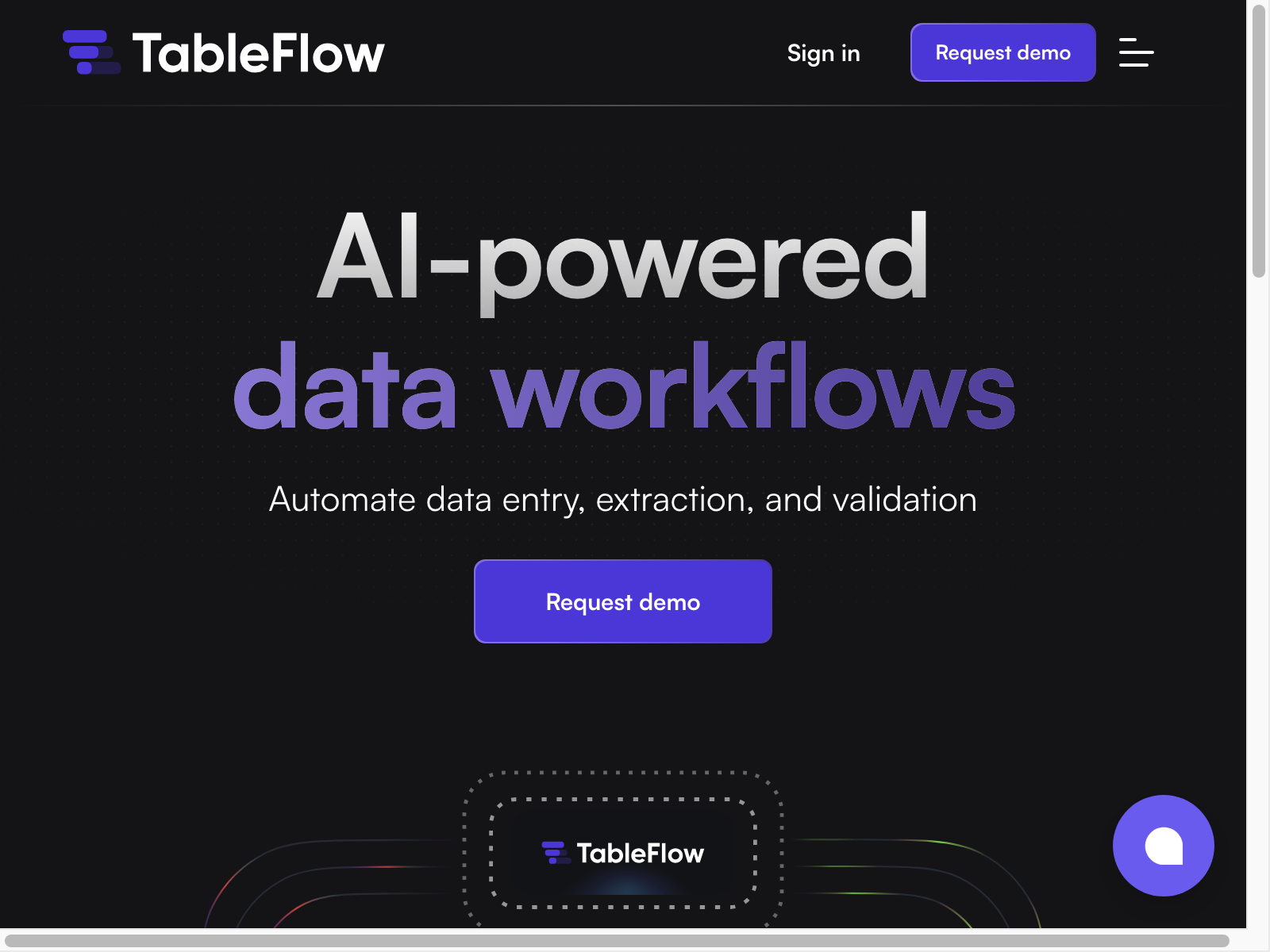TableFlow: Streamlining Data Workflows with AI
Published on
TableFlow is an AI-powered workflow platform designed to automate manual data processes for businesses. Instead of relying on a team of employees to clean, validate, and process data, TableFlow leverages advanced artificial intelligence algorithms to handle these tasks efficiently and accurately. This platform eliminates the need for tedious and error-prone manual data manipulation, allowing organizations to save valuable time and resources.
The TableFlow platform boasts a user-friendly interface that caters to users of all technical backgrounds. Whether you are a data scientist or a non-technical user, you can easily navigate and utilize the platform effectively. The intuitive design makes TableFlow accessible to everyone, promoting seamless collaboration and data-driven decision-making.
Streamlining Data Workflows
TableFlow is a game-changer for businesses seeking to streamline their data workflows. With its AI-powered automation capabilities, the platform reduces errors, saves time, and improves operational efficiency. Instead of spending hours manually cleaning and processing data, organizations can focus on analyzing insights and generating valuable business intelligence.
One of the key strengths of TableFlow is its ability to handle complex data structures and formats. Whether you are dealing with spreadsheets, databases, or unstructured data, TableFlow can effortlessly handle it all. The AI algorithms are trained to recognize patterns and unify data from disparate sources, ensuring data consistency and accuracy.
Key Features of TableFlow
TableFlow offers a range of powerful features to revolutionize your data workflows:
- AI-powered data processing: TableFlow leverages advanced AI algorithms to automate data cleaning, validation, integration, and transformation processes.
- User-friendly interface: The intuitive design of TableFlow makes it easy for users of all technical backgrounds to navigate and utilize the platform effectively.
- Data source compatibility: TableFlow is compatible with various data sources, including spreadsheets, databases, and unstructured data.
- Workflow automation: The platform automates manual data workflows, reducing human effort and potential errors.
- Data enrichment and insights: TableFlow provides valuable insights by extracting and augmenting data with additional information from external sources.
Use Cases
TableFlow can be utilized across various use cases, including:
- Data cleaning and validation: TableFlow automates the process of cleaning and validating data, reducing human errors and ensuring data accuracy.
- Data integration: The platform seamlessly integrates data from various sources, eliminating the need for manual data entry tasks.
- Data transformation: With its AI capabilities, TableFlow can transform data into usable formats, making it ready for analysis and reporting.
- Data enrichment: TableFlow can enrich data by extracting valuable insights and augmenting it with additional information from external sources.
Pros and Cons
Here are some pros and cons of using TableFlow:
Pros:
- Saves time and resources by automating manual data processes.
- Reduces errors and ensures data accuracy.
- Seamlessly integrates data from multiple sources.
- Handles complex data structures and formats.
- Enables data enrichment and provides valuable insights.
Cons:
- Pricing plans may be restrictive for small businesses with limited budgets.
- Some features may require basic knowledge of data manipulation and transformation.
Pricing
TableFlow offers a variety of pricing plans tailored to meet the needs of different business sizes and requirements. For detailed pricing information, visit the TableFlow Pricing (opens in a new tab) page.
Frequently Asked Questions (FAQs)
-
What types of data sources are compatible with TableFlow?
- TableFlow is compatible with various data sources, including spreadsheets, databases, and unstructured data.
-
Can TableFlow handle complex data structures and formats?
- Yes, TableFlow can handle complex data structures and formats, ensuring data consistency and accuracy.
-
Is TableFlow suitable for non-technical users?
- Absolutely! TableFlow has a user-friendly interface that caters to users of all technical backgrounds.
-
Can TableFlow enrich data with additional information?
- Yes, TableFlow can enrich data by extracting valuable insights and augmenting it with information from external sources.
By harnessing the power of artificial intelligence, TableFlow revolutionizes data workflows, enabling businesses to streamline their processes, reduce errors, and make data-driven decisions with ease. Visit the TableFlow (opens in a new tab) website to explore the platform's capabilities and unlock the full potential of your data.