How to Write the Perfect Stable Diffusion Prompts: Complete Guide
Published on
Welcome to the ultimate guide on Stable Diffusion prompts. If you've ever felt frustrated that your generated images don't match the quality you see online, you're in the right place. This guide aims to elevate your skills to the top 10% of Stable Diffusion users. So let's get started on your journey to becoming a diffusion wizard.
Before diving into the world of prompts, it's crucial to have your settings optimized. The synergy between optimized settings and well-crafted prompts can make a world of difference in your outputs. This guide will arm you with the knowledge and techniques you need to craft prompts that produce stunning, high-quality images.
What is Stable Diffusion?
Stable Diffusion is a powerful tool that allows you to generate images based on textual prompts. Whether you're using AUTOMATIC1111's Stable Diffusion WebUI (opens in a new tab) locally or on a cloud GPU service, the interface remains the same. This guide will focus on the ReV Animated and DreamShaper models, but the principles can be applied to other models as well.
The Basics of Crafting Prompts in Stable Diffusion
Understanding the Basic Prompt Template
The foundation of any good prompt lies in understanding its basic structure. Here's a simple template to get you started:
- Subject: e.g., girl
- Attributes: e.g., looking to side, jeweled crown
- Visual Characteristics: e.g., close-up, cinematic lighting, digital painting
- Environment: e.g., in a forest
- Quality Descriptors: e.g., best quality, masterpiece
When combined, these elements form a comprehensive prompt:
Sample Prompt: girl, looking to side, jeweled crown, close-up, cinematic lighting, digital painting, vibrant colors, in a forest, best quality, masterpiece
The Power of Quality Tags
Quality tags like "masterpiece" and "best quality" can significantly enhance your prompt. These tags are especially effective with anime-oriented models. The impact of these quality tags varies depending on the model you're using, but they generally serve to elevate the quality of the generated image.
Sample Prompt with Quality Tags: ((masterpiece)), (best quality), girl looking to side, jeweled crown, close-up, cinematic lighting, vibrant colors, fantasy art, digital painting, ethereal glow, forest
The Role of Negative Prompts
Negative prompts serve to guide the AI away from generating undesirable content. They can be of two types:
- Undesirable Content: e.g., "bad hands," "mutated"
- Conceptual Opposite: e.g., "noodles" if you're generating "rocks"
Negative prompts are not just about what you don't want in the image; they also serve to steer the AI in a specific direction. It's like a game of tug-of-war where you're pulling the AI away from unwanted outcomes.
Sample Negative Prompt: cartoon, 3d, ((disfigured)), ((bad art)), ((deformed)), ((poorly drawn)), ((extra limbs)), ((close up)), ((b&w)), weird colors, blurry
The Importance of Prompt Order
Stable Diffusion processes your prompt in chunks, and the order in which you place your tokens can affect the final output. For instance, if you specify multiple colors, they might bleed into other elements. To avoid this, you can rearrange the tokens.
Sample Prompt: 1girl, close-up, red tie, green eyes, long black hair, white dress shirt, gold earrings
Camera, Lighting, and Photography Keywords
Understanding basic photography terms can significantly elevate your prompts. Keywords like "close-up," "medium shot," and "full body" can drastically change the output. These terms are not just jargon; they are tools that can help you fine-tune your vision.
Sample Prompt: full body, (masterpiece, top quality, best quality), 1girl, fractal art, absurdres, highres, ultra-detailed depiction, dynamic pose, floating hair
By now, you should have a solid understanding of the basics of crafting prompts in Stable Diffusion. But we're just scratching the surface. In the next section, we'll dive into advanced techniques that will truly set your images apart.
Advanced Prompting Techniques in Stable Diffusion
Weighting with Parentheses
In Stable Diffusion, parentheses are used to emphasize tokens. The default weight of a token is 1, and anything inside parentheses will be multiplied by 1.05. This multiplier stacks, allowing you to fine-tune the emphasis. For example, using eight parentheses around "jeweled crown" would give it a weight of 1.477, making it a dominant element in the generated image.
Sample Prompt with Weights: (girl:1.477), ((looking to side)), [[[jeweled crown]]]
Customization and Advanced Techniques in Stable Diffusion Prompt Guide
Square Brackets for De-emphasis
While parentheses are used for emphasis, square brackets serve the opposite purpose: they de-emphasize tokens. Anything inside square brackets will be divided by 1.05, allowing you to diminish the impact of certain elements in your prompt. For example, if you use six square brackets around "jeweled crown," its weight would be reduced to 0.746, making it less dominant in the image.
Sample Prompt with De-emphasis: girl, looking to side, [[[[[[jeweled crown]]]]]]
The Anime Niche: Crafting the Perfect Anime Prompts
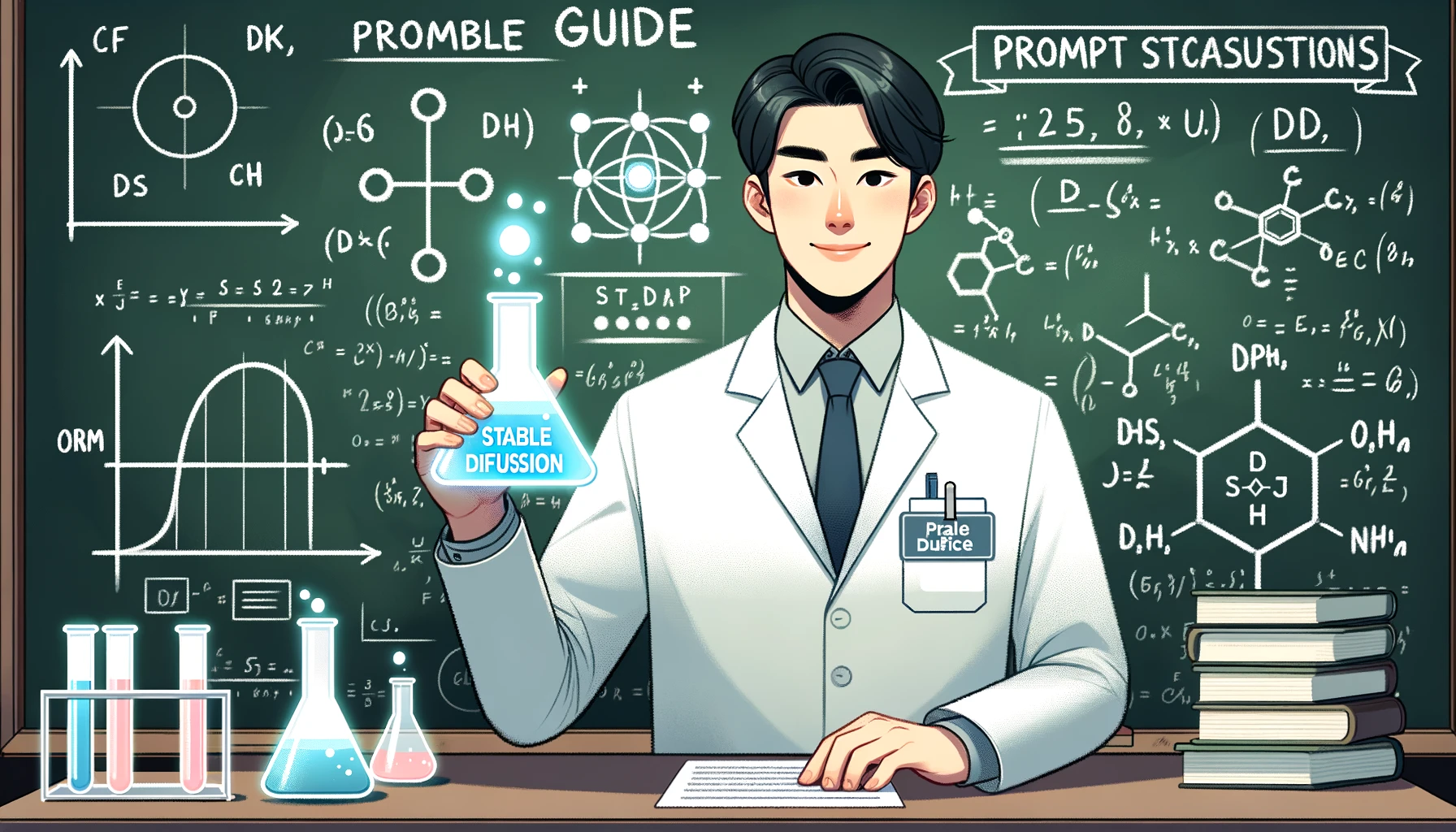
Anime prompts have their own set of rules and nuances. The use of quality tags like "masterpiece" and "best quality" is often more effective in anime-oriented models. Additionally, anime prompts can benefit from specific stylistic keywords like "chibi," "manga-style," or "shoujo."
Sample Anime Prompt: ((masterpiece)), (best quality), anime girl, looking to side, chibi, vibrant colors, manga-style, ethereal glow, sakura trees
Anime-Specific Negative Prompts
Negative prompts can be particularly useful in the anime niche. For instance, if you're aiming for a classic anime look, you might use negative prompts like "3D," "realistic," or "western art style" to steer the AI away from those styles.
Sample Anime Negative Prompt: 3D, realistic, western art style, ((poorly drawn)), ((extra limbs))
Anime-Specific Quality Tags
In the realm of anime, quality tags can be even more specific. Tags like "studio-quality," "manga-grade," or "otaku-approved" can add an extra layer of finesse to your anime prompts.
Sample Anime Quality Tags: ((studio-quality)), (manga-grade), (otaku-approved)
Word Position and Chunking
The position of tokens in your prompt can affect the final output. Stable Diffusion processes prompts in chunks, and rearranging these chunks can yield different results. For example, if you're specifying multiple colors, rearranging them can prevent color bleed.
Sample Prompt: 1girl, close-up, red tie, green eyes, long black hair, white dress shirt, gold earrings
Camera and Lighting Keywords for Anime
Understanding camera and lighting terms can be especially beneficial for anime prompts. Keywords like "dynamic angle," "moody lighting," or "sunset glow" can add a cinematic touch to your anime images.
Sample Anime Prompt with Camera and Lighting: anime girl, dynamic angle, moody lighting, sunset glow, ((studio-quality))
Beyond the Basics: Adavanced Tips Stable Diffusion Prompts
In the world of Stable Diffusion, the power of prompts knows no bounds. As you continue to explore the possibilities, here are some additional insights and techniques to elevate your prompt game.
Experimenting with Abstract Concepts
While prompts are typically concrete, don't be afraid to experiment with abstract concepts. Words like "dreamy," "surreal," or "nostalgic" can lead to unique and artistic outputs. Remember, art is subjective, and these abstract prompts can result in highly creative and unexpected images.
Sample Prompt with Abstract Concept: dreamy, surreal, nostalgia, vivid colors, whimsical, ethereal glow
Mixing Styles with Negative Prompts
Negative prompts can be used creatively to mix styles. For example, if you want an image that combines elements of realism and fantasy, you can use a negative prompt to discourage purely realistic features while still allowing some aspects to shine through.
Sample Prompt with Mixed Styles: fantasy landscape, anime girl, ((realistic:0.5)), ethereal glow
Creating Narrative with Prompts
Prompts can also be used to craft a narrative or tell a story through the generated image. Think about the story you want to convey and use prompts to set the scene, describe characters, and evoke emotions.
Sample Narrative Prompt: deserted city at dusk, lone wanderer, post-apocalyptic, eerie silence, ominous shadows
Embracing Niche Keywords
Depending on your specific interests, you can use niche keywords to fine-tune your prompts. Whether you're into steampunk, cyberpunk, or any other sub-genre, incorporating niche terms can lead to highly specialized and visually striking results.
Sample Niche Prompt: cyberpunk cityscape, android detective, neon-lit streets, retro-futuristic, dystopian
Collaborative Prompts
Don't hesitate to collaborate with others to create prompts. Brainstorming with fellow users can lead to innovative and inspiring prompts that you might not have thought of on your own. Share ideas, experiment together, and discover new possibilities.
Sample Collaborative Prompt: [Collaboration with User123]: haunted forest, magical creatures, hidden realm, enchanted mist
Explore More Stable Diffusion Learning Resources:
-
civitai.com (opens in a new tab): This website features a wide range of user-submitted prompts and images for every Stable Diffusion model, making it a valuable resource for prompt inspiration and exploration.
-
mage.space (opens in a new tab): If you're looking to explore prompts by genre, mage.space is an excellent platform. It categorizes prompts to help you find the perfect starting point for your creative journey.
-
tensor.art (opens in a new tab): Dive into the world of prompts organized by subject on tensor.art. This resource allows you to narrow down your focus and discover prompts tailored to specific themes or topics.
-
majinai.art (opens in a new tab): For those interested in anime models, majinai.art is your go-to source. It stays up-to-date with the latest developments in anime models and provides a rich collection of anime-specific prompts to fuel your creativity.
Is There a "Correct" Way to Write Stable Diffusion Prompts?
The answer is both yes and no. Some users prefer grammatically correct sentences, while others opt for fragmented keywords. Both approaches have their merits. The key is to understand the underlying mechanics of Stable Diffusion and adapt your prompting style accordingly.
Sample Prompt: A photograph of a girl wearing a parka in a city
Sample Fragmented Prompt: photograph, 1girl, parka, city
By incorporating these advanced techniques, you'll not only improve the quality of your generated images but also gain a deeper understanding of the mechanics behind Stable Diffusion. Whether you're a beginner or an experienced user, these tips and tricks will help you master the art of prompting.
Conclusion
Mastering Stable Diffusion prompts is an art form that combines creativity, technical knowledge, and experimentation. Whether you're a beginner or a seasoned user, the key is to continuously explore, adapt, and refine your prompting skills.
Throughout this guide, we've covered the fundamentals of prompts, delved into advanced techniques, and even ventured into the anime niche. You now have the tools to craft prompts that produce stunning and unique images tailored to your vision.
Remember that Stable Diffusion is not just a tool; it's a canvas for your imagination. As you continue your journey, don't be afraid to push the boundaries of what's possible. Embrace the challenges, learn from your experiments, and most importantly, have fun creating your own digital masterpieces.
Thank you for joining us on this exploration of Stable Diffusion prompts. Now, it's your turn to unleash your creativity and become a true wizard of diffusion.
Frequently Asked Questions (FAQs)
What are good prompts for Stable Diffusion?
Good prompts for Stable Diffusion depend on your desired output. Start with a clear subject or scene description, include relevant attributes, and use quality tags like "masterpiece" or "best quality." Experiment with abstract concepts, mix styles, and consider the narrative you want to convey.
How do you weight prompts in Stable Diffusion?
You can weight prompts in Stable Diffusion using parentheses. Each set of parentheses increases the weight of the enclosed tokens. For example, ((red hair)) has a higher weight than just "red hair." Be cautious not to overemphasize, as it can overpower the image.
Can Stable Diffusion save your prompts?
Stable Diffusion does not have a built-in prompt saving feature. To save your prompts, you can create a document or text file where you store your favorite prompts. This way, you can easily reuse them in the future.
Can Stable Diffusion use image prompts?
Stable Diffusion primarily relies on text prompts to generate images. Image prompts were not a built-in feature. However, AI technologies may have evolved since then, so I recommend checking the latest documentation or community resources for any updates on using image prompts.
