How to Fix "ChatGPT Sorry You Have Been Blocked"
Published on
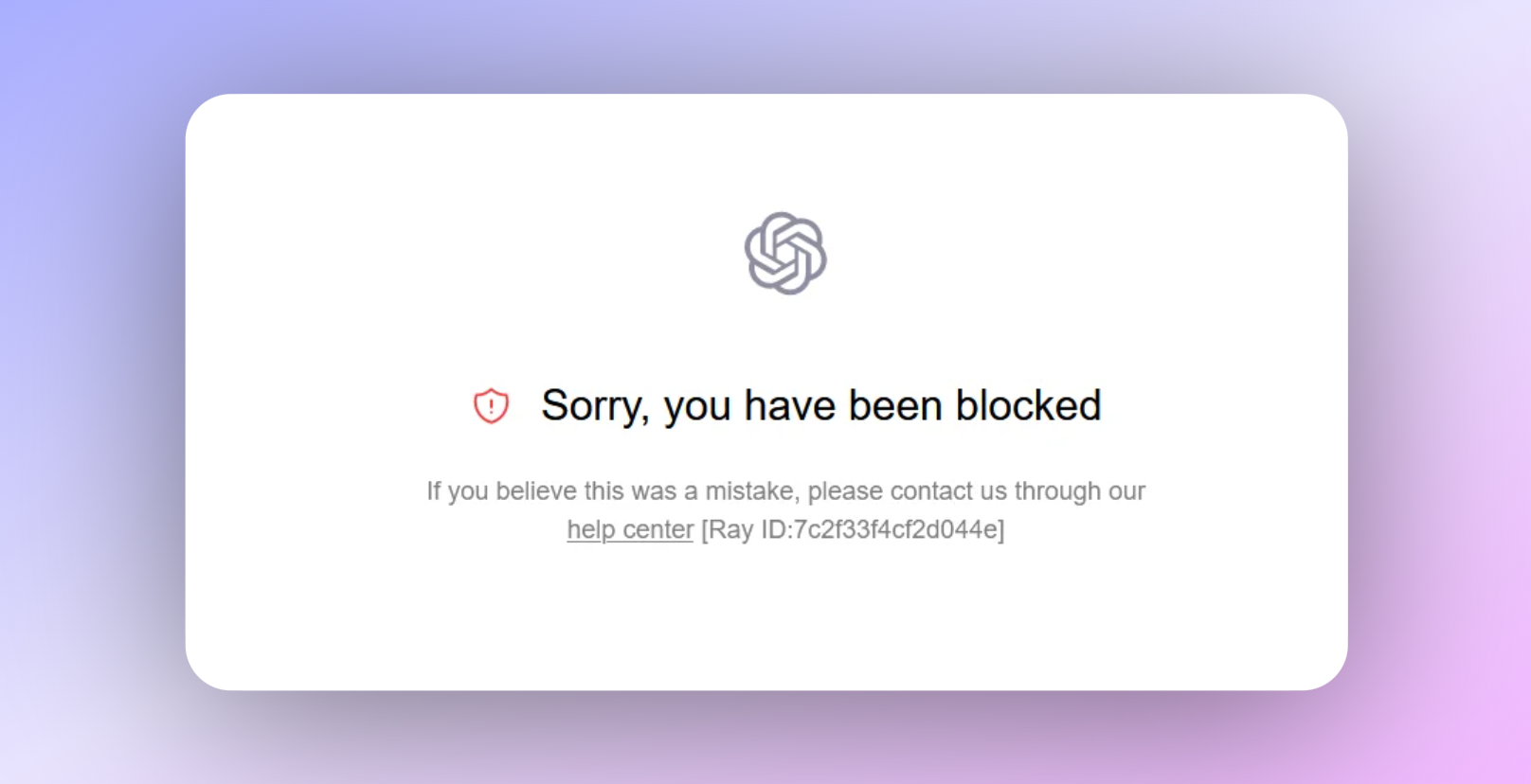
You're in the middle of a productive session with ChatGPT, and suddenly, you're hit with the dreaded "Sorry, You Have Been Blocked" message. It's a frustrating experience that leaves you puzzled and looking for answers. This article aims to be your ultimate guide in understanding why this happens and how to fix it, so you can get back to your creative or work-related endeavors without a hitch.
Whether you're a writer, a developer, or just someone who enjoys conversing with AI, getting blocked from ChatGPT can be a real setback. But don't worry; we've got you covered. This article will delve into the common reasons for such blocks and provide you with step-by-step solutions, including insights into the role of VPNs in these scenarios.
Why Your ChatGPT Account Gets Blocked?
The term "ChatGPT Sorry You Have Been Blocked" refers to a specific error message that users encounter when their access to the ChatGPT service is restricted. This usually happens due to a violation of OpenAI's usage policies or security measures designed to protect both the user and the service. Now, let's break down the common reasons behind this issue.
Too Many Login Attempts
One of the most frequent triggers for getting your ChatGPT account blocked is multiple failed login attempts. This usually happens when:
- You've forgotten your password or username.
- Someone else is trying to access your account without permission.
How to Fix It
- Wait it Out: The block is generally temporary. You can wait for a few hours, and the system will automatically lift the block.
- Reset Password: Use the "Forgot Password" option on the login page to reset your credentials.
- Two-Factor Authentication: Enable this feature for added security, which can also expedite the unblocking process.
VPN Usage and ChatGPT
Using a VPN (Virtual Private Network) while accessing ChatGPT can also lead to your account being blocked. VPNs are generally used for:
- Enhancing online privacy.
- Circumventing geographical restrictions.
However, they can also be used for malicious activities, which is why OpenAI might block accounts accessing ChatGPT through certain VPN services.
How to Fix It
-
Disable VPN: The first step is to turn off your VPN and try accessing ChatGPT again.
-
Whitelisted VPNs: Some VPNs are less likely to trigger a block. Research and choose one that is known for being reliable.
-
Contact Support: If you believe the block is unjustified, reach out to OpenAI's support team for clarification and assistance.
It's worth noting that not all VPNs will cause your ChatGPT account to be blocked. The key is to choose a reputable service and to be aware of the potential risks involved.
Multiple Accounts on Free Tier
Creating multiple accounts on ChatGPT's free tier is another common reason for getting blocked. OpenAI allows only one account per individual on the free tier. This policy is in place to ensure fair usage and to manage server loads effectively.
Why It's a Problem
- Server Load: Multiple accounts from a single user can overload the system, affecting the service quality for others.
- Fair Usage: OpenAI aims to provide equal opportunities for all users to access ChatGPT, especially those on the free tier.
How to Fix It
- Stick to One Account: The simplest solution is to use only one account for ChatGPT.
- Delete Extra Accounts: If you've created multiple accounts, consider deleting the extras. Make sure to back up any important data first.
- Contact Support: If your account is blocked due to this reason, reaching out to OpenAI's support can help you consolidate your accounts and lift the block.
Other Risky Behavior
Your ChatGPT account can also be blocked if OpenAI detects that you're using the service in a manner that poses a risk to others. This could include generating hate speech, fake news, or any content that violates OpenAI's guidelines.
Why It's a Concern
- Public Safety: Using ChatGPT for harmful activities can pose a risk to public safety and well-being.
- Legal Consequences: Engaging in activities like generating hate speech could lead to legal repercussions.
How to Fix It
- Review Guidelines: Familiarize yourself with OpenAI's usage policies and guidelines.
- Cease Harmful Activities: If you've been using ChatGPT for activities against OpenAI's guidelines, stop immediately.
- Contact Support: If you believe the block is a mistake, contact OpenAI's support for clarification and to initiate the unblocking process.
Conclusion
Getting blocked by ChatGPT can be frustrating, but understanding the reasons and knowing how to fix them can save you time and stress. Whether it's login issues, VPN usage, multiple accounts, or risky behavior, each problem has a solution. By being proactive and following OpenAI's guidelines, you can ensure a smooth and enjoyable ChatGPT experience.
Frequently Asked Questions
Does ChatGPT block VPNs? Yes, ChatGPT can block certain VPNs, especially those that are known for being used for malicious activities. However, some reputable VPNs are less likely to trigger a block.
How do I get unblocked by ChatGPT? The steps to get unblocked depend on the reason for the block. Generally, you can wait for the block to lift automatically, reset your password, disable your VPN, or contact OpenAI's support for further assistance.
How do I access ChatGPT with VPN? To access ChatGPT with a VPN, choose a reputable service that is known for being reliable and less likely to get you blocked. Always check OpenAI's policies to make sure you're in compliance.
Why has chatbot blocked me? ChatGPT may block you for various reasons, including multiple failed login attempts, using a VPN, having multiple accounts on the free tier, or engaging in activities that violate OpenAI's guidelines.
