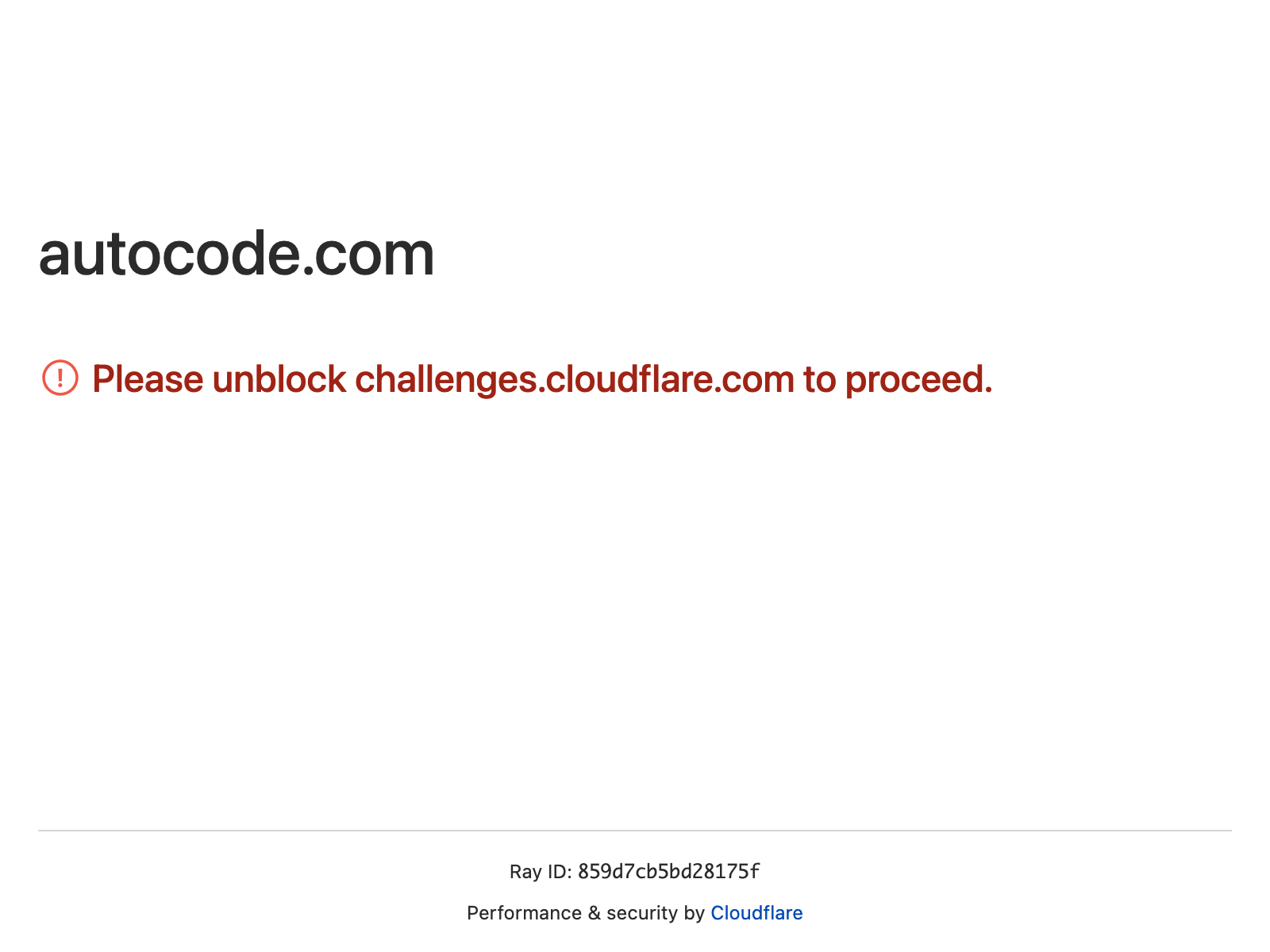Autocode is an AI tool that simplifies the process of building JavaScript-powered bots, scripts, and APIs. With its intuitive interface and extensive code generation capabilities, Autocode eliminates the need for manual documentation wrangling, allowing developers to focus on creating innovative applications without the hassle of repetitive code writing and deployment.
Published on
One of the standout features of Autocode is its ability to instantly deploy code without any complex setup. This means developers can iterate and test their applications in real-time, speeding up the development cycle significantly. Autocode also offers an extensive library of pre-built modules and APIs, allowing developers to leverage existing resources and accelerate their development process.
Autocode Use Cases
Here are some popular use cases for Autocode:
-
API Development: Autocode enables developers to quickly build and deploy APIs, making it easier to connect different services and create seamless integrations.
-
Script Automation: With Autocode, developers can automate repetitive scripting tasks, allowing for more efficient workflows and improved productivity.
-
Chatbot Creation: Autocode provides the tools to build intelligent chatbots, simplifying the process of creating conversational interfaces and enabling businesses to enhance customer engagement.
-
Webhooks and Event Automation: Autocode allows developers to create webhooks and automate actions based on events, enabling seamless integration with various platforms and services.
Autocode Key Features
-
Code Generation: Autocode's advanced code generation capabilities automate repetitive tasks, allowing developers to focus on high-level application logic.
-
Instant Deployment: Developers can instantly deploy their code, reducing the time between development and testing phases.
-
Pre-Built Modules and APIs: Autocode offers a vast library of pre-built modules and APIs, allowing developers to leverage existing resources and accelerate development.
-
Integrated Development Environment (IDE): Autocode provides a powerful IDE with features like syntax highlighting, auto-complete, and debugging tools, enhancing the development experience.
-
Extensive Documentation: Autocode offers comprehensive documentation, making it easy for developers to get started and find solutions to common issues.
Pros and Cons
Pros:
- Streamlined development process
- Instant deployment for rapid iteration
- Extensive library of pre-built modules and APIs
- Powerful IDE with advanced features
- Comprehensive documentation for quick onboarding
Cons:
- Learning curve for beginners unfamiliar with JavaScript
- Limited customization options for advanced users
- Pricing might be a limiting factor for some developers
Pricing
Autocode offers various pricing plans tailored to different needs, ranging from free to enterprise-level solutions. For detailed information on pricing, visit their pricing page (opens in a new tab) on the official website.
4 FAQs about Autocode
-
Can I use Autocode for building applications in languages other than JavaScript? Yes, Autocode primarily supports JavaScript-powered applications, but you can also integrate other languages using their extensible API.
-
Does Autocode have a debugging feature? Yes, Autocode provides debugging tools within its integrated development environment, making it easier to identify and fix issues within your code.
-
Is it possible to deploy applications built with Autocode to different hosting providers? Yes, Autocode supports deploying applications to various hosting providers, including popular options like AWS, Google Cloud, and Heroku.
-
Does Autocode provide support for version control systems like Git? Yes, Autocode seamlessly integrates with Git, allowing you to easily manage and track changes to your codebase.
Remember to visit the official Autocode webpage here (opens in a new tab) to explore more about this AI tool and its features.