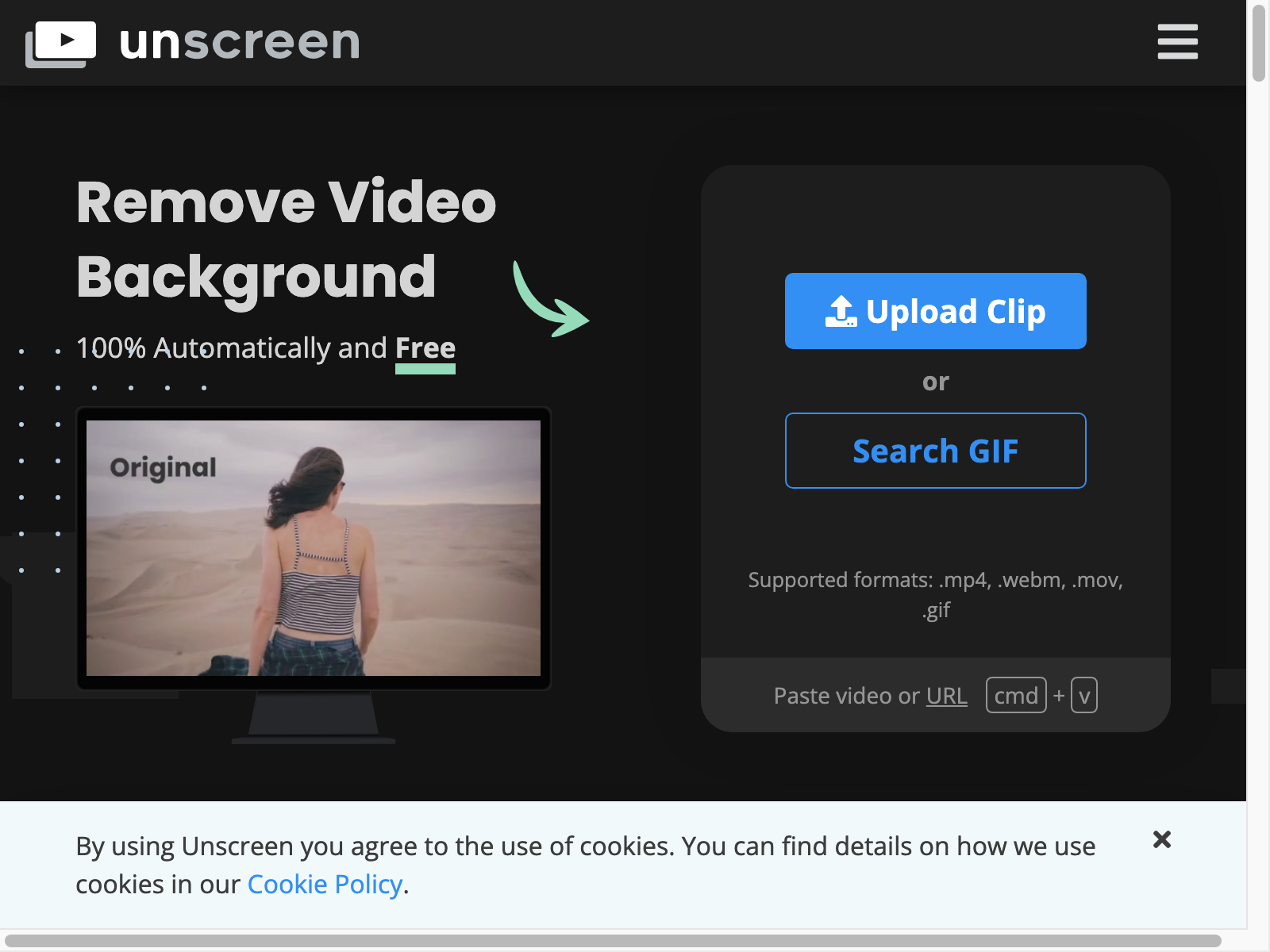Unscreen is a game-changer when it comes to removing video backgrounds. This AI-powered tool has simplified the process, making it accessible to professionals and beginners alike. No longer do you need to rely on complex techniques like chroma keying or greenscreens. With Unscreen, you can effortlessly record your footage and remove the background with just a few clicks.
Published on
Unscreen uses advanced artificial intelligence algorithms to analyze your video and intelligently isolate the foreground subject. It seamlessly extracts it from the background, leaving you with a clean alpha mask. This mask can be combined with any desired background or used as standalone footage. The results are impressive, even with footage that has complex backgrounds or varying lighting conditions.
One of the standout features of Unscreen is its user-friendly interface. It's designed to be intuitive and easy to navigate, even for those who are new to video editing. You don't need any prior experience to use Unscreen effectively. The tool also offers real-time preview capabilities, allowing you to make adjustments on the fly and ensure that the extracted subject blends seamlessly with your chosen background.
Customizability is another key feature of Unscreen. The tool provides a wide range of background options for you to choose from. You can also use your own images or videos as backgrounds, giving you complete creative control. This flexibility allows you to create unique and visually stunning videos that capture your vision.
Another time-saving feature of Unscreen is its batch processing capability. You can process multiple videos simultaneously, saving you valuable time and effort. This is especially useful for professionals who need to work with large quantities of video footage.
Unscreen has a variety of use cases across different industries. In the world of video production, this tool simplifies the process of removing backgrounds, saving hours of tedious editing work. In marketing and advertising, Unscreen allows you to remove distractions and focus on the core message of your videos. For social media content creators, Unscreen enhances visual aesthetics and helps generate engaging videos for platforms like YouTube, TikTok, and Instagram. Additionally, educators and tutorial creators can use Unscreen to create visually appealing videos without the need for a physical studio setup.
Pros of using Unscreen include its user-friendly interface, high-quality background removal, real-time preview capabilities, customizable backgrounds, and batch processing capabilities. The tool makes the process of removing video backgrounds a breeze, even for beginners. However, there are a couple of cons to be aware of. Unscreen requires an internet connection to function, so you need to have a reliable internet connection while using the tool. Additionally, while Unscreen offers a limited free usage option, some of the more advanced features require a subscription.
Unscreen offers different pricing plans to suit different user requirements. For detailed pricing information, it's best to visit the Unscreen website directly.
To address some common questions, Unscreen supports a wide range of video formats, including popular options like MP4, MOV, and AVI. The tool can handle videos with complex backgrounds, even those with intricate details or changing lighting conditions. Unscreen is designed to be beginner-friendly and does not require any prior video editing experience. The maximum video duration limit varies based on the pricing plan you choose, so it's important to refer to the Unscreen website for specific details.
In conclusion, Unscreen is a powerful AI tool that simplifies the video editing process by effortlessly removing video backgrounds. Whether you're a professional video producer or a social media content creator, Unscreen provides a valuable solution for enhancing your visual storytelling. Its innovative AI technology, combined with its user-friendly interface, makes it a must-have tool in your video editing arsenal. To unlock the creative possibilities that Unscreen offers, visit their website and give it a try.