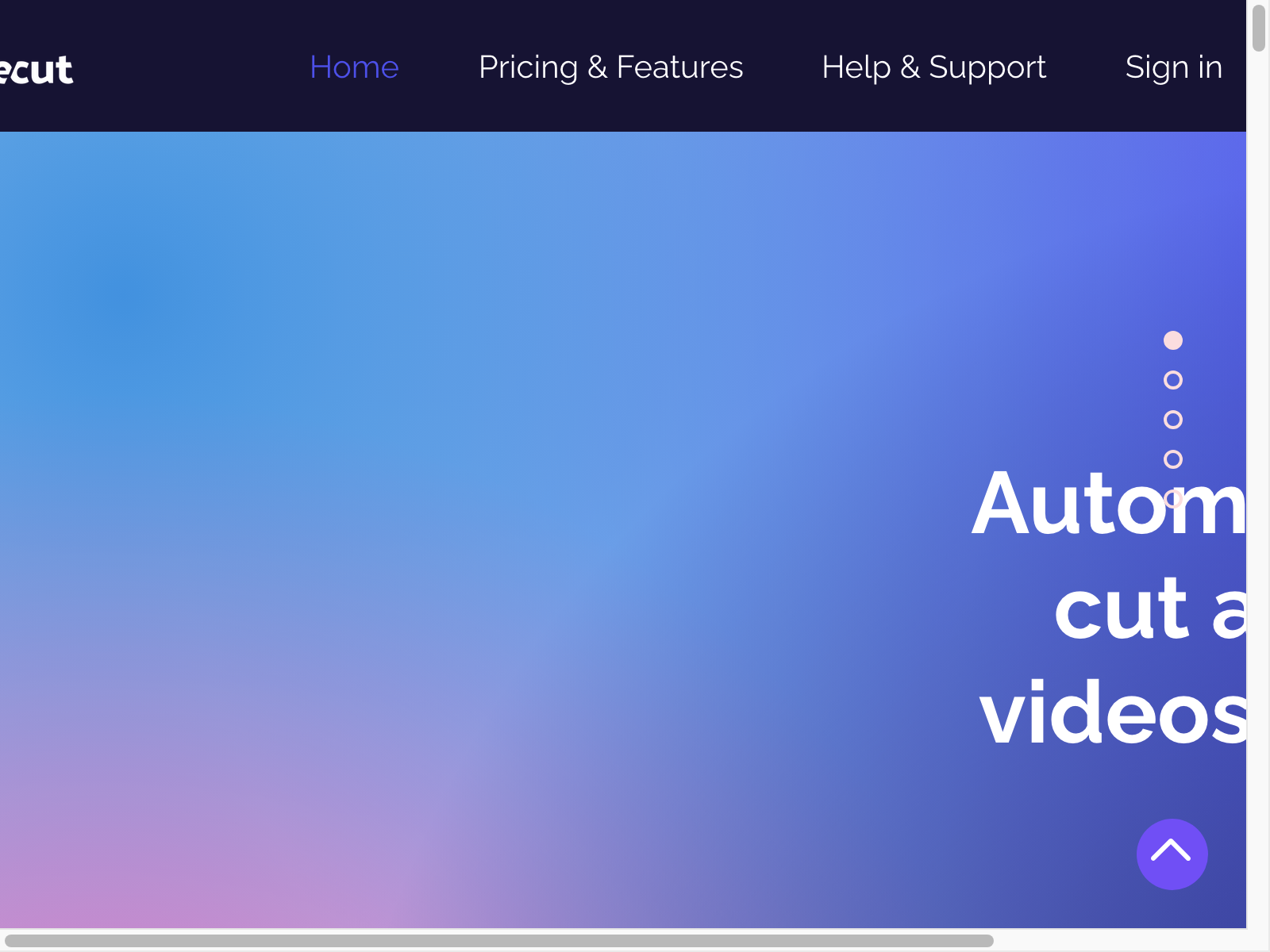Wisecut is an innovative AI-powered tool that revolutionizes the process of video editing. By leveraging AI and voice recognition technology, Wisecut automates the video editing process, making it easier and quicker for users to create engaging video content. With Wisecut, anyone can effortlessly edit videos and produce high-quality content in minutes.
Published on
Wisecut streamlines the video editing process by eliminating the need for manual editing tasks. With its advanced AI algorithms and voice recognition capabilities, this tool understands your intent and automatically edits your videos accordingly. This intelligent automation saves you time and effort, allowing you to focus on the creative aspects of content creation.
The user interface of Wisecut is intuitive and easy to navigate, making it accessible to both beginners and experienced video editors. It offers a range of editing options, such as trimming, transitions, filters, and more, giving you full control over the final output. The real-time preview feature enables you to visualize your edits instantly, ensuring a seamless editing experience.
While traditional video editing software can be daunting for beginners, Wisecut simplifies the process and enhances accessibility. Its AI capabilities analyze the content and suggest appropriate edits, making it a valuable tool for content creators, marketers, and social media influencers.
Use Cases:
- Content creation for social media platforms like YouTube, Instagram, and TikTok
- Marketing videos for businesses and brands
- Educational videos for online courses and tutorials
- Video presentations for conferences and webinars
- Personal video editing for special occasions and events
Key Features:
- AI-powered automatic video editing
- Voice recognition for intuitive editing commands
- Real-time preview for instant visualization of edits
- Advanced editing options (trimming, transitions, filters, etc.)
- Easy-to-use interface for beginners and professionals alike
- Time-saving automation for quick video production
Pros:
- Saves time and effort with automatic editing
- Intuitive interface for easy navigation
- AI-powered suggestions for enhanced creativity
- Real-time preview for instant feedback
- Works well for both beginners and professionals
Cons:
- Limited advanced editing options compared to professional editing software
- The voice recognition feature may have occasional inaccuracies
Wisecut offers various pricing plans to cater to different user needs. The plans include a free option for basic editing requirements, as well as premium plans with additional features and extended editing capabilities. For detailed pricing information, please visit the Wisecut Pricing (opens in a new tab) page.
FAQs:
-
Can I use Wisecut on both Windows and Mac computers? Yes, Wisecut is compatible with both Windows and Mac operating systems.
-
Does Wisecut support multiple languages? Yes, Wisecut's voice recognition feature supports multiple languages, allowing users from different regions to use the tool effectively.
-
Can I export my edited videos in different file formats? Absolutely! Wisecut supports various video file formats, ensuring compatibility with your preferred platform or device.
-
Is my data safe and secure when using Wisecut? Wisecut takes user data privacy and security seriously. All user data is encrypted and protected, following industry-standard protocols.
Wisecut is a game-changer for anyone seeking to streamline the video editing process. With its AI-powered automation and intuitive interface, both beginners and professionals can effortlessly create captivating video content in minutes. Give Wisecut a try and experience the future of video editing.
Visit Wisecut website (opens in a new tab) to learn more and start editing your videos with ease.