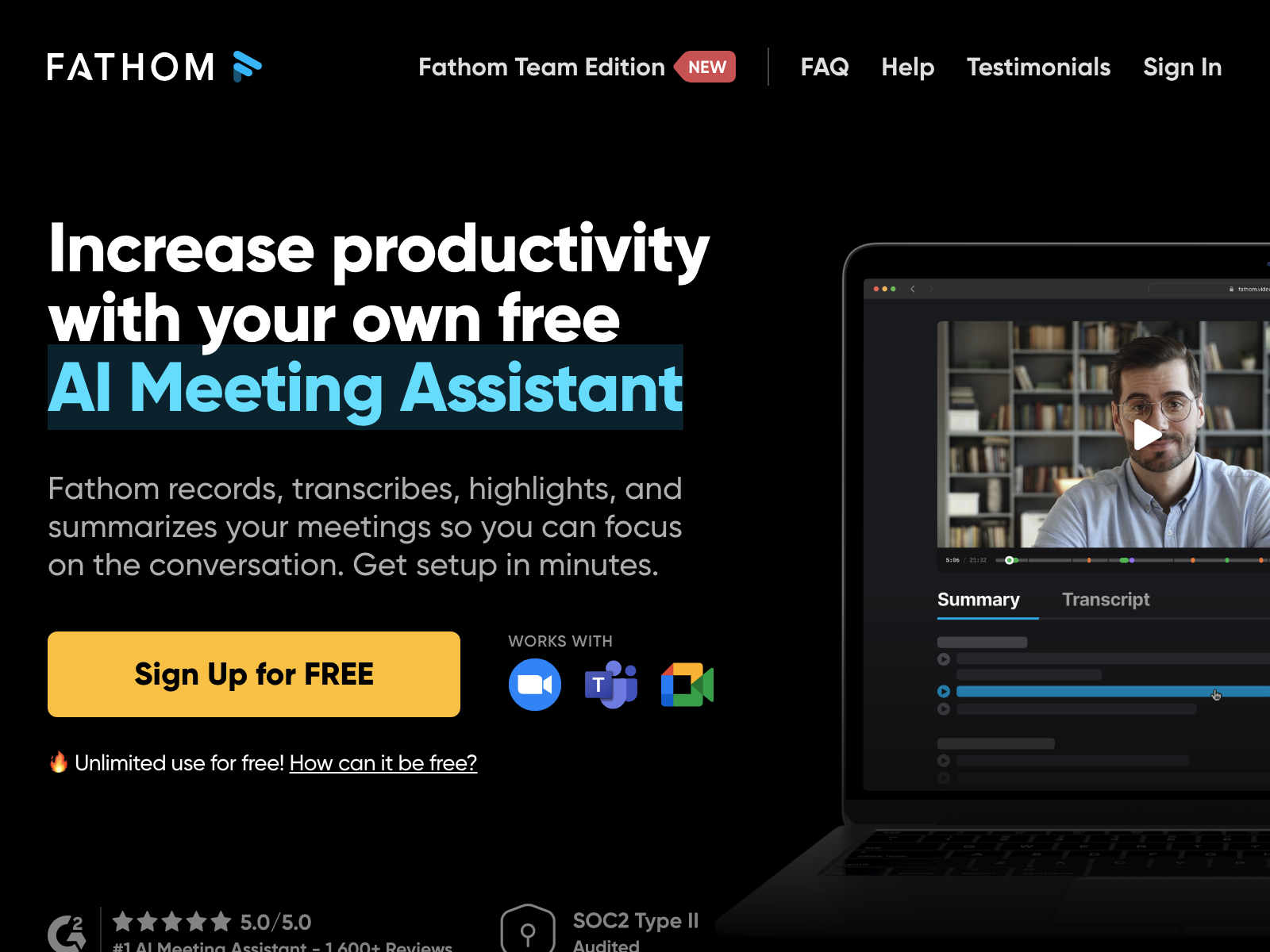Fathom AI: Never Take Notes on a Video Call Again
Published on
Are you tired of constantly taking notes during video meetings? Do you find it difficult to keep up with the conversation while trying to jot down important details? If so, Fathom AI is the solution you've been waiting for. This innovative tool acts as your personal AI Meeting Assistant, recording, transcribing, highlighting, and summarizing your meetings, so you can focus on the discussion at hand.
Fathom AI Review
Fathom AI is a game-changer when it comes to video meetings. By leveraging advanced AI technology, this tool automatically records and transcribes your meetings, eliminating the need for manual note-taking. The transcription feature is incredibly accurate, ensuring that no important details are missed. But Fathom AI doesn't stop there. It goes a step further by highlighting key points and generating summaries, making it easy for you to review meeting content in a fraction of the time.
One of the standout features of Fathom AI is its compatibility with popular video conferencing platforms such as Zoom and Microsoft Teams. This seamless integration allows you to access Fathom directly within your preferred meeting application, without any extra steps or hassle. The user interface is intuitive and navigation is straightforward, contributing to an enhanced user experience.
Fathom AI Use Cases
Now, let's explore some of the common use cases for Fathom AI:
-
Meeting Recap: Fathom AI simplifies meeting recaps by summarizing the discussions, allowing participants to quickly review key points and action items.
-
Team Collaboration: With Fathom AI, team members can easily refer back to previous meetings, ensuring everyone stays aligned and informed. Collaboration becomes effortless when everyone has access to the same information.
-
Training and Onboarding: Fathom AI serves as a valuable resource for training purposes. New employees can review past meetings and learn from the discussions, accelerating their onboarding process.
-
Research and Analysis: Researchers can leverage Fathom AI to capture and analyze data from interviews and focus group sessions. The accurate transcriptions and summarization features enable efficient data extraction and analysis.
Fathom AI Key Features
Let's take a closer look at the key features that set Fathom AI apart:
-
Automated Recording: Fathom AI takes care of recording video meetings for you, eliminating the need for manual setup. You can focus on the conversation while Fathom captures all the important details.
-
Accurate Transcription: The tool provides highly accurate transcriptions of meeting conversations, ensuring that no crucial information is overlooked. You can rely on Fathom to capture every word with precision.
-
Highlighting and Summarization: Fathom AI goes beyond transcriptions by identifying and highlighting key points in the text. This makes it easy for you to find and review important information quickly. It also generates summaries to capture the essence of the meeting.
-
Integration with Video Conferencing Platforms: Fathom AI seamlessly integrates with popular video conferencing platforms, including Zoom and Microsoft Teams. This integration streamlines the user experience, allowing you to access Fathom directly within your preferred meeting application.
Pros and Cons
Let's weigh the pros and cons of using Fathom AI:
Pros of using Fathom AI:
- Saves time and effort: Fathom automatically records and transcribes meetings, saving you valuable time and effort. No more frantically taking notes during the discussion.
- Accurate transcriptions: Fathom AI delivers highly accurate transcriptions, ensuring that no important details are missed.
- Highlighting and summarization: The tool identifies key points in the transcriptions and generates summaries, making it easy to review meeting content efficiently.
- Seamless integration: Fathom AI integrates seamlessly with popular video conferencing platforms, ensuring a smooth user experience.
- Enhances collaboration: By providing a centralized source of meeting information, Fathom AI enhances collaboration and knowledge sharing among team members.
Cons of using Fathom AI:
- Limited free tier functionality: The free plan of Fathom AI offers basic features and is limited to a specific number of hours per month. Advanced features require a subscription.
- Not suitable for traditional note-takers: Fathom AI may not be suitable for individuals who prefer the traditional method of taking notes during meetings.
- Limited customization options: Fathom AI does not currently offer extensive customization options for transcription formatting.
Pricing
Fathom AI offers a range of pricing plans to suit different needs. Here are the two main options:
-
Free Plan: The free plan includes basic features such as recording and transcriptions, albeit limited to a specified number of hours per month.
-
Premium Plan: The premium plan offers unlimited recording and transcription capabilities, advanced highlighting and summarization features, and priority support.
For detailed pricing information, visit the Fathom AI website (opens in a new tab).
FAQs (Frequently Asked Questions)
To address any additional questions you may have, here are some common queries about Fathom AI:
-
Is Fathom AI compatible with all video conferencing platforms? Yes, Fathom AI is compatible with popular video conferencing platforms such as Zoom and Microsoft Teams. This compatibility ensures a seamless experience for users.
-
How accurate is the transcription feature of Fathom AI? Fathom AI delivers highly accurate transcriptions, leveraging advanced AI technology to capture meeting conversations with precision.
-
Can I customize the formatting of the transcriptions generated by Fathom AI? While Fathom AI does not currently offer extensive customization options for transcription formatting, the tool ensures a clean and readable layout for the transcriptions.
-
What are the security measures in place for Fathom AI? Fathom AI prioritizes data security and privacy. Meeting recordings and transcriptions are stored securely, and access is restricted to authorized users only.
To explore all the features and benefits of Fathom AI, visit their official website (opens in a new tab).
Note: This review is based on the information available at the time of writing and may be subject to change. Please refer to the official Fathom AI website for the most up-to-date details.