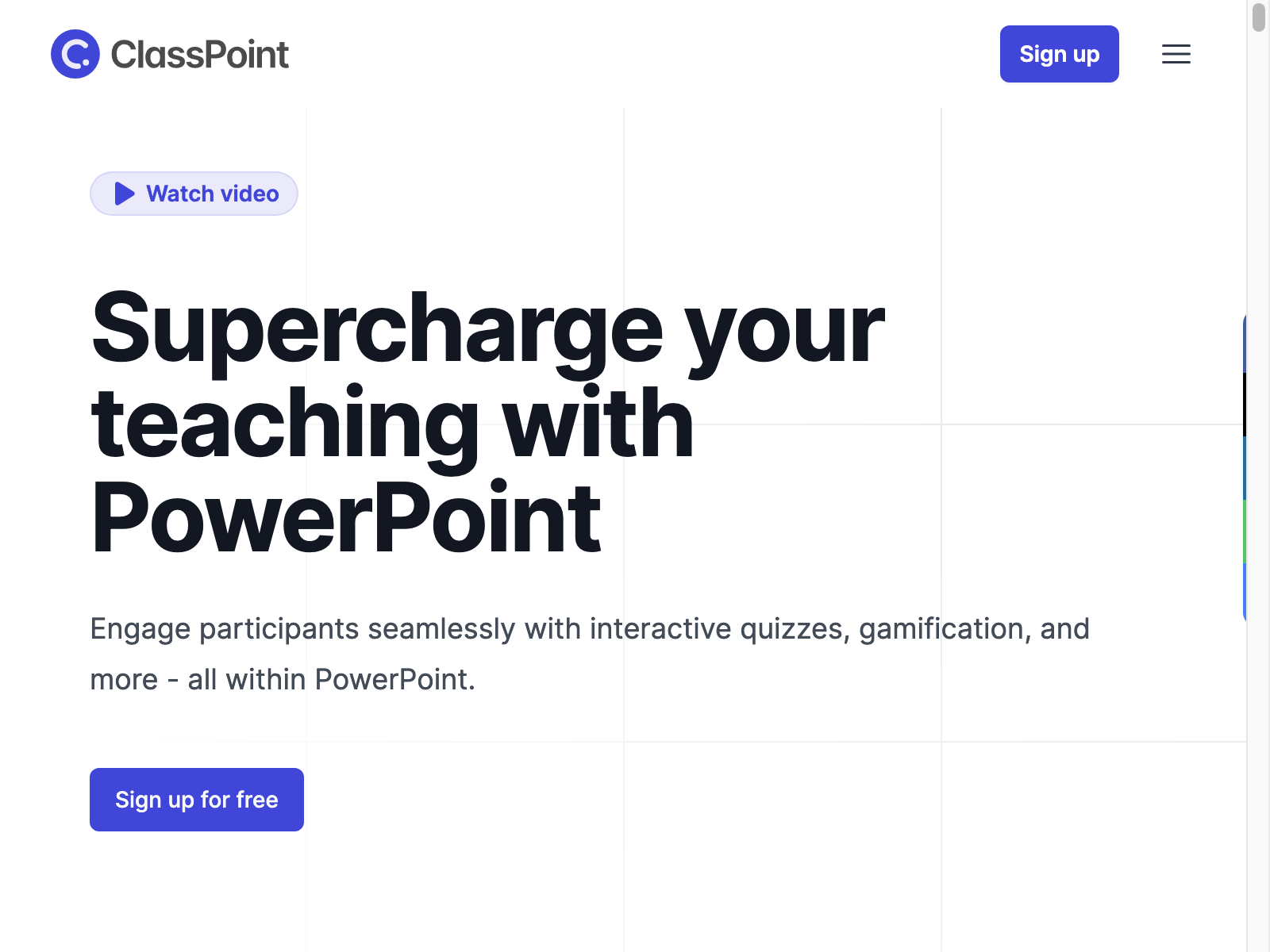Classpoint is a game-changing AI-powered tool that brings student engagement to a whole new level within PowerPoint presentations. With its seamless integration with PowerPoint, educators can easily create interactive quizzes, incorporate gamification elements, and gather real-time feedback to create a dynamic and captivating learning experience for their students.
Published on
Transforming Traditional Presentations
One of the standout features of Classpoint is its ability to transform traditional presentations into interactive learning experiences. With Classpoint, educators can create interactive quizzes and polls directly within their PowerPoint presentations. This allows for on-the-spot assessment and immediate feedback, fostering a more engaging and productive learning environment.
User-Friendly Interface
Classpoint stands out for its user-friendly interface, making it accessible to educators of all technical levels. The tool integrates seamlessly with PowerPoint, removing the need for additional software or complex setup processes. Educators simply need to install the Classpoint add-in, and they can start creating interactive presentations right away. This simplicity saves time and eliminates the learning curve, allowing educators to focus on delivering an exceptional learning experience.
Enhancing Student Engagement
Classpoint offers a range of features that enhance student engagement. The tool includes gamification elements, such as awarding points and badges, to motivate students and make the learning process more enjoyable. This gamified approach taps into students' intrinsic motivation, driving them to actively participate and excel in their learning journey.
Multiple Use Cases
Classpoint is a versatile tool that can be used in various educational settings. Some of the key use cases include:
Classroom lectures
Incorporating interactive quizzes and polls during lectures allows educators to engage students in real-time. This interactive approach keeps students actively involved and promotes deeper understanding of the subject matter.
Remote learning
With the rise of virtual classrooms, Classpoint becomes an invaluable tool for facilitating student engagement. By creating interactive presentations, educators can ensure that students are actively participating and connected, even in remote learning environments.
Training sessions
Beyond traditional classrooms, Classpoint can also be utilized in training sessions. By incorporating interactive elements, educators can enhance employee training sessions, ensuring effective knowledge transfer and engagement.
Key Features
Classpoint offers a range of powerful features designed to elevate student engagement and enhance the learning experience. Some of these features include:
Interactive quizzes and polls
Classpoint allows educators to create interactive assessments, quizzes, and polls directly within PowerPoint presentations. This enables on-the-spot assessment and immediate feedback, enabling educators to gauge student understanding and adjust their teaching accordingly.
Gamification elements
With gamification elements such as points, badges, and leaderboards, Classpoint motivates students to actively participate in their learning journey. This approach transforms the learning process into a fun and engaging experience, encouraging students to strive for excellence.
Seamless integration with PowerPoint
Classpoint seamlessly integrates with PowerPoint, eliminating the need for additional software. Educators can simply install the Classpoint add-in and integrate interactive elements into their presentations effortlessly.
Real-time student engagement monitoring
Classpoint provides real-time monitoring of student responses and engagement levels during presentations. This allows educators to quickly assess student understanding, identify areas for improvement, and tailor their teaching accordingly.
Analytics and reporting
Classpoint's analytics and reporting feature provides valuable insights into student performance. Educators can track student progress, identify knowledge gaps, and make data-driven decisions to improve teaching effectiveness.
Pros and Cons
Pros:
- Easy integration with PowerPoint, no additional software required.
- User-friendly interface for educators of all technical levels.
- Interactive quizzes and gamification elements enhance student engagement.
- Real-time feedback and monitoring capabilities for effective teaching.
Cons:
- Limited features compared to dedicated learning management systems.
- Requires PowerPoint to be installed on the presenting device.
Pricing
Classpoint offers flexible pricing plans to cater to the needs of different educators and institutions. For detailed pricing information, visit their official website.
FAQs about Classpoint
-
Is Classpoint compatible with both Windows and Mac operating systems?
- Yes, Classpoint is compatible with both Windows and Mac operating systems.
-
Can students access Classpoint on their own devices?
- Yes, students can access Classpoint presentations on their own devices via a web browser.
-
Are there any limitations on the number of interactive elements that can be added to a presentation?
- Classpoint imposes no limitations on the number of interactive elements that can be added to a presentation.
-
Can I export Classpoint presentations to other formats?
- Currently, Classpoint presentations can only be exported in the PowerPoint format.
In conclusion, Classpoint is an exceptional AI-powered tool that empowers educators to create interactive learning experiences within PowerPoint presentations. Its seamless integration with PowerPoint, user-friendly interface, and engaging features make it a top choice for enhancing student engagement in both physical and virtual classrooms. With flexible pricing plans, Classpoint caters to the needs of educators and institutions of all sizes.