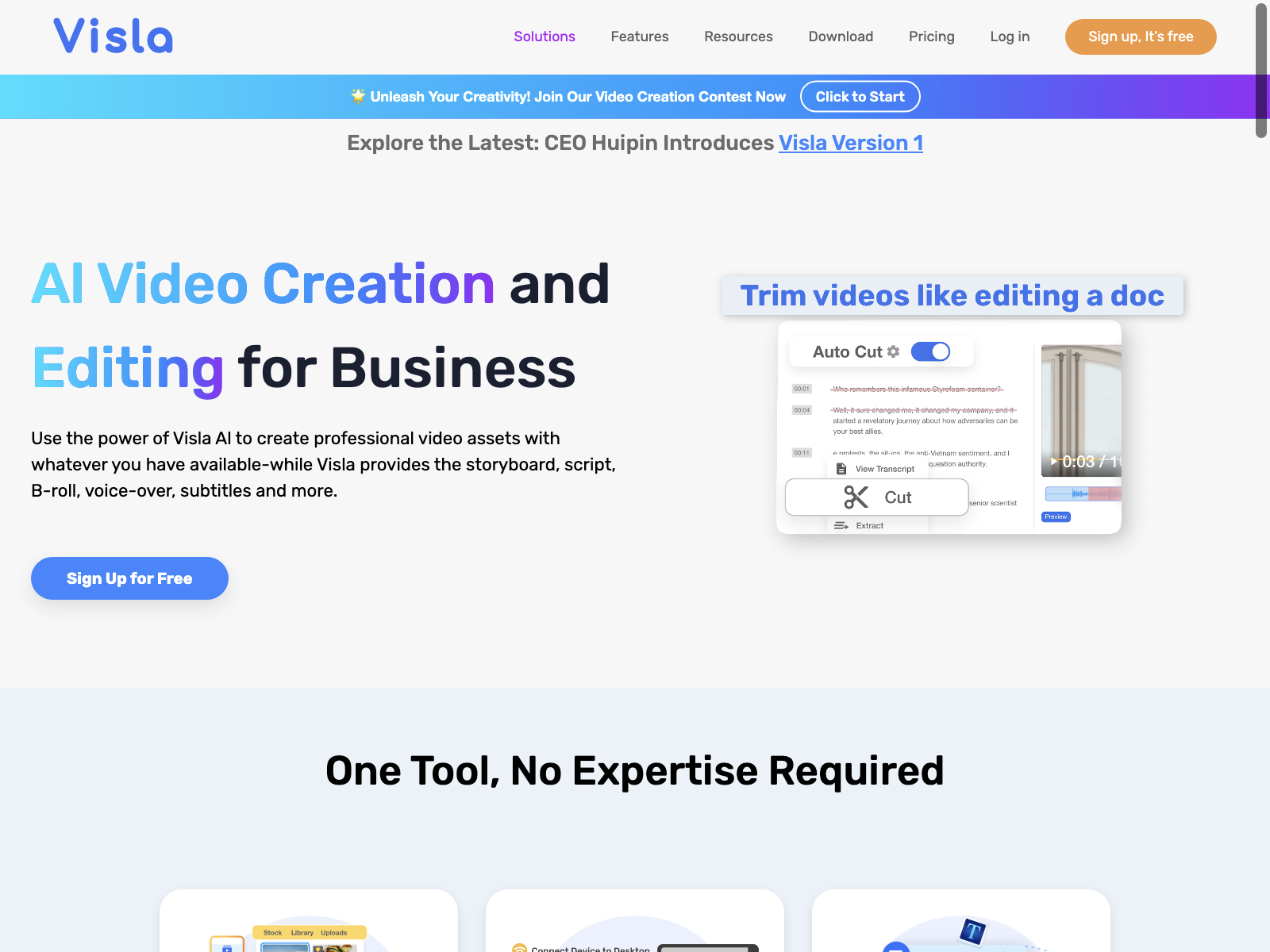Visla - Review, Pricing, Alternatives, Pros & Cons
Visla is an all-in-one video storytelling platform that harnesses the power of AI to simplify the video production process. Whether you're a beginner or a professional, Visla's intuitive interface and advanced AI capabilities make it easy to create high-quality videos. In this review, we'll explore Visla's key features, use cases, pros and cons, pricing, and frequently asked questions.
Published on
Visla offers a streamlined video editing experience, thanks to its powerful AI algorithms. These algorithms assist with real-time video editing, intelligent content suggestions, and visual effects, saving users time and effort. With Visla, users can trim, crop, rotate, and apply filters and effects to their videos. The intuitive timeline editor allows for precise adjustments, transitions, and audio synchronization.
One of the standout features of Visla is its extensive media library. It provides a wide selection of royalty-free music, stock footage, and customizable templates. This library enhances the creative possibilities for video creation, allowing users to elevate their videos with professional-grade assets. Whether you're creating content for social media platforms, blogs, websites, marketing materials, internal training videos, or personal projects, Visla has you covered.
Visla's AI-powered video editing capabilities automate various tasks, reducing manual effort and improving workflow efficiency. The user-friendly interface makes video editing accessible to users of all skill levels. Additionally, Visla offers real-time collaboration capabilities, enabling teams to work seamlessly on video projects, regardless of their physical locations.
Visla also provides a range of visual effects and filters to enhance the aesthetics of videos. Users can easily export their videos in various formats and share them on different platforms. This flexibility is essential for reaching your audience, whether it's through social media, websites, or other channels.
Pros of Visla include its intuitive and user-friendly interface, powerful AI-assisted editing features, extensive media library, real-time collaboration capabilities, and a wide range of export and sharing options. However, it's worth noting that Visla may have limited advanced editing features compared to professional software. Some users may also find the learning curve for AI features to be challenging.
Visla offers flexible pricing plans to cater to the different needs of users. For detailed pricing information, you can visit Visla's webpage (opens in a new tab). Users can cancel their subscription at any time without any hassle.
Now, let's address a few frequently asked questions about Visla:
-
Can I use Visla on both Windows and Mac? Yes, Visla is compatible with both Windows and Mac operating systems.
-
Can I access my video projects from multiple devices? Absolutely! Visla supports cloud storage, allowing you to access and work on your projects from anywhere.
-
Are there any limitations on video duration or file size in Visla? Visla supports videos of up to 15 minutes in length and provides sufficient storage for your projects.
-
Can I cancel my subscription at any time? Yes, you can cancel your Visla subscription at any time without any hassle.
For more information about Visla and its features, you can visit Visla's official website (opens in a new tab).