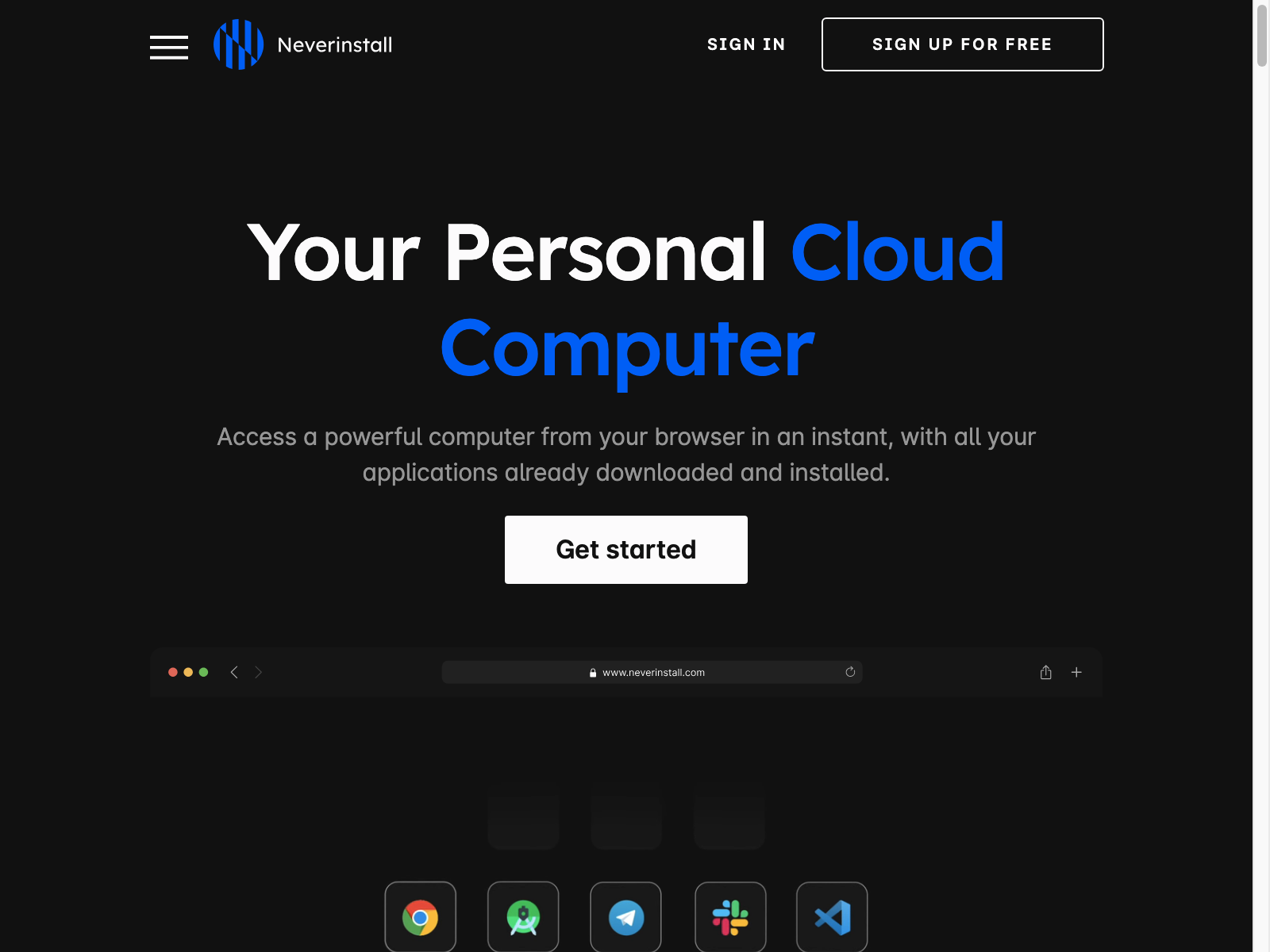Neverinstall is a revolutionary AI-powered tool that allows you to access a powerful computer from your browser instantly. Say goodbye to the hassle of downloading and installing applications on multiple devices. With Neverinstall, you can enjoy a seamless experience with all your preferred applications already pre-installed on your personal cloud computer.
Published on
Neverinstall provides a unique solution for individuals who require immediate access to a high-performance computer for various tasks. Whether you're a professional, a student, or someone who simply needs a powerful computer on demand, Neverinstall offers an intuitive and convenient platform.
The user interface is clean and straightforward, allowing you to navigate and control your cloud computer with ease. The AI-powered technology ensures that your applications are always up to date and running smoothly, providing a seamless user experience.
Key Features
- Instant Access: Access your personal cloud computer instantly, without the need for hardware upgrades or installations.
- Pre-installed Applications: Neverinstall comes loaded with a wide range of popular applications, eliminating the need for time-consuming downloads.
- High Performance: Benefit from a powerful computer with robust hardware specifications, ensuring smooth operation even for processor-intensive tasks.
- Seamless Syncing: All your data and settings are seamlessly synced across devices, enabling a consistent experience and eliminating the need for manual transfers.
While testing Neverinstall, I found the performance to be exceptional. The speed and responsiveness of the cloud computer surpassed my expectations, making it an excellent tool for resource-intensive tasks such as graphic design, video editing, and software development.
Use Cases
- Remote Work: Neverinstall enables professionals to access a fully functional computer environment from anywhere, enabling seamless remote work and collaboration.
- On-the-Go Productivity: With Neverinstall, you no longer need to carry a bulky laptop. Access your cloud computer using any device, allowing you to work efficiently while on the move.
- Software Testing: Neverinstall provides a convenient solution for software developers and testers to access multiple environments and test applications without the need for hardware setup.
- Data Science and Machine Learning: Analyze, develop, and train machine learning models on a powerful cloud computer with Neverinstall. The AI capabilities help streamline data science workflows.
Pros and Cons
Pros:
- Instant access to a high-performance cloud computer.
- Wide range of pre-installed applications.
- Simple and intuitive user interface.
- Eliminates the need for hardware upgrades.
Cons:
- Requires a stable internet connection for optimal performance.
- Limited storage space compared to physical devices.
- Dependency on third-party cloud infrastructure.
Whether you're a professional seeking flexibility or a student needing a high-performance computing solution, Neverinstall offers a promising platform to meet your needs. Its AI-powered technology and instant access to a pre-installed environment make it a compelling option in the realm of cloud computing. Visit Neverinstall's website (opens in a new tab) to learn more and sign up for a free trial or subscription.
Pricing
Neverinstall offers flexible pricing plans to cater to different user needs. Visit Neverinstall's website (opens in a new tab) for detailed pricing information and subscription options.
FAQs
Q1: Can I access Neverinstall from my mobile device? A: Yes, Neverinstall is accessible from any device with an internet browser, including mobile devices.
Q2: Can I customize the applications installed on my cloud computer? A: Yes, you can customize the applications and install additional software according to your requirements.
Q3: Is my data safe on Neverinstall's cloud servers? A: Neverinstall takes data security seriously and ensures your data is protected with high-end encryption measures.
Q4: What happens to my cloud computer if I cancel my subscription? A: If you cancel your subscription, your cloud computer and the applications within it will no longer be accessible. Make sure to back up any important data before canceling.