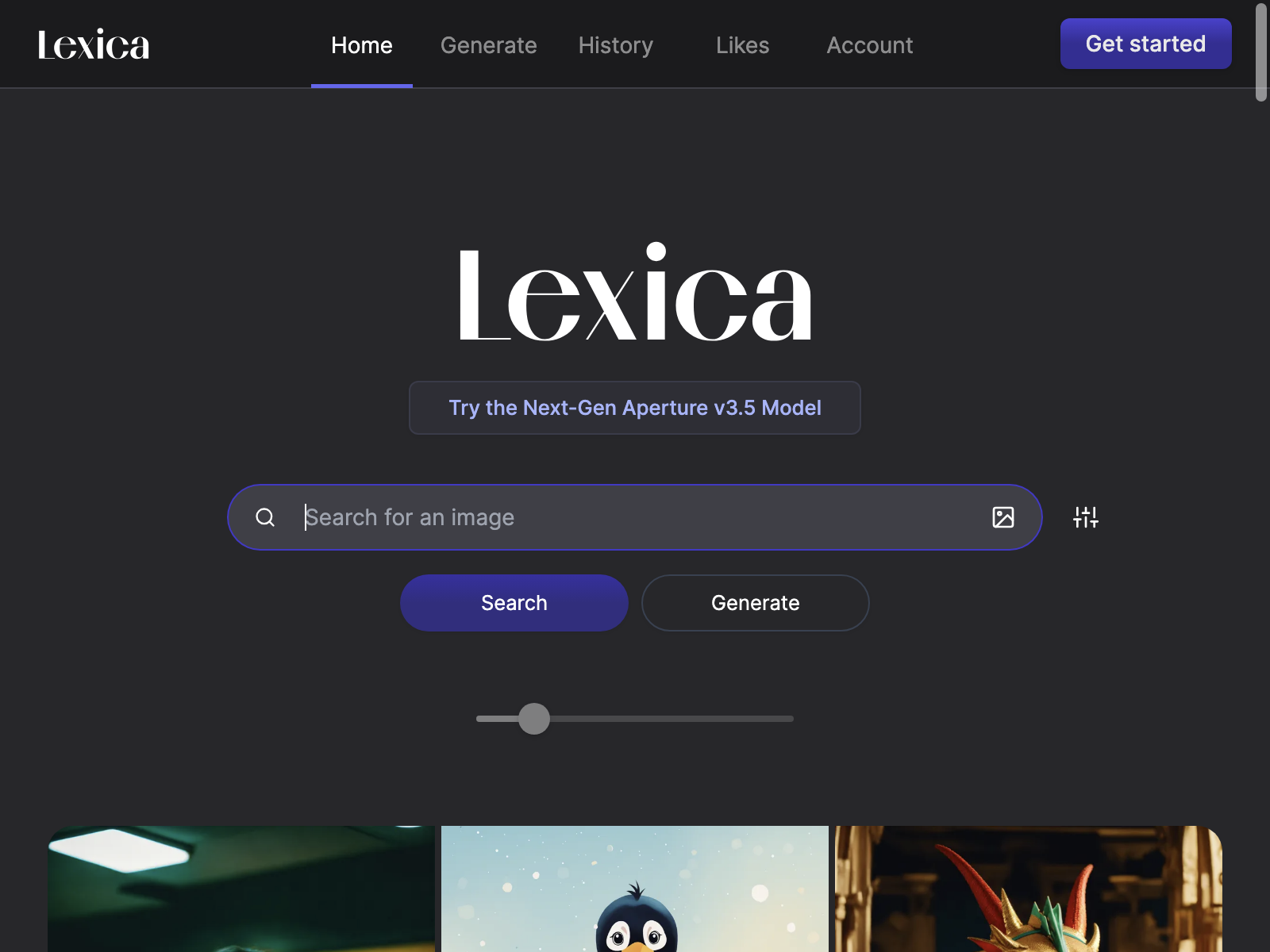Lexica AI - Review, Pricing, Alternatives, Pros & Cons
Lexica is an exceptional AI tool that revolutionizes the world of art by generating ultra-realistic and photorealistic images. It harnesses the power of Artificial Intelligence and machine learning algorithms to create stunning digital artwork with impeccable clarity. Lexica takes inspiration from mystical jungles and brings those concepts to life in a visually captivating manner.
Published on
Lexica offers a cutting-edge solution for artists, designers, and creative professionals seeking to push the boundaries of visual representation. Its advanced AI algorithms seamlessly blend intricate details with vivid colors, resulting in breathtakingly realistic imagery. With Lexica, the digital world merges seamlessly with reality, blurring the lines between virtual and actual.
The tool employs state-of-the-art deep learning techniques to analyze and understand the subtleties of light, shadow, texture, and perspective. It then applies this knowledge to generate artwork that captures the essence of the subject with astounding precision. With Lexica, artists can unleash their imagination and create art that is virtually indistinguishable from photographs.
The user-friendly interface of Lexica ensures that artists can easily navigate and customize their creations. The tool provides an array of intuitive controls that allow artists to fine-tune various aspects of their artwork, ensuring complete creative control. Whether you are an aspiring artist or an industry professional, Lexica opens up a world of possibilities to explore.
Lexica Use Cases
- Digital Artistry: Lexica empowers digital artists to create stunningly realistic art pieces, transcending the limits of traditional art forms.
- Visual Effects: The tool can be integrated into visual effects pipelines to enhance the quality and realism of CGI assets in movies and video games.
- Product Design: Lexica enables product designers to generate lifelike product renderings, showcasing their designs in a compelling and immersive manner.
- Architectural Visualization: Architects and interior designers can leverage Lexica to create lifelike visualizations of their projects, providing clients with a realistic preview.
Lexica Key Features
- Ultra-realistic and photorealistic image generation.
- Deep learning algorithms for precise rendering.
- Intuitive controls for customization.
- Seamless integration into artistic workflows.
- Automatic incorporation of light, shadow, and texture details.
- Unparalleled clarity and attention to detail.
- Time-saving and efficient art creation process.
- Wide range of output formats for versatile usage.
Lexica's key features make it a powerful tool for artists looking to create realistic and visually captivating artwork. Its ultra-realistic and photorealistic image generation capabilities set it apart from other AI tools in the market. The deep learning algorithms used by Lexica ensure precise rendering, capturing even the most intricate details with high fidelity.
One of the standout features of Lexica is its intuitive controls. Artists can easily navigate through the tool's interface and customize various aspects of their artwork. This level of control allows for complete creative freedom and ensures that artists can create artwork that aligns with their vision.
Lexica seamlessly integrates into artistic workflows, making it easy for artists to incorporate it into their existing processes. Whether you're working on a digital art project, visual effects for movies and video games, product design, or architectural visualization, Lexica can enhance the quality and realism of your work.
With Lexica's automatic incorporation of light, shadow, and texture details, artists can achieve a level of realism that was previously challenging to attain. The tool's deep learning algorithms analyze and understand the nuances of these elements, resulting in artwork that captures the essence of real-life subjects in a stunningly accurate manner.
Lexica's attention to detail is unparalleled, allowing artists to create images with impeccable clarity. Whether it's the fine texture of a leaf, the play of light on a surface, or the intricate patterns of a flower petal, Lexica ensures that every aspect of the artwork is rendered with astonishing precision.
One of the significant advantages of using Lexica is its time-saving and efficient art creation process. The tool's AI capabilities allow artists to generate realistic artwork relatively quickly, reducing the time and effort required to create lifelike art manually.
Lexica supports a wide range of output formats, giving artists flexibility in how they utilize their artwork. Whether it's for digital display, print media, or integration into other digital art software, Lexica provides options that suit various usage scenarios.
Pros and Cons
Pros:
- Unmatched level of realism in generated artwork.
- User-friendly interface for ease of use.
- Diverse use cases for various industries.
- Seamless integration into existing workflows.
- Saves time and effort in creating lifelike art.
Cons:
- Limited to digital art creation.
- Steeper learning curve for beginners.
- Higher hardware requirements for complex projects.
While Lexica has many advantages, it's important to consider the limitations as well. The tool is primarily focused on digital art creation, so if you're looking for AI assistance in other artistic mediums, Lexica may not be suitable.
For beginners in the field of digital art, Lexica may have a steeper learning curve. While the user-friendly interface makes it easier to navigate, some basic knowledge of digital art creation is beneficial to fully leverage the tool's capabilities.
Complex projects may require higher hardware specifications to ensure smooth usage of Lexica. Artists working on resource-intensive projects should consider their hardware capabilities before utilizing the tool.
Pricing
Detailed pricing information for Lexica can be found on their official website (opens in a new tab). The tool offers various subscription options tailored to the needs of different users, ensuring flexibility and affordability.
Lexica's pricing options cater to both professionals and enthusiasts, allowing users to choose a subscription that best suits their requirements and budget.
FAQs
Q1: Can Lexica be used by beginners with no prior art experience?
A1: While Lexica can be used by beginners, some basic knowledge of digital art creation would be beneficial to leverage the tool's full potential.
Q2: Is there a free trial available for Lexica?
A2: Yes, Lexica offers a free trial period for users to explore and experience its capabilities firsthand.
Q3: Can Lexica generate animations or is it limited to still images?
A3: Currently, Lexica focuses on generating still images. However, the development team has expressed plans to introduce animation support in the near future.
Q4: Is Lexica compatible with popular digital art software?
A4: Yes, Lexica supports integration with popular digital art software, allowing seamless workflow integration.
In conclusion, Lexica stands as an unparalleled AI tool that merges the realms of reality and imagination in the world of art. With its advanced algorithms and refined precision, it empowers artists to create astonishingly realistic art that captivates viewers. From digital art to architectural visualizations, Lexica offers a wide range of use cases and flexible pricing options, making it an ideal choice for both professionals and enthusiasts. Try Lexica for yourself and unlock the realm of photorealistic artistry today.