How to Craft the Best Prompt for Leonardo.AI: A Complete Guide
Published on
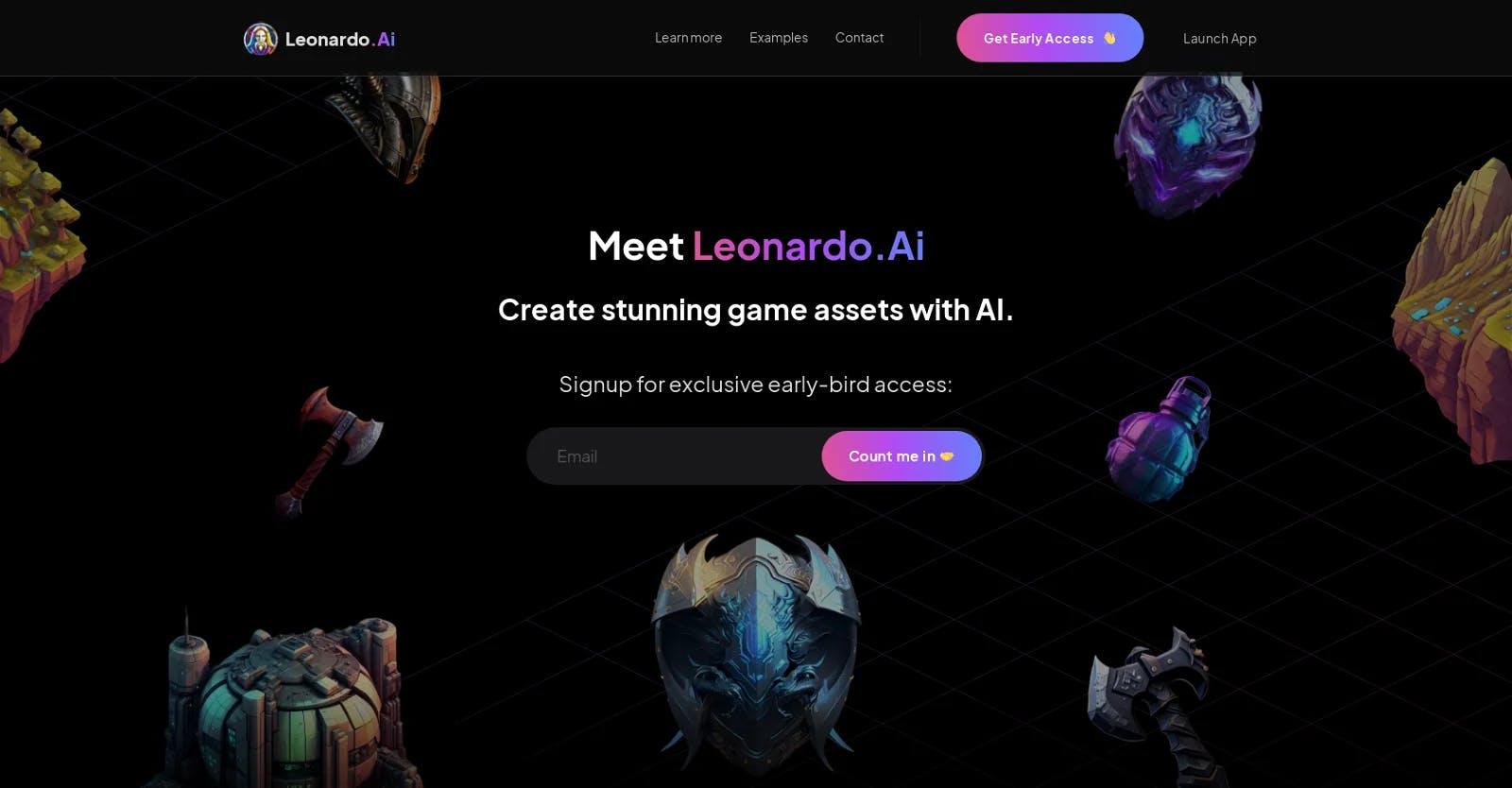
The digital age has ushered in a plethora of advancements, and one of the most intriguing is the rise of artificial intelligence. Among the myriad of AI tools available, Leonardo AI stands out as a game-changer, especially when it comes to converting text prompts into stunning visuals. Whether you're a seasoned designer or a newbie looking to explore the world of AI-driven design, understanding the nuances of Leonardo AI prompts can be your key to unlocking a treasure trove of creative possibilities.
In this guide, we'll embark on a journey to unravel the mysteries of Leonardo AI prompts. From crafting the perfect prompt to diving into specialized applications like t-shirt designs and coloring books, we've got you covered. So, fasten your seatbelts and get ready to dive deep into the world of Leonardo AI prompts!
Introduction to Leonardo AI Prompts
What is Leonardo AI?
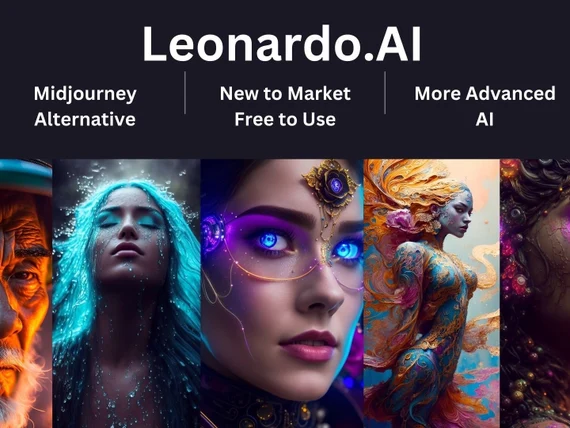
At its core, Leonardo AI is an advanced artificial intelligence tool designed to transform textual prompts into visual masterpieces. Think of it as a bridge between your imagination and a tangible visual output. With the right prompt, Leonardo AI can generate images that range from abstract art to detailed illustrations, making it a versatile tool for various creative endeavors.
The beauty of Leonardo AI lies in its simplicity. Unlike traditional design software that requires extensive knowledge and skills, Leonardo AI operates based on prompts. This means that even if you don't have a background in design, you can still harness the power of this tool to bring your creative visions to life.
Sample Prompt: "Design a serene landscape with a sunset over a calm lake surrounded by tall pine trees."
Sample Output: [An image depicting a tranquil scene with a golden sunset reflecting on a placid lake, with silhouettes of tall pine trees in the background.]
The Importance of Effective Prompts
Crafting the perfect prompt for Leonardo AI is both an art and a science. While the tool is incredibly powerful, its output is heavily dependent on the quality and clarity of the input prompt. A well-crafted prompt can be the difference between a generic image and a masterpiece.
-
Detail is Key: The more specific and detailed your prompt, the better the output. For instance, instead of saying "a tree," specify "a tall oak tree with autumn leaves."
-
Experiment and Iterate: Don't be disheartened if your first prompt doesn't yield the desired result. Experiment with different phrasings, add details, or even subtract some to see how the AI responds.
-
Use Negative Prompts: Sometimes, specifying what you don't want can be as important as specifying what you do. For instance, if you're designing a serene landscape but don't want any animals in the scene, you can add "no animals" to your prompt.
Sample Prompt: "Design a modern city skyline at night without any moon in the sky."
Sample Output: [An image showcasing a city skyline illuminated by city lights, with a starry night sky devoid of the moon.]
By understanding the intricacies of prompt crafting, you can truly unlock the potential of Leonardo AI and create visuals that resonate with your vision.
Leonardo AI Prompt Guide
The world of Leonardo AI prompts is vast and varied. While the tool is intuitive, mastering the art of prompt crafting can elevate your designs to the next level. In this section, we'll delve into the basics of crafting a Leonardo AI prompt and share some invaluable tips for beginners.
Basics of Crafting a Leonardo AI Prompt
Crafting a prompt for Leonardo AI is akin to giving instructions to an artist. The clearer and more detailed your instructions, the closer the final artwork will be to your vision. Here are some foundational principles to keep in mind:
-
Be Descriptive: Use adjectives and descriptors to paint a vivid picture. Instead of "a car," try "a vintage red convertible with chrome detailing."
-
Sequence Matters: The order in which you present information can influence the output. "A dragon flying over mountains" might produce a different result than "Mountains with a dragon flying over them."
-
Set the Mood: Feel free to incorporate emotions or moods into your prompts. Words like "serene," "chaotic," or "melancholic" can guide the AI in a specific emotional direction.
Sample Prompt: "A melancholic rainy city street at dusk with reflections on wet pavement."
Sample Output: [An image of a city street bathed in the soft glow of streetlights, with raindrops creating reflective patterns on the pavement.]
Tips for Beginners
Embarking on your Leonardo AI journey can be both exciting and daunting. Here are some nuggets of wisdom to smoothen your initiation:
-
Start Simple: Before diving into complex prompts, begin with basic ones to familiarize yourself with the tool's capabilities.
-
Seek Inspiration: Browse online communities, forums, or platforms like Reddit to see prompts crafted by other users. This can offer valuable insights and spark your creativity.
-
Iterate and Refine: If the output isn't quite right, tweak your prompt. Sometimes, even minor adjustments can produce drastically different results.
Sample Prompt: "A whimsical forest with glowing mushrooms and fairy lights."
Sample Output: [A magical forest scene illuminated by the soft glow of luminescent mushrooms and twinkling fairy lights suspended in the air.]
Leonardo AI Cheatsheet
As with any tool, having a handy cheatsheet can accelerate your proficiency. While Leonardo AI is user-friendly, understanding some commonly used commands and keywords can be a game-changer.
Commonly Used Commands and Keywords
Leonardo AI recognizes a plethora of commands and keywords. Here are some that can be particularly useful:
-
Camera Angles: Words like "aerial view," "close-up," or "panoramic" can dictate the perspective of the generated image.
-
Lighting and Time: Specify the time of day or lighting conditions using terms like "dawn," "midday," "golden hour," or "moonlit."
-
Textures and Materials: Descriptors like "velvet," "metallic," "rough," or "glossy" can influence the textures in the generated image.
Sample Prompt: "A close-up of a dew-kissed rose at dawn with velvet petals."
Sample Output: [A detailed image of a rose with soft velvet petals, adorned with delicate dewdrops, bathed in the soft light of dawn.]
Negative Prompts and Their Impact
Negative prompts play a pivotal role in refining the output. By specifying what you don't want, you can guide the AI away from undesired elements:
-
Exclusion: Use terms like "no," "without," or "excluding" followed by the element you want to avoid.
-
Replacement: If an output contains an undesired element, specify a replacement in your next prompt. For instance, "Replace the moon with a shooting star."
Sample Prompt: "A serene beach scene without any people or boats."
Sample Output: [A tranquil beach landscape with gentle waves lapping the shore, devoid of any human presence or boats.]
Specialized Leonardo AI Prompts
Leonardo AI's versatility shines when crafting prompts for specialized applications. Whether you're designing merchandise or creating content for niche markets, the tool offers unparalleled flexibility.
Prompts for T-Shirt Design
Creating captivating t-shirt designs with Leonardo AI is a breeze. Here are some tips:
-
Specify the Medium: Start your prompt with "T-shirt design of..."
-
Theme and Elements: Be clear about the theme, whether it's "vintage," "futuristic," "abstract," or any other style. Incorporate elements like "geometric patterns," "typography," or "character illustrations" as needed.
Sample Prompt: "T-shirt design of a futuristic city skyline with neon lights and flying cars."
Sample Output: [A vibrant t-shirt design showcasing a neon-lit city skyline with sleek flying cars zipping between towering skyscrapers.]
Prompts for Coloring Books
Leonardo AI can also craft intricate designs perfect for coloring books:
-
Outline and Detail: Specify that you want "outline illustrations" or "detailed line art" suitable for coloring.
-
Themes: From "enchanted forests" to "cosmic galaxies," the sky's the limit. Just ensure the designs are intricate enough to engage coloring enthusiasts.
Sample Prompt: "Detailed line art for a coloring book featuring an enchanted forest with mythical creatures."
Sample Output: [An intricate line art illustration of a mystical forest teeming with unicorns, dragons, and other fantastical beings, awaiting the touch of color.]
Leonardo AI Prompt Helper Tools
Harnessing the full potential of Leonardo AI often requires a blend of creativity, experimentation, and the right resources. Fortunately, there are several tools and communities dedicated to helping users craft the perfect prompt.
Online Communities and Resources
The online realm is brimming with communities where enthusiasts share their experiences, prompts, and outputs:
-
Reddit: Platforms like r/leonardoai offer a space for users to discuss, share, and seek advice on prompt crafting.
-
Blogs and Websites: Several blogs, like the ones you provided, offer cheat sheets, guides, and prompt collections to inspire and assist users.
Sample Prompt: "A bustling marketplace in a medieval town with vendors selling exotic goods."
Sample Output: [A lively scene of a medieval marketplace, with vendors peddling colorful spices, intricate textiles, and handcrafted jewelry.]
Overcoming Common Challenges
While Leonardo AI is powerful, it's not without its quirks. Here are some strategies to navigate common challenges:
-
Repeated Commands: If you notice the AI repeatedly using certain elements, refine your prompt or specify exclusions.
-
Unexpected Outputs: Sometimes, the AI might produce unexpected results. In such cases, iterate and experiment with different phrasings or details.
Sample Prompt: "A serene winter landscape without any red elements."
Sample Output: [A tranquil snow-covered landscape with tall pine trees and a frozen lake, devoid of any red hues.]
Conclusion and Future of Leonardo AI Prompts
The realm of Leonardo AI prompts is as vast as it is fascinating. As AI technology continues to evolve, so will the capabilities and intricacies of tools like Leonardo AI. By understanding the nuances of prompt crafting, staying updated with the latest developments, and continuously experimenting, users can stay ahead of the curve and create stunning visuals that resonate with their vision. The future is bright, and with Leonardo AI, it's also vividly imaginative!
Frequently Asked Questions (FAQs)
How do you write a good prompt for Leonardo AI?
Writing a good prompt for Leonardo AI involves being descriptive, specifying the desired mood or emotion, and iterating based on the output. It's also beneficial to check online communities for inspiration and tips.
How do I use image prompt in Leonardo AI?
To use an image prompt in Leonardo AI, you typically provide a textual description that references or describes the image's content. Some advanced versions might allow direct image inputs, but always refer to the official documentation or platform for specific instructions.
What is a good prompt for AI art?
A good prompt for AI art is detailed, evocative, and specifies the desired style or theme. For instance, "A surreal painting of a city floating in the clouds during sunset" can produce a unique and artistic visual.
Is Leonardo AI completely free?
While Leonardo AI might offer free tiers or trials, advanced features or high-resolution outputs might come at a cost. It's always recommended to check the official website or platform for the latest pricing details.
