How to Fix Midjourney "Waiting to Start" Issue
Published on
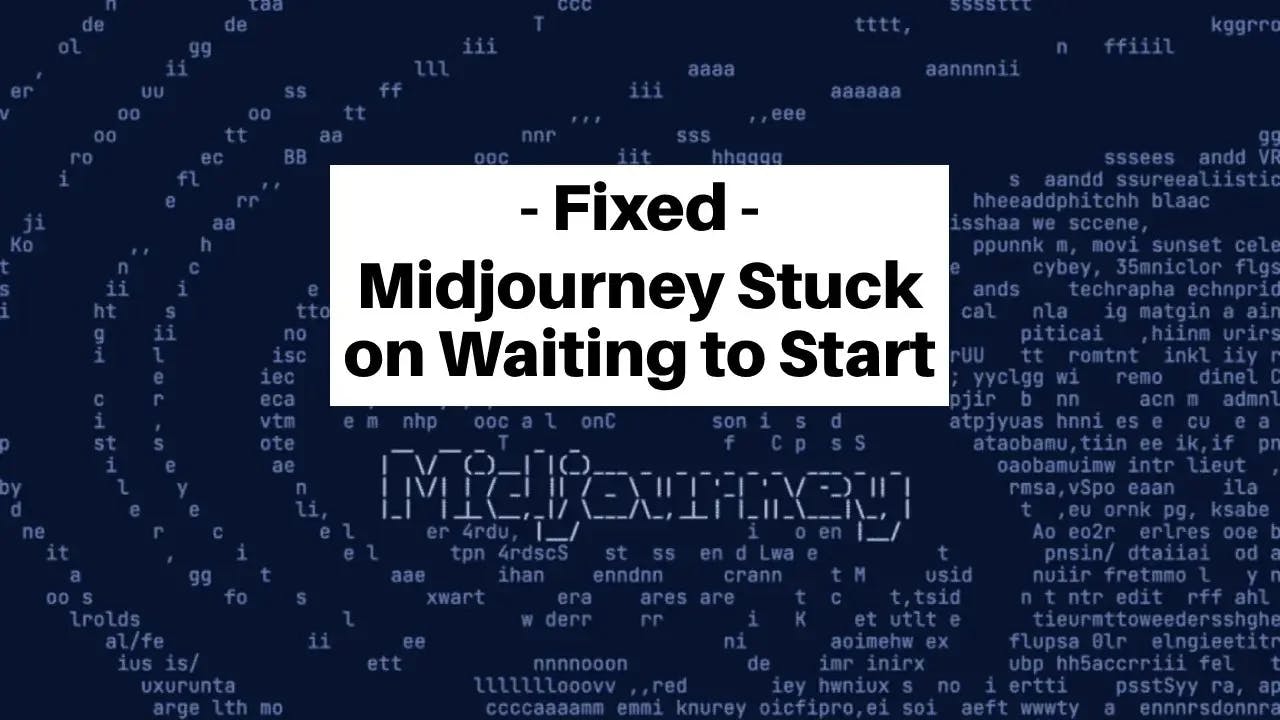
In today's fast-paced digital landscape, users expect seamless experiences, especially from platforms that promise innovation and efficiency. Midjourney, a platform that has been a beacon of innovation in the tech world, has recently faced a challenge that has left its vast user base seeking answers: the "waiting to start" issue. This comprehensive guide aims to dissect this problem, offering users a detailed roadmap to navigate and potentially resolve this challenge.
In the age of instant gratification, waiting can be frustrating. When users interact with a platform, they anticipate immediate feedback and results. This expectation is even more pronounced with platforms like Midjourney, which has set high standards for performance and user experience. However, the recent "waiting to start" issue has raised questions, concerns, and a need for clarity.
Why Midjourney Stuck at "Waiting to Start"?
Root Reason: At its core, the "waiting to start" issue is a delay or halt that users experience when initiating a process on Midjourney. Instead of the expected immediate response, a persistent message indicating "waiting to start" appears, leaving the process in a stagnant state.
- User Interaction: A user, whether a newbie or a seasoned Midjourney veteran, initiates a process or task on the platform.
- Expected Outcome: The platform, known for its swift responses, should kickstart the task, providing real-time feedback.
- Actual Outcome: Contrary to expectations, the platform seems to be in a limbo, displaying a "waiting to start" message with no signs of progress.
Common Reasons Why Midjoruney Stuck at "Waiting to Start"
Understanding the various scenarios in which this issue manifests can provide insights into its root causes and potential solutions.
-
Prompt Delays: A significant chunk of users have reported that their prompts don't initiate even after an extended wait.
- Symptom: A task, which under normal circumstances would take mere minutes, lingers indefinitely.
- Example: A user trying to generate an image or a report finds the process unresponsive.
-
Mid-generation Halts: In some cases, tasks commence but get stuck midway, never reaching completion.
- Symptom: The progress indicator, which usually zips from 0% to 100%, freezes, often midway.
- Example: An image generation process that typically takes a few minutes to complete halts at 50%, leaving users in a quandary.
Common Reasons for the Midjourney "Waiting to Start" Issue
To address the issue effectively, one must first understand its root causes. Here are some potential culprits:
-
Server Overloads: As Midjourney's popularity has skyrocketed, its servers might be grappling with high user traffic, leading to potential overloads.
- How to Check: Users can visit Midjourney's official status page or community forums, which often provide real-time server status updates.
-
Software Glitches: No software is immune to bugs. An inadvertent error in Midjourney's code could be causing these unexpected delays.
- How to Check: Users can refer to platform update logs or patches released recently. Often, these logs provide insights into known issues and their fixes.
-
External Factors: Sometimes, issues might arise from a user's end, such as internet connectivity problems or browser-specific glitches.
- How to Check: Users can test their internet speed, try accessing Midjourney from a different browser, or even check if the platform works fine on a different device.
Fix the Midjourney "Waiting to Start" Issue
Armed with knowledge, users can take proactive steps to address the issue. Here's a detailed troubleshooting guide:
-
Refresh the Platform:
- Click on the refresh button in your browser or use keyboard shortcuts (
Ctrl + Rfor Windows,Cmd + Rfor Mac). - Re-initiate the task and check if the issue persists.
- Click on the refresh button in your browser or use keyboard shortcuts (
-
Clear Browser Cache:
- Navigate to your browser settings.
- Find the 'Clear Browsing Data' or a similar option.
- Ensure you select 'Cached Images and Files' and then clear the data.
- Revisit Midjourney and re-initiate the task.
-
Switch Browsers: Sometimes, browser-specific issues can cause unexpected glitches.
- Try accessing Midjourney from a different browser.
- If the platform works fine, the issue might be with your primary browser.
-
Contact Support:
- If all else fails, it's time to reach out to the experts. Contact Midjourney's dedicated support team.
- Contact Support on Discord: Midjourney provides direct support within Discord. Users can seek assistance in the
#member-supportchannel, located just above the newbies rooms. This channel is managed by volunteers and helpful community members. However, it's important to note that they cannot assist with billing-related queries. - When contacting support, remember to provide a detailed description of the issue, including screenshots, if possible. The more information you provide, the easier it will be for the support team to assist you. Knowledge is power. Staying updated with platform developments can help users navigate challenges effectively.
Conclusion
The "waiting to start" issue, while challenging, is not insurmountable. With a detailed understanding, proactive troubleshooting, and a community-driven approach, users can navigate this challenge effectively. Remember, technology is ever-evolving, and challenges are but stepping stones to greater innovation.
This comprehensive guide provides a detailed roadmap for users to understand, troubleshoot, and potentially resolve the "waiting to start" issue on Midjourney. With actionable steps, expert insights, and a user-centric approach, this guide aims to empower users to navigate this challenge with confidence.
Certainly! Here are the answers to the FAQ questions, based on the information provided and the content from the official support documentation:
Frequently Asked Questions (FAQs)
How long to wait for Midjourney?
While Midjourney typically offers swift responses, users might occasionally encounter the "waiting to start" issue. In such cases, it's advisable to wait for a few minutes to see if the process begins. If the delay persists for an extended period (e.g., over an hour), users should consider troubleshooting or reaching out to support.
What to do if Midjourney is not working?
If Midjourney is not functioning as expected:
- Refresh the Platform: Click on the refresh button in your browser or use the appropriate keyboard shortcuts.
- Clear Browser Cache: Navigate to your browser settings and clear cached images and files.
- Switch Browsers: Try accessing Midjourney from a different browser to check if the issue is browser-specific.
- Contact Support: If the problem persists, seek assistance from the Midjourney support team. For technical issues, reach out on Discord in the
#member-supportchannel. For billing-related queries, visit help.midjourney.com (opens in a new tab).
How do I get started with Midjourney?
To get started with Midjourney:
- Visit the Website: Go to the official Midjourney website and sign up for an account.
- Explore the User Guide: Familiarize yourself with the platform's features and functionalities by going through the user guide.
- Join the Discord Community: Engage with other users, seek assistance, and stay updated on platform developments by joining the official Midjourney Discord community.
- Experiment: Begin by initiating simple tasks on the platform to understand its workflow and capabilities.
What is the difference between U and V in Midjourney?
The terms "U" and "V" in Midjourney might refer to specific features, functionalities, or terminologies unique to the platform. As of now, based on the provided information and content, a detailed distinction between "U" and "V" is not available. Users are encouraged to refer to the official Midjourney documentation or reach out to the support team for precise definitions and differences.
