How to Fix the Midjoourney Upscale to Max Missing Issue
Published on

Imagine this: You're sipping your morning coffee, ready to upscale that perfect image using Midjourney. You log in, upload your image, and then pause. Something's off. Where's the "Upscale to Max" button that you've relied on for so long? You're not alone; the Midjourney community is buzzing about the same issue.
In this article, we'll unravel the mystery behind the elusive "Upscale to Max" feature on Midjourney. From Reddit discussions to technical workarounds, we've got you covered. So, let's dive in.
The Midjourney Experience: Before Upscale to Max Missing
What is Midjourney?
Midjourney is a cutting-edge platform that specializes in image upscaling. It leverages advanced algorithms to transform your low-resolution images into high-quality masterpieces. The platform recently rolled out its Model Version 5, capable of producing stunning 1024 x 1024 px image grids. But here's the kicker: a fan-favorite feature known as "Upscale to Max" has gone missing, leaving users puzzled and frustrated.
Upscaling Features in Midjourney
- Detailed Upscale: Enhances images while preserving intricate details.
- Light Upscale: Ideal for quick upscaling with minimal GPU usage.
- Beta Upscale: An experimental feature for those who like to live on the edge.
The Charm of "Upscale to Max"
The "Upscale to Max" feature was more than just another option; it was the pinnacle of Midjourney's upscaling capabilities. It allowed users to push the boundaries of image quality, offering unparalleled clarity and detail. Here's why it was a game-changer:
- Maximum Resolution: It could upscale images to the highest resolution possible, making it ideal for professional use.
- One-Click Magic: No need to fiddle with settings; one click did the job.
- GPU Efficiency: Despite its power, it was optimized to use fewer GPU minutes.
The Reddit Buzz: Midjourney Upscale to Max Missing Reddit Discussions
The disappearance of the "Upscale to Max" feature didn't go unnoticed. Reddit forums were flooded with queries, speculations, and makeshift solutions. One user even posted a detailed guide on how to manually achieve similar results, although it required a deep understanding of the midjourney upscale command.
Community Theories
- Monthly Quota: Some users speculated that the feature was limited to a certain number of uses per month.
- Versioning Issues: Others believed that the rollout of Version 5 might have caused the feature to be deprecated.
Official Responses
While Midjourney has yet to release an official statement, a community manager hinted that they are "looking into the issue." This has led to further speculations:
- Upcoming Update: Some believe that the feature might return in a future update.
- Permanent Removal: The pessimists in the community fear that the feature might be gone for good.
Why Android Users Care: Midjourney Upscale to Max Missing Android
For Android users, the "Upscale to Max" feature was more than a luxury; it was a necessity. Android's diverse ecosystem often means varying screen resolutions, making the feature invaluable for developers and designers alike.
Android-Specific Challenges
- Resolution Diversity: Android devices come in all shapes and sizes, requiring flexible upscaling solutions.
- GPU Constraints: Android devices generally have less powerful GPUs, making efficient upscaling features like "Upscale to Max" crucial.
The Workaround: Midjourney Upscale Command
For those who can't wait for an official fix, the midjourney upscale command offers a temporary solution. This command-line feature allows for manual upscaling, albeit with a steeper learning curve.
# Sample code to upscale an image using Midjourney command
midjourney upscale --input "image.jpg" --output "upscaled_image.jpg" --type "max"This command will upscale the input image to the maximum resolution possible, mimicking the missing "Upscale to Max" feature. However, it's worth noting that this method requires a good understanding of Midjourney's command-line interface.
Midjourney Upscale Command and Best Upscaler for Midjourney
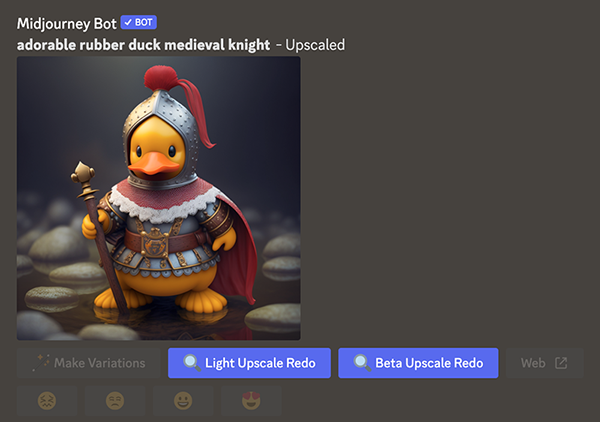
What is the Midjourney Upscale Command?
The midjourney upscale command is a command-line interface (CLI) feature that allows users to upscale images manually. While it may not offer the one-click convenience of the "Upscale to Max" feature, it provides a level of customization and control that some advanced users appreciate.
How Does It Work?
The command works by taking an input image and applying Midjourney's upscaling algorithms to produce a higher-resolution output image. Here's a breakdown of the command's syntax:
# Syntax for Midjourney upscale command
midjourney upscale --input [input_file] --output [output_file] --type [upscale_type]--input [input_file]: Specifies the image you want to upscale.--output [output_file]: Defines the name of the upscaled image.--type [upscale_type]: Sets the type of upscaling. Options include "detailed," "light," and "max."
The Best Upscaler for Midjourney: A Comparative Analysis
When it comes to upscaling, Midjourney offers a variety of options, each with its own set of pros and cons. Here's a quick comparison:
- Detailed Upscale: Offers the highest quality but consumes the most GPU minutes.
- Light Upscale: A faster but slightly less accurate method.
- Beta Upscale: Experimental and may produce unpredictable results.
- Upscale to Max (Missing): Provided the highest resolution with optimized GPU usage.
Version Woes: V4 Upscale Midjourney and Its Limitations
What Was V4 Upscale Midjourney?
Version 4 of Midjourney was the predecessor to the current Version 5 and had its own set of upscaling features, including the now-missing "Upscale to Max." While it was less advanced than the current version, it had a dedicated user base that appreciated its unique features.
Limitations in V4
- Lower Maximum Resolution: V4 could only upscale images to a maximum of 800 x 800 px.
- Higher GPU Usage: The algorithms were less optimized, leading to higher GPU minute consumption.
- Lack of Advanced Features: V4 lacked some of the advanced features introduced in V5, such as the "Remaster" option for upscaled images.
Transition to V5: The Good and the Bad
The transition to V5 brought about several improvements but also led to the disappearance of "Upscale to Max." While the new version offers higher maximum resolutions and more efficient algorithms, the community still misses the straightforwardness of "Upscale to Max."
Workarounds: Midjourney Upscale Existing Image and How to Upscale Midjourney Images to 4K
How to Upscale an Existing Image
If you have an image that you've already upscaled using Midjourney and want to push it further, you can use the midjourney upscale command with the --existing flag. Here's how:
# Sample code to upscale an existing image
midjourney upscale --input "existing_image.jpg" --output "further_upscaled.jpg" --existingHow to Upscale Images to 4K
For those looking to achieve 4K resolutions, you can use the --resolution flag with the upscale command. Here's a sample code snippet:
# Sample code to upscale an image to 4K
midjourney upscale --input "image.jpg" --output "4k_image.jpg" --resolution 3840x2160This will upscale your image to a 4K resolution, assuming the original image and your GPU can handle it.
The Beta Angle: How to Use Midjourney Beta Upscale
What is Midjourney Beta Upscale?
Midjourney Beta Upscale is an experimental feature that allows users to test out new upscaling algorithms before they are officially released. While it's an exciting option for those who love to be on the cutting edge, it comes with its own set of risks and rewards.
How to Access Beta Features
To access the beta upscaling features, you'll need to opt-in through your Midjourney account settings. Once you've opted in, you'll see a new "Beta" option in the upscaling menu.
Pros and Cons of Using Beta Upscale
Pros:
- Early access to new features and algorithms.
- Opportunity to provide feedback and shape future updates.
Cons:
- Potential for bugs and unstable performance.
- May consume more GPU minutes than stable versions.
The Aftermath: Midjourney Upscale to Max Missing and the Community
The Community's Adaptation
The Midjourney community has been resilient in the face of the missing "Upscale to Max" feature. From sharing workarounds to providing feedback, users have come together to navigate this challenging period.
What Does This Mean for Midjourney?
The absence of a popular feature like "Upscale to Max" could have long-term implications for Midjourney. While the platform continues to offer robust upscaling options, the missing feature has become a point of contention that could influence future user engagement and platform reputation.
Conclusion: The Ongoing Mystery of Midjourney Upscale to Max Missing
We've journeyed through the ins and outs of the missing "Upscale to Max" feature on Midjourney. From technical workarounds to community reactions, it's clear that the feature's absence has left a void. While we await official updates, the Midjourney community continues to adapt and innovate. So, keep those discussions going, try out the workarounds, and let's hope for a resolution to this upscale mystery soon.
FAQs
What happened to Upscale to Max Midjourney?
The "Upscale to Max" feature has been missing from recent versions of Midjourney. While there has been no official statement, community discussions suggest it may be related to the rollout of new versions or limitations on monthly usage.
How do I Upscale to Max Midjourney?
While the "Upscale to Max" feature is currently missing, you can use the midjourney upscale command as a workaround. Use the --type "max" flag to attempt maximum upscaling.
How do I get Midjourney Beta Upscale Redo?
To access the Beta Upscale feature, you'll need to opt-in through your Midjourney account settings. Once you're in, you'll find an option to "Redo" your upscale using the beta algorithms.
What is Detailed Upscale Redo Midjourney?
The "Detailed Upscale Redo" is an option that allows you to reprocess an already upscaled image using the "Detailed" algorithm. This is useful for images that require extra attention to detail and can be accessed through the redo options in your upscale history.
