MiniGPT-4: Open Source Vision Language Alternative for GPT-4
Published on
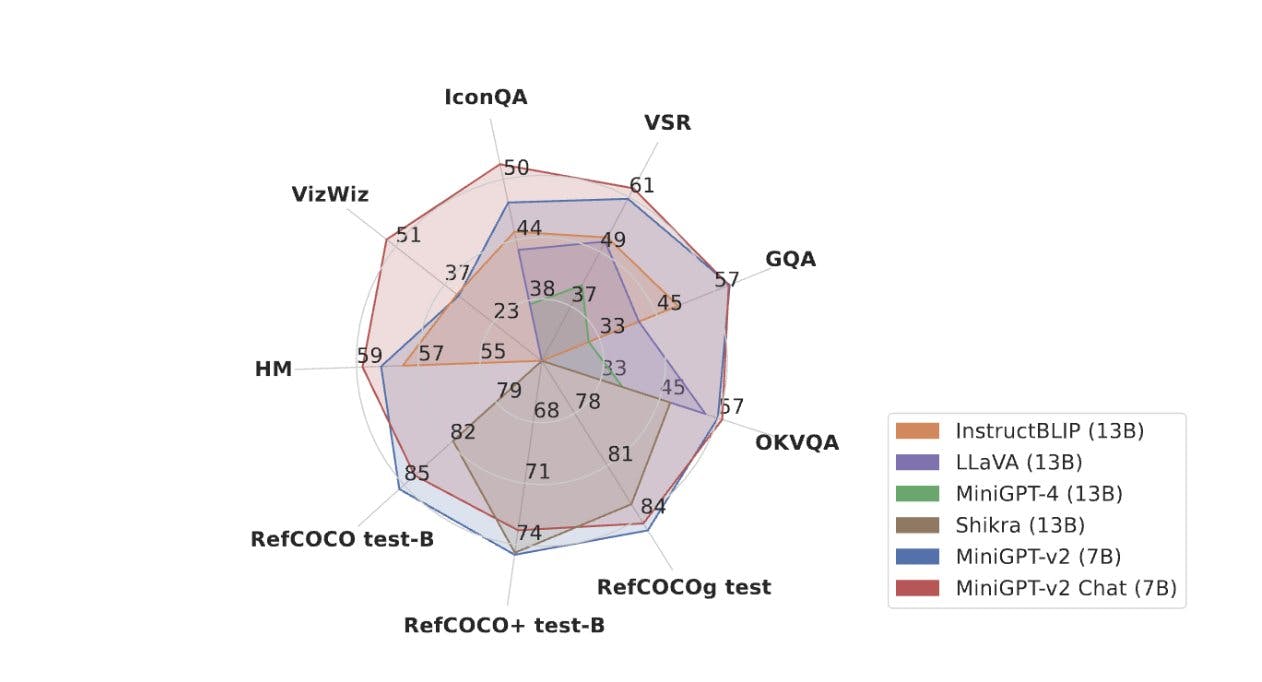
In the ever-evolving landscape of artificial intelligence, one name that's impossible to overlook is MiniGPT-4. This advanced vision-language model is not just another cog in the machine; it's a revolutionary piece of technology designed to bridge the gap between visual data and natural language. Whether you're a developer, a data scientist, or just an AI enthusiast, understanding MiniGPT-4 can give you a significant edge in the field.
The purpose of this article is simple: to provide you with an in-depth look at MiniGPT-4, from its technical architecture to its diverse capabilities. We'll also guide you through the steps to get started with this groundbreaking model. So, buckle up and get ready for a deep dive into the fascinating world of MiniGPT-4.
What is MiniGPT-4?
What is the Core Components of MiniGPT-4?
At the heart of MiniGPT-4 are two core components that work in tandem to deliver its powerful capabilities:
-
Frozen Visual Encoder: This is the part of the model responsible for understanding visual data. It takes in images and converts them into a format that the language model can understand.
-
Vicuna Large Language Model (LLM): This is the natural language processing unit of MiniGPT-4. It's designed to understand and generate human-like text based on the visual data it receives.
These two components are connected by a single linear projection layer. This layer aligns the visual features extracted by the frozen visual encoder with the language model, enabling seamless interaction between the two.
You can read more about the Mini-GPT4 paper (opens in a new tab).
Here's a sample prompt to give you an idea of how these components work together:
# Sample Prompt
prompt = "Describe the image"
image_path = "path/to/image.jpg"
# MiniGPT-4 Response
response = MiniGPT4(prompt, image_path)
print(response)In this example, the frozen visual encoder would first process the image located at image_path. Then, the Vicuna LLM would generate a description based on the processed image, which would be the output of the MiniGPT4 function.
How MiniGPT-4 Achieves Efficiency
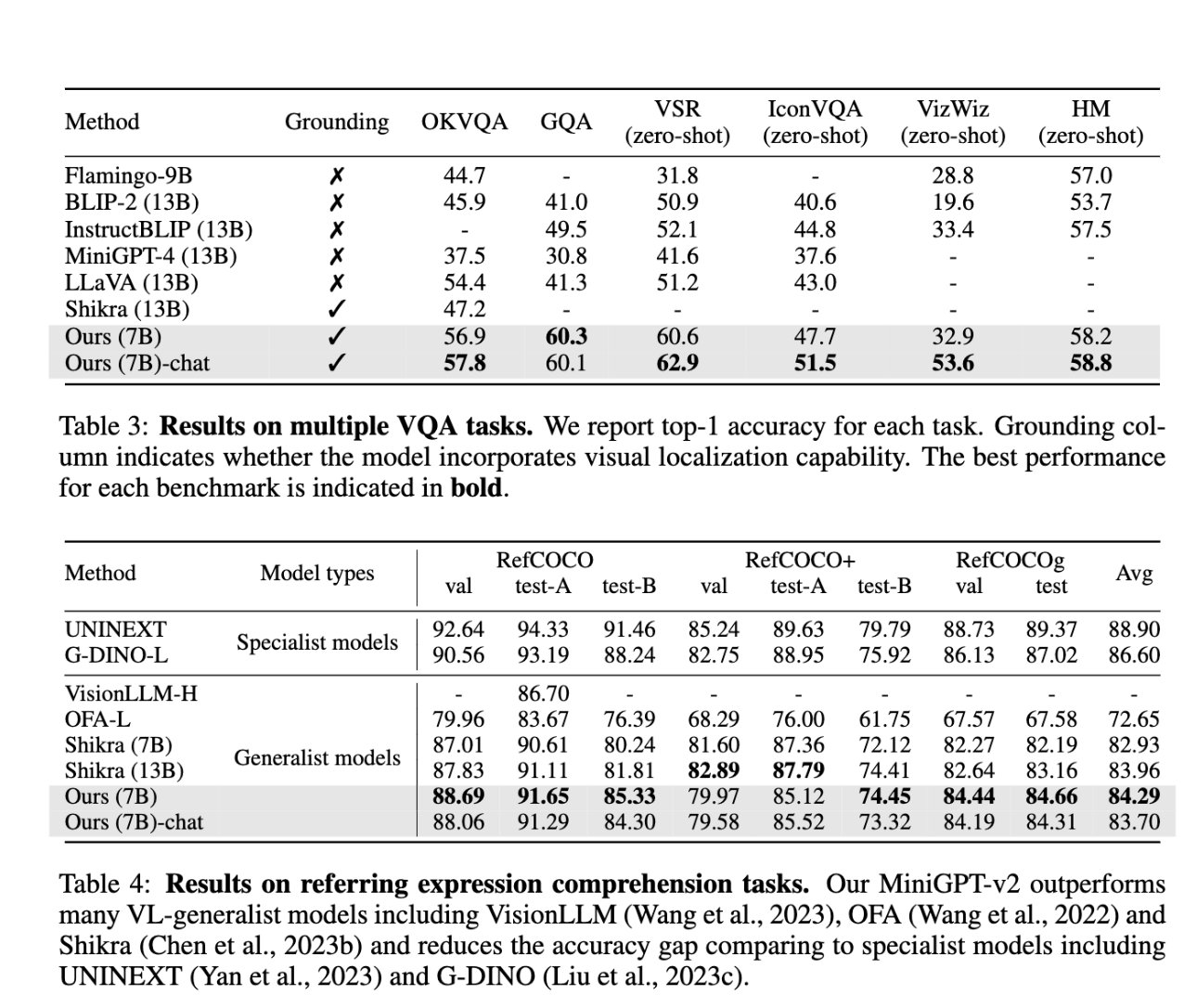
Efficiency is a key factor when it comes to machine learning models, and MiniGPT-4 is no exception. One of the standout features of this model is its computational efficiency. But how does it achieve this?
-
Limited Training Requirements: Unlike other models that require extensive training, MiniGPT-4 only needs to train the linear projection layer. This significantly reduces the computational resources needed.
-
Optimized Data Use: The model is trained on approximately 5 million aligned image-text pairs. This large but optimized dataset ensures that the model learns effectively without requiring excessive computational power.
-
Streamlined Architecture: The use of a single linear projection layer to connect the visual encoder and the language model further adds to the efficiency. It simplifies the data flow and reduces the processing time.
Here's a quick look at some numbers to give you an idea of its efficiency:
- Training Time: Less than 24 hours on a standard GPU.
- Response Time: Average response time is under 8 seconds.
By focusing on these aspects, MiniGPT-4 offers a balance between performance and resource utilization, making it a go-to choice for various applications.
What Can MiniGPT-4 Do?
Image Description and More with MiniGPT-4
One of the most talked-about features of MiniGPT-4 is its ability to generate detailed image descriptions. Imagine uploading a picture of a scenic beach, and the model responds with a vivid description that captures not just the visual elements but also the mood of the scene. It's like having a poet and an artist rolled into one.
Here's how you can generate an image description using MiniGPT-4:
# Sample Prompt
prompt = "Describe the beach scene in the image"
image_path = "path/to/beach_image.jpg"
# MiniGPT-4 Response
response = MiniGPT4(prompt, image_path)
print(response)In this example, the model would produce a detailed description of the beach scene, capturing elements like the color of the sky, the texture of the sand, and even the mood evoked by the setting sun.
But that's not all. MiniGPT-4 can also:
- Identify objects within the image
- Describe the actions taking place
- Provide contextual information
The possibilities are endless, and the level of detail is astonishing. With just a few lines of code, you can unlock a treasure trove of descriptive capabilities.
From Handwritten Drafts to Websites with MiniGPT-4
Another groundbreaking feature of MiniGPT-4 is its ability to transform handwritten drafts into fully functional websites. Yes, you read that right! You can scribble a layout or a page design on paper, take a picture, and let MiniGPT-4 do the rest.
Here's a simplified example to illustrate this feature:
# Sample Prompt
prompt = "Create a website layout based on the handwritten draft"
image_path = "path/to/handwritten_draft.jpg"
# MiniGPT-4 Response
response = MiniGPT4(prompt, image_path)
print(response)The model would analyze the handwritten draft and generate the corresponding HTML and CSS code to create the website layout. It's a game-changer for web developers and designers, offering a seamless transition from concept to execution.
Creative Writing with MiniGPT-4
If you thought MiniGPT-4 was all about technical prowess, think again. This model has a creative side too. It can write stories, poems, and even songs based on images. For writers and content creators, this opens up a new avenue for inspiration.
Let's say you have an image of a mysterious forest and you're looking for a story idea. Here's how you can use MiniGPT-4:
# Sample Prompt
prompt = "Write a short story based on the forest image"
image_path = "path/to/forest_image.jpg"
# MiniGPT-4 Response
response = MiniGPT4(prompt, image_path)
print(response)The model would generate a short story inspired by the forest image, complete with characters, plot, and a compelling narrative. It's like having an AI-powered muse at your disposal.
Making MiniGPT-4 Reliable and User-Friendly
Overcoming Language Barriers with MiniGPT-4
One of the initial challenges faced by MiniGPT-4 was the generation of unnatural language outputs. While the model was adept at understanding visual data, its language generation capabilities were not up to the mark. Sentences were often fragmented, and there was a noticeable lack of coherence.
To overcome this, the developers took a two-pronged approach:
-
Data Quality: They curated a high-quality dataset that was well-aligned with the model's objectives. This ensured that the model had the right kind of data for training.
-
Conversational Templates: The use of conversational templates during the fine-tuning stage helped in making the language outputs more natural and user-friendly.
Here's a before-and-after example to illustrate the improvement:
# Before Fine-Tuning
prompt = "Describe the painting"
image_path = "path/to/painting.jpg"
response = MiniGPT4(prompt, image_path)
print("Before: ", response)
# After Fine-Tuning
response_fine_tuned = MiniGPT4(prompt, image_path, fine_tuned=True)
print("After: ", response_fine_tuned)In this example, the response before fine-tuning might be fragmented or lack coherence. However, the response_fine_tuned after the application of the high-quality dataset and conversational templates would be much more natural and coherent.
Fine-Tuning for Better Usability with MiniGPT-4
The fine-tuning process was not just about improving language generation; it was also about making the model more reliable and user-friendly. The developers used a conversational template to fine-tune the model, which significantly improved its usability.
For instance, if you're using MiniGPT-4 for educational purposes, the model can now provide more reliable and coherent explanations. Whether you're a student looking to understand complex scientific phenomena or a teacher seeking creative ways to explain concepts, MiniGPT-4 has got you covered.
Here's a sample prompt to demonstrate its educational capabilities:
# Sample Prompt
prompt = "Explain the concept of photosynthesis based on the diagram"
image_path = "path/to/photosynthesis_diagram.jpg"
# MiniGPT-4 Response
response = MiniGPT4(prompt, image_path)
print(response)In this example, the model would provide a detailed and coherent explanation of photosynthesis based on the diagram, making it a valuable educational tool.
How to Get Started with MiniGPT-4
Exploring the MiniGPT-4 Demo
Before diving into the code, it's a good idea to get a feel for what MiniGPT-4 can do. The online demo is a great starting point. It provides a user-friendly interface where you can upload images and enter prompts to interact with the model.
Here's how to explore the MiniGPT-4 demo (opens in a new tab):
- Visit the Demo Page: Navigate to the official MiniGPT-4 demo website.
- Choose a Task: Select what you want the model to do, such as describe an image or write a story.
- Upload an Image: Use the upload button to add an image for the model to analyze.
- Enter a Prompt: Type in a prompt to guide the model's response.
- Get the Output: Click the 'Generate' button and wait for the model to produce the output.
It's that simple! The demo provides a hands-on experience and helps you understand the model's capabilities without any coding.
Downloading and Using MiniGPT-4
If you're ready to take the plunge and use MiniGPT-4 for your projects, the GitHub repository is your go-to resource. It provides all the code and documentation you'll need to get started.
Here are the steps to download and set up MiniGPT-4:
- Clone the Repository: Use the
git clonecommand to clone the MiniGPT-4 GitHub repository to your local machine. - Install Dependencies: Navigate to the cloned directory and run
pip install -r requirements.txtto install the necessary Python packages. - Download Pretrained Weights: Follow the instructions in the README to download the pretrained Large Language Model (LLM) weights.
- Run Sample Code: Execute the sample Python scripts provided in the repository to test the model.
Here's a sample prompt to test the model after installation:
# Sample Prompt
prompt = "Describe the historical monument in the image"
image_path = "path/to/monument_image.jpg"
# MiniGPT-4 Response
response = MiniGPT4(prompt, image_path)
print(response)Tips for First-Time MiniGPT-4 Users
If you're new to MiniGPT-4, here are some tips to make your experience smoother:
- Read the Documentation: The GitHub repository provides comprehensive documentation that covers everything from installation to advanced features.
- Start Small: Before attempting complex tasks, start with simpler prompts to understand how the model responds.
- Experiment: Don't hesitate to experiment with different types of images and prompts. The more you explore, the better you'll understand the model's capabilities.
The Future of MiniGPT-4
What's Next for MiniGPT-4?
While MiniGPT-4 is already a powerful tool, it's still a work in progress. Future updates are expected to enhance its capabilities further, making it even more versatile and efficient. Whether it's improving the natural language generation algorithms or adding new features, the sky's the limit for MiniGPT-4.
The Impact of MiniGPT-4 on the Tech World
The introduction of MiniGPT-4 has the potential to revolutionize various industries, from web development and content creation to education and beyond. Its unique blend of visual and language processing capabilities sets it apart from other models, making it a valuable asset for any tech-savvy individual or organization.
Conclusion: Why MiniGPT-4 Matters
MiniGPT-4 is not just another AI model; it's a groundbreaking technology that has the potential to redefine how we interact with machines. Its advanced capabilities, reliability, and user-friendly nature make it a must-explore tool for anyone interested in the field of artificial intelligence. Whether you're a seasoned developer or a curious newbie, MiniGPT-4 offers something for everyone. So why wait? Dive in and explore the fascinating world of MiniGPT-4 today!
