Wizard-Vicuna-13B-Uncensored: The Uncensored ChatGPT Alternative
Published on
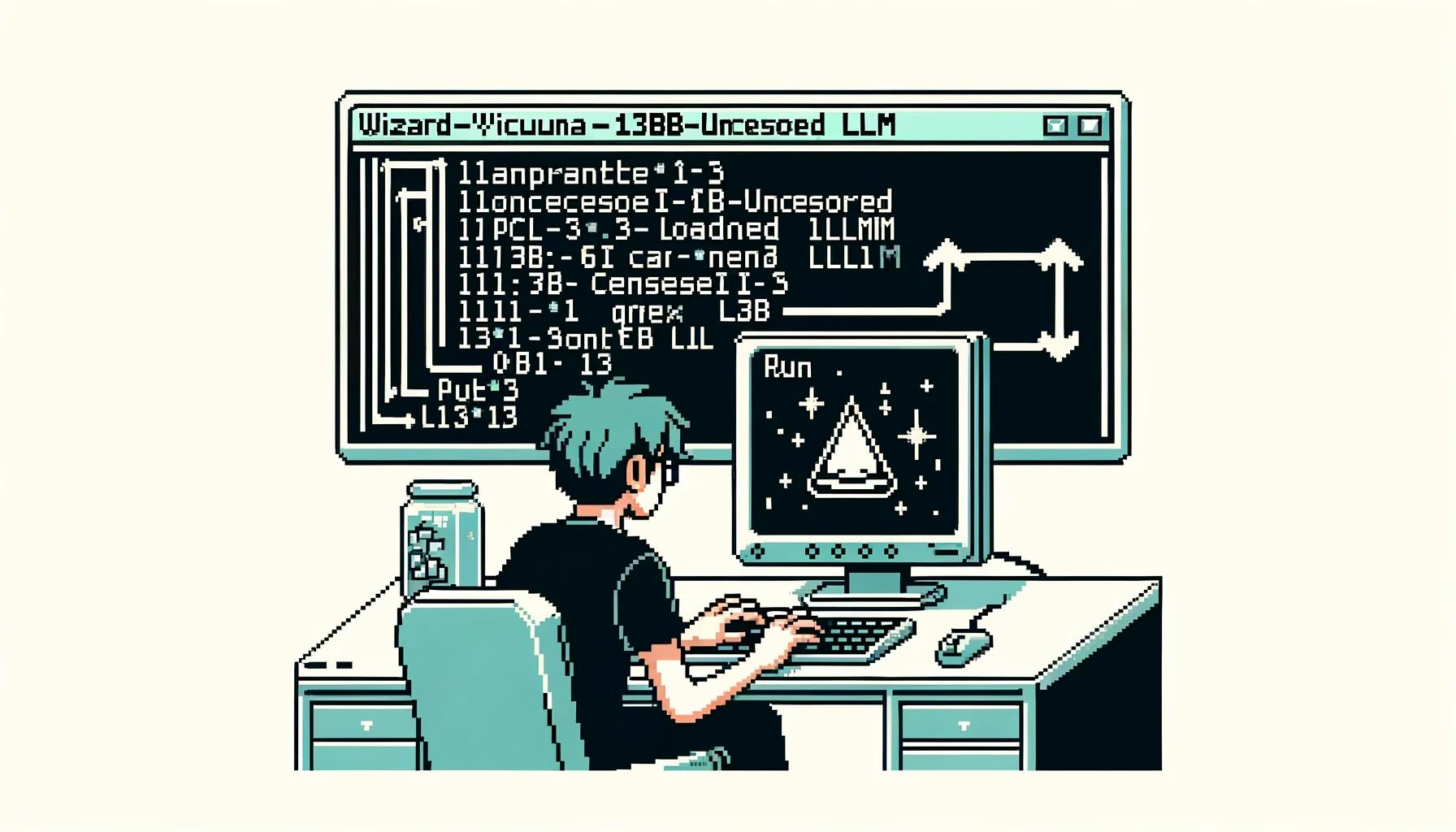
Welcome to the ultimate guide on Wizard-Vicuna-13B-Uncensored, the text generation model that's taking the AI world by storm. If you're looking to understand this revolutionary model inside and out, you've come to the right place.
In this comprehensive article, we'll explore the intricate details of Wizard-Vicuna-13B-Uncensored, from its underlying technology to its practical applications. Whether you're an AI enthusiast, a developer, or simply curious about the future of text generation, this guide has something for you.
Want to learn the latest LLM News? Check out the latest LLM leaderboard!
What is Wizard-Vicuna-13B-Uncensored?
Wizard-Vicuna-13B-Uncensored is a specialized machine learning model designed for text generation tasks. It's a variant of WizardLM, which itself is a Language Learning Model (LLM) based on LLaMA. What sets WizardLM apart is its training method called Evol-Instruct. This method allows the model to "evolve" instructions, resulting in superior performance compared to other LLaMA-based LLMs. The latest version, WizardLM V1.1, released on July 6, 2023, offers significantly improved performance.
- WizardLM: A Language Learning Model (LLM) based on LLaMA.
- Evol-Instruct: A unique training method that "evolves" instructions for better performance.
- Wizard-Vicuna-13B-Uncensored: A specialized variant of WizardLM designed for text generation.
How do I download Wizard-Vicuna-13B-Uncensored?
Downloading Wizard-Vicuna-13B-Uncensored involves visiting specialized repositories that host the model files. These files are often in GGML format and can be used for both CPU and GPU inference. Make sure to check the compatibility and system requirements before downloading.
Download ehartford/Wizard-Vicuna-13B-Uncensored on Hugging Face (opens in a new tab) Download TheBloke/Wizard-Vicuna-13B-Uncensored-HF on Hugging Face (opens in a new tab)
What is Vicuna 13B?
Vicuna 13B refers to the 13-billion parameter version of the Wizard-Vicuna model. It's designed for more complex tasks and offers higher accuracy but requires more computational resources.
What are weights in Vicuna?
Weights in Vicuna refer to the quantized methods used in the model, such as q4_0, q4_1, q5_0, etc. These weights determine the model's performance and resource usage.
What size is the Vicuna model?
The size of the Vicuna model varies depending on the quantization method used. For instance, a 4-bit model might require 4.05 GB of disk space and 6.55 GB of RAM.
How Does Wizard-Vicuna-13B-Uncensored Work?
Understanding how Wizard-Vicuna-13B-Uncensored works requires diving into its core components. The model uses GGML files for inference, which makes it compatible with a variety of libraries and User Interfaces (UIs). Some of the popular UIs that support this model include text-generation-webui and KoboldCpp.
GGML Files and Their Role
GGML files serve as the backbone for running Wizard-Vicuna-13B-Uncensored. These files contain the model's architecture and weights, optimized for quick inference. They are compatible with both CPU and GPU, offering flexibility in deployment.
- CPU Inference: Ideal for systems with limited GPU resources.
- GPU Inference: Suitable for tasks that require high computational power.
Libraries and UIs Supporting Wizard-Vicuna-13B-Uncensored
Several libraries and UIs have been developed to support GGML files, making it easier to integrate Wizard-Vicuna-13B-Uncensored into various applications. Some of these include:
- text-generation-webui: A user-friendly interface for text generation tasks.
- KoboldCpp: A C++ library optimized for running GGML files.
By understanding these core components, you can better appreciate the versatility and power of Wizard-Vicuna-13B-Uncensored. Whether you're running it on a high-end GPU or a modest CPU, this model offers unparalleled performance and flexibility.
Quick Guide to Quantization Methods and File Selection in Wizard-Vicuna-13B-Uncensored
When working with Wizard-Vicuna-13B-Uncensored, two key considerations are the quantization methods and the file types. These choices will impact both the model's performance and the system resources it will consume. Below is a table summarizing the key points:
| Category | Type | Disk Space | RAM | Compatibility | Use Case |
|---|---|---|---|---|---|
| Quantization Methods | |||||
| q4_0 | 4.05 GB | 6.55 GB | Older llama.cpp | General tasks | |
| q4_1 | Slightly less | Similar | Older llama.cpp | General tasks | |
| q2_K | Not specified | Less | Latest llama.cpp | Speed-optimized tasks | |
| q3_K_S | Not specified | Moderate | Latest llama.cpp | Balanced performance | |
| File Types | |||||
| 4-bit Model | 4.05 GB | 6.55 GB | All | Text summarization | |
| 8-bit Model | More | Not specified | All | Complex tasks like translation |
Key Takeaways:
-
Quantization Methods: Choose between original methods like
q4_0for compatibility with older systems, or new k-quant methods likeq2_Kfor cutting-edge applications. -
File Types: Select the appropriate bit size based on your specific needs and system capabilities. For example, a 4-bit model is ideal for simpler tasks, while an 8-bit model is better suited for more complex tasks.
Running Wizard-Vicuna-13B-Uncensored on Your System: A Detailed Guide
Running Wizard-Vicuna-13B-Uncensored involves a series of steps that require careful attention to detail. Whether you're using llama.cpp or another compatible library, the following guidelines will help you get the model up and running.
Detailed Steps for Using llama.cpp
-
Install Dependencies: Before running the model, make sure you've installed all the necessary dependencies. You can usually do this with a package manager like
aptfor Ubuntu:sudo apt update sudo apt install -y build-essential -
Clone the llama.cpp Repository: Open your terminal and run the following command to clone the llama.cpp repository:
git clone https://github.com/your-llama-repo/llama.cpp.git -
Navigate to the Directory: Change your current directory to where llama.cpp is located:
cd llama.cpp -
Compile the Code: Compile the llama.cpp code using the
makecommand:make -
Download the GGML File: Download the appropriate GGML file for Wizard-Vicuna-13B-Uncensored and place it in the llama.cpp directory.
-
Prepare Your Input Text: Create a text file, say
your_input.txt, and place your input text inside it. -
Run the Model: Finally, run the following command to execute the model:
./llama --model your_model.ggml --input your_input.txt --output your_output.txt -
Check the Output: Open
your_output.txtto see the generated text.
Sample Code for Batch Processing
If you have multiple text inputs, you can use batch processing to speed up the task. Create a text file, batch_input.txt, where each line is a separate input. Then run the following command:
./llama --model your_model.ggml --input batch_input.txt --output batch_output.txt --batchResource Allocation Tips
- Close Unnecessary Applications: Make sure to close other resource-intensive applications to allocate maximum resources to llama.cpp.
- Monitor System Resources: Use system monitoring tools to keep an eye on CPU and RAM usage.
By following these comprehensive steps and using the sample codes, you can ensure a smooth and efficient operation of Wizard-Vicuna-13B-Uncensored on your system. Whether you're a seasoned developer or a beginner in the field of AI, these guidelines are designed to offer a straightforward path to success.
Wrapping Up: Mastering the Intricacies of Wizard-Vicuna-13B-Uncensored
Wizard-Vicuna-13B-Uncensored is more than just a text generation model; it's a versatile tool that stands out in the crowded landscape of AI-driven content creation. From its unique quantization methods to its flexible file types, this model offers a range of options to meet your specific needs. Whether you're a developer looking to integrate AI into your application or a business aiming to leverage automated content creation, Wizard-Vicuna-13B-Uncensored has something for everyone.
The model's compatibility with various libraries and UIs, coupled with its optimized performance, makes it a go-to choice for those seeking both power and efficiency. By understanding its core components and how to run it on your system, you can unlock its full potential and stay ahead in the rapidly evolving world of AI.
Want to learn the latest LLM News? Check out the latest LLM leaderboard!
