Supercharge Your Language Models with GPTCache: Get Faster Results Now!
Published on
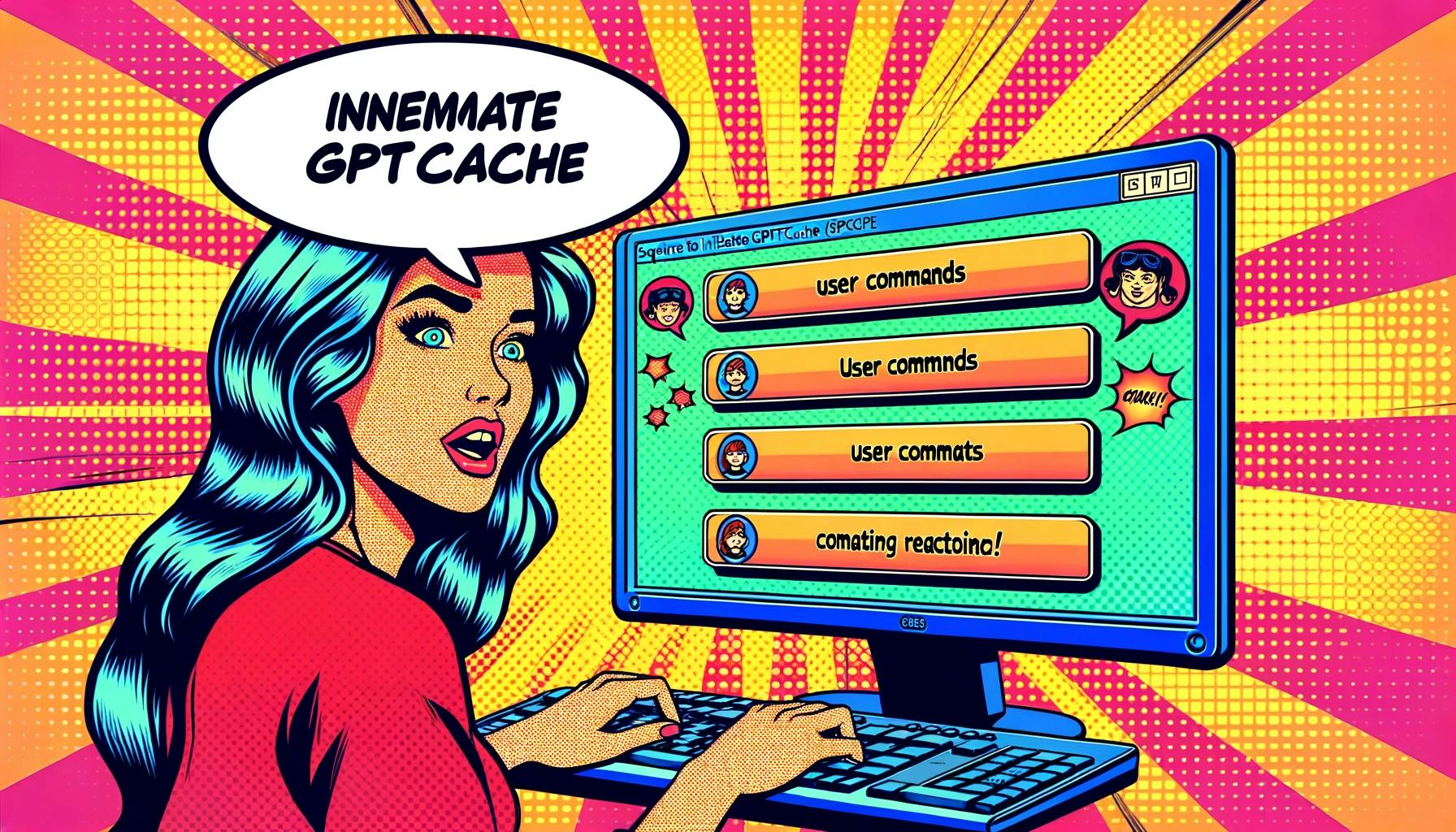
Hey there, language model enthusiasts! If you're like me, you're always on the hunt for ways to make your projects faster and more efficient. You know the drill: you input a query into your language model and then wait... and wait... for the results. It's like watching paint dry, isn't it? Well, what if I told you there's a way to speed up this process? Enter GPTCache, your new best friend in the world of language models.
In today's fast-paced environment, every second counts. Whether you're building a chatbot, a content generator, or any other application that relies on language models, you can't afford to waste time. That's why you need to know about GPTCache. This tool is a game-changer, and by the end of this article, you'll know exactly why and how to use it. So, let's dive in!
Want to learn the latest LLM News? Check out the latest LLM leaderboard!
What is GPTCache?
GPTCache is essentially a memory bank for your language model. Think of it as a super-smart librarian that remembers every book (or in this case, query result) that's ever been checked out. The next time you—or anyone else—asks for the same information, GPTCache swiftly retrieves it without making you wait.
How Does GPTCache Work?
GPTCache operates on two main principles:
-
Exact Match: If you've asked the same question before, GPTCache will pull up the previous answer in a heartbeat. No need to bother the language model again.
-
Similar Match: This is where it gets interesting. GPTCache is smart enough to understand the context of your query. So, if you ask a question that's similar to one you've asked before, it will pull up the most relevant answer.
Example Time!
Let's say you first ask, "What's the weather like in New York?" and get your answer. Later, you ask, "Tell me the current weather in NYC." GPTCache understands that NYC is the same as New York and gives you the stored answer. Cool, right?
How Can GPTCache Save You Time and Computing Power?
Time is money, and computing power isn't free. Here's how GPTCache can be a lifesaver:
-
Reduced Query Time: By pulling answers from its cache, GPTCache can cut down query time by up to 50% (or even more depending on the complexity of the query).
-
Lower Computational Costs: Running a language model consumes resources. By reducing the number of times the model has to run, you're also reducing your costs. It's a win-win!
How Do I Set Up GPTCache?
Alright, let's get to the nitty-gritty. Setting up GPTCache is a walk in the park. Here's how:
-
Download from GitHub: Head over to the GPTCache GitHub page and download the repository.
-
Initialize the Cache: Open your command line and navigate to the GPTCache folder. Run the initialization script and choose your caching mode (exact or similar match).
-
Run Your Queries: That's it! You're good to go. Just run your language model queries as you normally would, and let GPTCache do its magic.
Sample Code for Initialization
from gptcache import GPTCache
cache = GPTCache(mode='exact_match') # You can also choose 'similar_match'Questions You Might Have
-
How do I switch between exact match and similar match?
- You can switch modes during initialization or by using the
set_modemethod on your GPTCache object.
- You can switch modes during initialization or by using the
-
Can I use GPTCache with any language model?
- Absolutely! GPTCache is designed to be compatible with various language models, including but not limited to GPT-3 and BERT.
-
Is GPTCache secure?
- Yes, GPTCache has built-in security features to ensure that your data is safe.
How to Integrate GPTCache with Langchain
If you're already using Langchain for your language model projects, you're in luck! GPTCache integrates seamlessly with Langchain, making your life even easier. Langchain offers various storage options, including in-memory, SQLite, and Redis, so you can choose the one that best suits your needs.
Steps to Make GPTCache Work with Langchain
-
Install Langchain: If you haven't already, get Langchain up and running on your system.
-
Pick Your Storage Type: Langchain offers multiple storage options. Choose between in-memory for quick, temporary storage, SQLite for a more permanent solution, or Redis for distributed caching.
-
Initialize GPTCache in Langchain: Use Langchain's API to initialize GPTCache. This is as simple as adding a few lines of code to your existing Langchain setup.
-
Run Your Queries: Once GPTCache is initialized, you can start running your queries through Langchain. GPTCache will automatically kick in and start caching results.
Example Code for Langchain Integration
from langchain import Langchain
from gptcache import GPTCache
# Initialize Langchain
lang = Langchain(api_key='your_api_key_here')
# Initialize GPTCache
cache = GPTCache(mode='similar_match')
# Integrate GPTCache with Langchain
lang.set_cache(cache)Questions You Might Be Asking
-
How do I choose the right storage option in Langchain?
- It depends on your project needs. In-memory is fast but temporary. SQLite is good for small to medium projects, while Redis is ideal for larger, more complex setups.
-
Can I use multiple storage options?
- Yes, Langchain allows you to use different storage options for different parts of your project.
-
What if I want to clear the cache?
- Both Langchain and GPTCache offer methods to clear the cache manually if needed.
Practical Tips for Maximizing GPTCache Efficiency
You've set up GPTCache, integrated it with Langchain, and you're ready to roll. But wait, there's more! To get the most out of GPTCache, you need to use it wisely. Here are some pro tips to make sure you're maximizing efficiency.
- Optimize Your Queries
The way you phrase your queries can have a big impact on caching efficiency. Try to be consistent in your phrasing to increase the chances of a cache hit.
For Example:
- Use "What is the weather in New York?" consistently instead of switching between that and "Tell me the weather in NYC."
- Monitor Cache Performance
Keep an eye on cache hits and misses. This will give you valuable insights into how well GPTCache is performing and where you can make improvements.
How to Monitor:
- GPTCache provides built-in methods to track cache performance. Use these to get real-time data on hits and misses.
- Update Cache Regularly
Information changes. Make sure to refresh your cache at regular intervals to keep the stored data up-to-date.
How to Update:
- You can set an expiration time for each cache entry or manually refresh the cache using GPTCache's built-in methods.
Questions You Might Have
-
How often should I update the cache?
- It depends on the nature of your queries. For time-sensitive data, you might want to update more frequently.
-
Can I prioritize certain queries in the cache?
- Yes, GPTCache allows you to set priorities for cache entries, ensuring that important queries are always readily available.
Final Thoughts
GPTCache is more than just a handy tool; it's a vital asset for anyone serious about optimizing their language model projects. From speed to cost-efficiency, the benefits are too good to ignore. So if you haven't already, it's high time you added GPTCache to your toolkit. Trust me, you won't regret it.
That's a wrap, folks! I hope you found this guide helpful. If you have any more questions or need further clarification, feel free to drop a comment. And as always, stay tuned for more awesome content on optimizing your language model projects!
Want to learn the latest LLM News? Check out the latest LLM leaderboard!
