AI Buddy - Review, Pricing, Alternatives, Pros & Cons
Published on
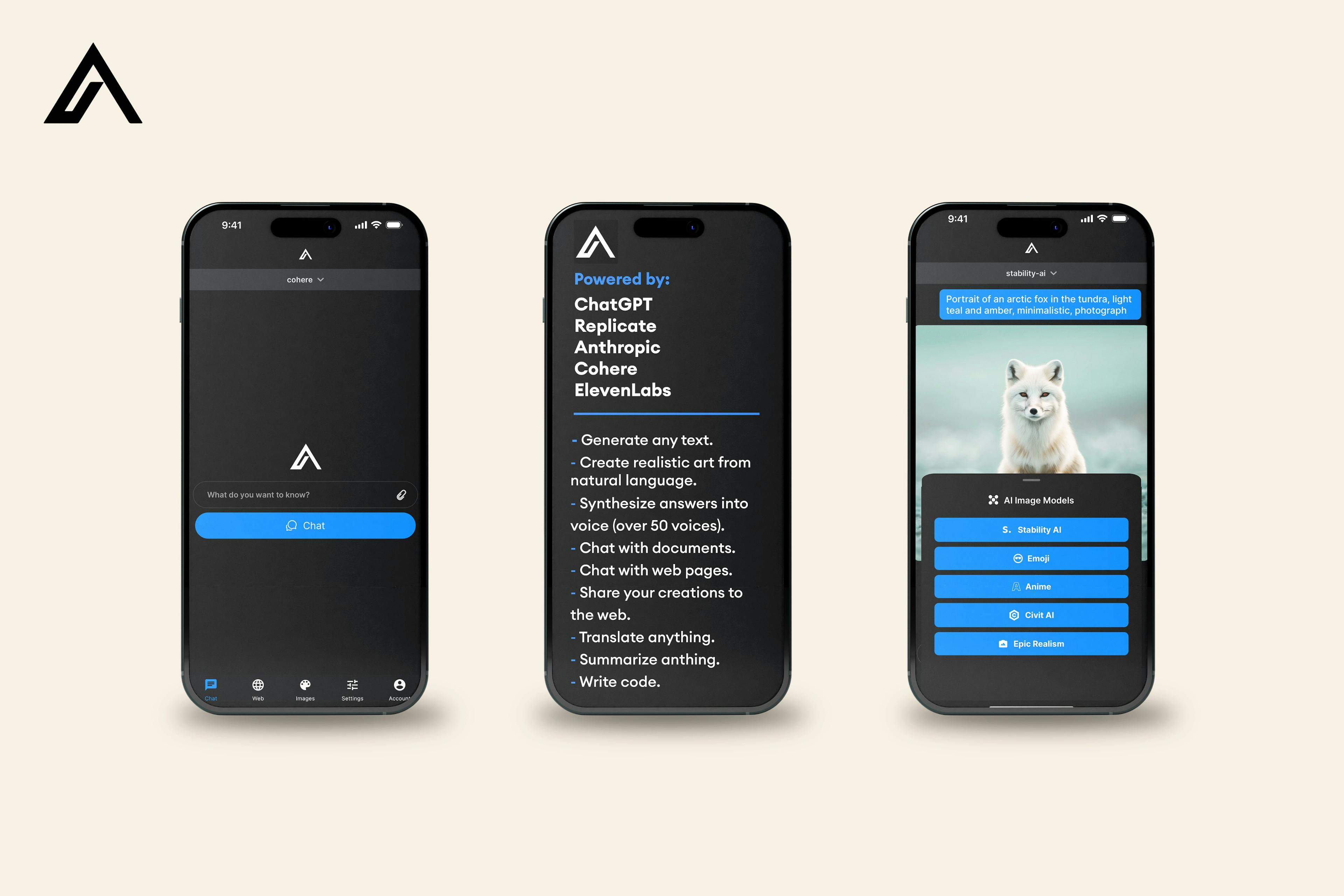
What is AI Buddy?
AI Buddy is a revolutionary all-in-one AI assistant designed to make your life easier and more productive. Powered by cutting-edge LLM technology, this app bundles multiple AI models into one platform, offering functionalities like chat, voice synthesis, and image generation. Whether you're a tech enthusiast, a busy professional, or someone who loves to explore AI capabilities, AI Buddy is tailored for you.
Product Website Link: AI Buddy Official Website (opens in a new tab)
AI Buddy Reviews
Users are buzzing about AI Buddy, praising its versatility and user-friendly interface. The app is free to download and get started, making it accessible for everyone. Users particularly enjoy the chat-like experience it offers, especially when interacting with their families. The app is also lauded for its social sharing features, allowing you to share your AI-generated creations on the web.
Key Features
- Multiple AI Models: Choose from a variety of AI models, including GPT-4 and GPT-3.5 Turbo.
- Voice Synthesis: Over 50 voices to choose from for a more interactive experience.
- Image Generation: Includes 3 image models for creative art generation.
- Social Sharing: Easily share your AI-generated content on the web.
- Regular Updates: The app is continuously updated with new features and enhancements.
How to Use AI Buddy?
- Download the App: Visit the App Store and download AI Buddy.
- Choose an AI Model: Select from multiple AI models based on your needs.
- Interact: Use the chat feature to ask questions or generate content.
- Voice Synthesis: Choose a voice to listen to the AI responses.
- Create and Share: Generate images or text and share them on social media.
AI Buddy Use Cases
- Content Creation: Use AI Buddy for generating articles, poems, or even scripts.
- Voice Interaction: Ideal for those who prefer auditory learning or multitasking.
- Family Fun: Engage in interactive sessions with family, asking random questions for entertainment.
- Professional Use: Generate reports, summaries, or even code snippets.
AI Buddy Pricing
AI Buddy offers a monthly subscription at $9.99, providing access to all its features. The app is also available for free with limited functionalities.
FAQ for AI Buddy
- Is AI Buddy Free?: Yes, it's free to download with in-app purchases.
- What AI Models Does It Support?: It supports GPT-4, GPT-3.5 Turbo, and more.
- Is It Secure?: The developer does not collect any data, ensuring user privacy.