Teachable Machine: A Review of a Powerful AI Tool
Published on
Teachable Machine is an innovative AI tool developed by Google that allows users to train computers to recognize their own images, sounds, and poses. With its intuitive interface and user-friendly features, Teachable Machine provides a fast and easy way to create customized machine learning models without requiring any prior expertise in the field. In this review, we will delve into the various aspects of Teachable Machine, including its description, review, use cases, key features, pros and cons, pricing, and frequently asked questions.
Teachable Machine Description
Teachable Machine empowers users to harness the power of machine learning and create their own custom models. Designed to be accessible to users of all skill levels, the tool allows individuals to explore the possibilities of machine learning without the need for extensive technical knowledge. Whether you want to create interactive websites, develop mobile apps, or incorporate machine learning into art installations, Teachable Machine provides a platform that simplifies the process.
Teachable Machine Review
Teachable Machine is a standout AI tool due to its simplicity and accessibility. With just a few clicks, users can upload their own images, sounds, or poses to train their machine learning models. One of the key features of Teachable Machine is its real-time training process, which allows users to see the progress and accuracy of their models as they train. This feedback loop enables quick iterations and improvements, making the learning experience seamless.
Another impressive feature of Teachable Machine is its ability to export the trained models in various formats, including TensorFlow.js. This makes integration into websites and mobile apps a breeze, expanding the possibilities for how the models can be utilized. Additionally, Teachable Machine supports both image and audio inputs, offering versatility in the types of projects that can be created.
However, Teachable Machine may fall short for more experienced users who require advanced features. While it provides an excellent starting point for beginners, those with a deeper understanding of machine learning may need to explore other tools to meet their specific needs.
In summary, Teachable Machine is a fantastic tool for individuals seeking an easy way to dive into the world of machine learning. Its simplicity, real-time feedback, and export functionalities make it a valuable resource for a wide range of projects.
Teachable Machine Use Cases
Teachable Machine can be utilized in various ways, some of which include:
-
Interactive Websites: Teachable Machine enables the creation of interactive websites that respond to specific gestures, instructions, or objects. This can greatly enhance user engagement and interactivity on web platforms.
-
Art Installations: Artists can leverage the power of Teachable Machine to incorporate interactive elements into their installations. By training the models to recognize specific inputs, viewers can engage with the artwork in unique and immersive ways, creating a memorable experience.
-
Educational Tools: Teachable Machine can be used to develop educational tools that involve image or sound recognition. This can provide students with an engaging and interactive learning experience, making complex concepts easier to grasp.
Teachable Machine Key Features
Teachable Machine offers several key features that make it a powerful AI tool:
-
User-Friendly Interface: The interface of Teachable Machine is designed to be intuitive and accessible, allowing users of all skill levels to easily create machine learning models.
-
Real-Time Training: Teachable Machine provides real-time feedback on the progress and accuracy of the model during the training process. This allows users to make adjustments and improvements on the fly, reducing the time it takes to achieve the desired results.
-
Multiple Input Types: Teachable Machine supports both image and audio inputs, providing flexibility in the types of projects that can be created. Whether you're working with visual or auditory data, Teachable Machine has you covered.
-
Flexible Model Export: The tool enables users to export their trained models in various formats, including TensorFlow.js. This makes it easy to integrate the models into websites or mobile apps, expanding the possibilities for their use.
Pros and Cons
Pros:
- Easy-to-use and beginner-friendly interface.
- Real-time training feedback for quick iterations.
- Supports both image and audio inputs.
- Flexible model export options.
Cons:
- May lack advanced features required by experienced users.
- Limited to image and audio inputs, limiting the types of projects it can be used for.
Pricing
Teachable Machine is available for free, making it an excellent option for anyone interested in exploring machine learning without any financial commitment. This makes it accessible to users from all backgrounds and encourages experimentation without any financial barriers.
For more information and to start using Teachable Machine, visit their official website (opens in a new tab).
Frequently Asked Questions (FAQs)
-
Is Teachable Machine suitable for beginners? Yes, Teachable Machine is specifically designed to be beginner-friendly, ensuring that users of all skill levels can create their own machine learning models.
-
Can Teachable Machine be used for commercial purposes? Yes, Teachable Machine allows users to export their trained models, allowing for commercial applications without any restrictions.
-
Are there any limitations to the number of models that can be created? There are no stated limitations on the number of models that can be created using Teachable Machine, allowing users to explore and experiment freely.
-
Does Teachable Machine require coding knowledge? No, Teachable Machine does not require any coding knowledge, making it accessible to individuals from non-technical backgrounds.
To explore the capabilities of Teachable Machine and create your own machine learning models, visit their official website (opens in a new tab).