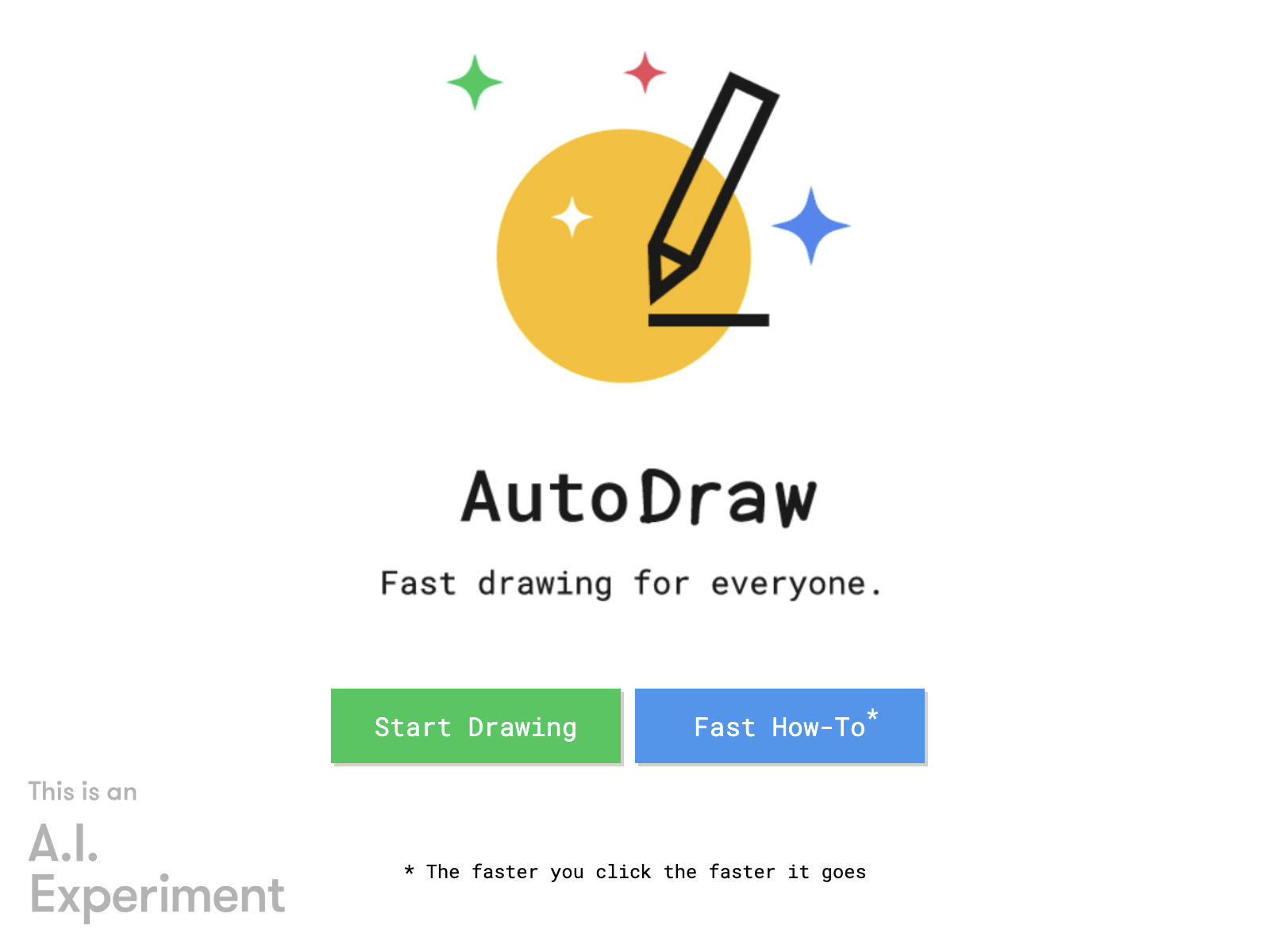Auto Draw - Review, Pricing, Alternatives, Pros & Cons
AutoDraw is an innovative AI tool that combines the power of machine learning with the artistic expertise of talented artists to help users create drawings quickly and effortlessly. Whether you're a professional artist or a casual doodler, AutoDraw can enhance your drawing experience and allow you to bring your imagination to life.
Published on
AutoDraw provides an intuitive and user-friendly interface that makes drawing accessible to everyone, regardless of their skill level. The tool analyzes your rough sketches and suggests more refined drawings based on its extensive database of artwork. This feature is particularly helpful for those who struggle with sketching and want to create polished illustrations effortlessly.
One of the key advantages of AutoDraw is its ability to provide real-time suggestions, allowing users to experiment with different concepts and styles without the need for extensive manual drawing. The AI algorithm behind AutoDraw constantly learns from its users, making it more accurate and effective over time.
The tool is web-based, which means you can access it from any device with an internet connection. This flexibility allows users to unleash their creativity whenever inspiration strikes. Whether you're using a computer, tablet, or smartphone, AutoDraw ensures a seamless drawing experience.
AutoDraw Use Cases
- Illustrations for presentations and documents: AutoDraw's vast library of drawings makes it an excellent resource for enhancing your visuals, whether it's for business presentations or educational materials.
- Social media content creation: With AutoDraw, you can quickly create eye-catching images for your social media posts, giving your content a professional touch.
- Personal artwork and greeting cards: AutoDraw is perfect for creating personalized artwork, greeting cards, or even invitations for special occasions.
- Collaborative drawing sessions: The tool's real-time suggestions make it an ideal platform for collaborating with fellow artists or friends, fostering creativity and sharing ideas.
AutoDraw Key Features
- Intelligent suggestions: AutoDraw analyzes your sketches and suggests refined drawings in real-time.
- User-friendly interface: The tool is designed for ease-of-use, making it accessible to users of all skill levels.
- Web-based: AutoDraw can be accessed from any device with an internet connection, ensuring a seamless drawing experience.
- Extensive drawing library: The tool boasts a vast collection of drawings from talented artists, allowing you to experiment with various styles and concepts.
- Learning algorithm: AutoDraw continuously learns from its users, making its suggestions more accurate and personalized over time.
Pros and Cons
Pros
- Intuitive and user-friendly interface.
- Real-time suggestions speed up the drawing process.
- Accessible on multiple devices.
- Vast library of drawings to choose from.
- Constant improvement through machine learning.
Cons
- Limited customization options for advanced users.
- Some suggestions may not perfectly match the intended drawing.
Pricing
AutoDraw is a free tool, making it accessible to everyone. There are no paid versions or premium features to worry about. Simply head over to AutoDraw's website (opens in a new tab) and start unleashing your creative potential.
Frequently Asked Questions (FAQs)
- Can I download the drawings created with AutoDraw?
- AutoDraw doesn't provide a direct download option for the drawings created within the tool. However, you can use the screenshot option on your device to save your artwork.
- Can I use AutoDraw for commercial purposes?
- Yes, you can use AutoDraw drawings for commercial purposes. However, it is always a good practice to check the licensing and usage rights for the specific drawings you select.
- Can I add my own drawings to AutoDraw's library?
- Unfortunately, AutoDraw doesn't currently support user-generated content. You can only choose from the existing library of drawings provided by the tool.
- Is there a limit to the number of drawings I can create with AutoDraw?
- No, there is no limit to the number of drawings you can create with AutoDraw. You can let your creativity flow without any restrictions.
AutoDraw is an excellent AI tool that simplifies the drawing process for users of all skill levels. Its combination of machine learning and artistic talent opens up countless possibilities, allowing you to create impressive artwork quickly and easily. Give AutoDraw a try and explore your creative potential today!
Visit AutoDraw's website (opens in a new tab) for more information and to start drawing now.