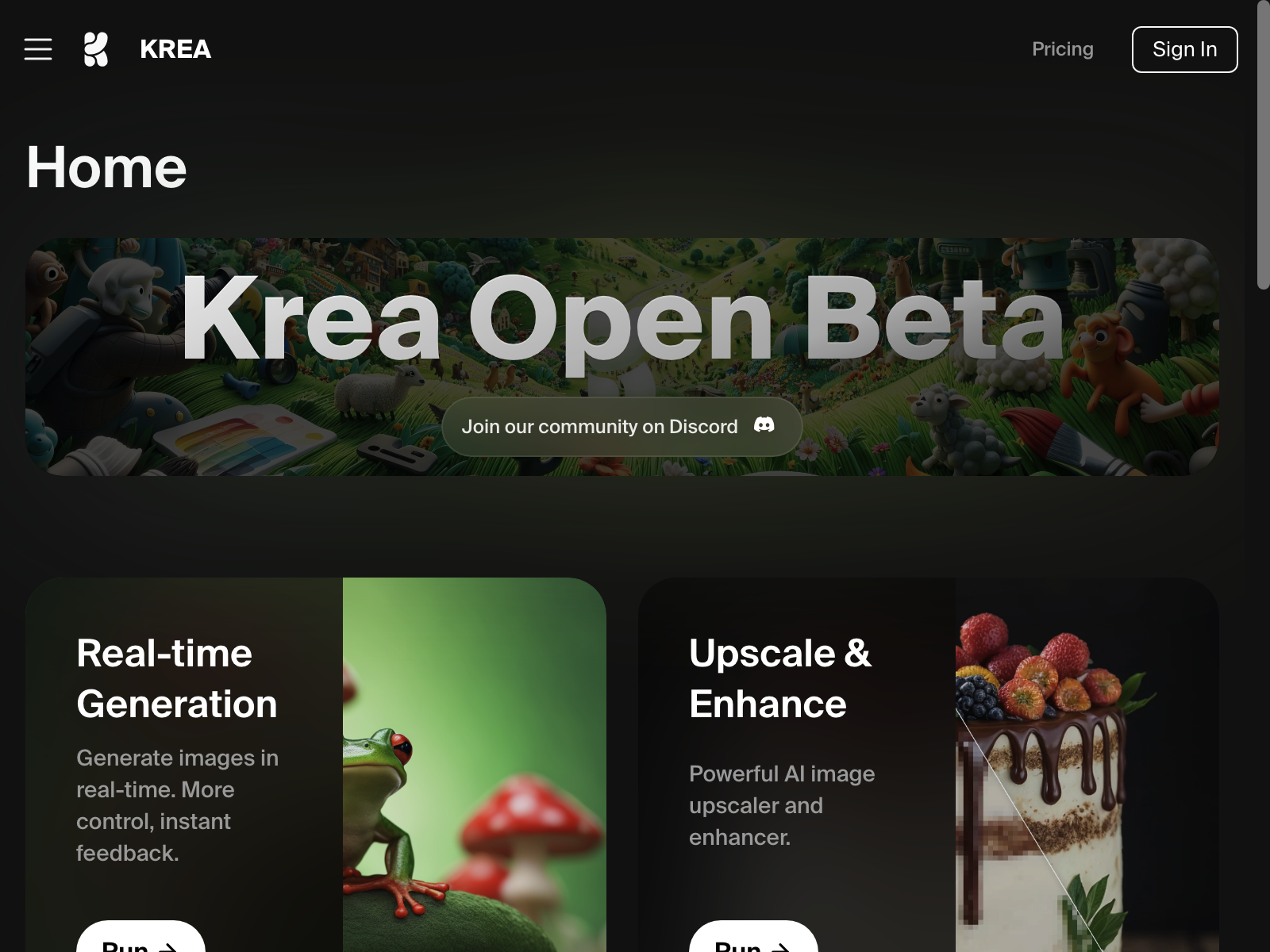Krea AI: Real-Time Image Enhancement with Powerful AI Technology
Published on
Krea AI is a cutting-edge AI tool that revolutionizes the way images are enhanced and upscaled. With its powerful AI algorithms, Krea AI provides users with the ability to generate high-quality images in real-time, giving them more control and instant feedback. Whether you're a professional photographer, graphic designer, or simply someone who loves experimenting with visuals, Krea AI is here to take your image enhancement to the next level.
Krea AI Description
Krea AI is an innovative AI tool that offers a range of features to enhance and upscale images with incredible results. Using advanced machine learning techniques, Krea AI processes images to improve their quality, resolution, and overall visual appeal. It takes advantage of powerful AI algorithms to generate stunning visuals that surpass traditional image editing tools.
Krea AI Review
Krea AI is an impressive AI tool that brings a new level of sophistication to image enhancement. Its real-time processing capabilities allow users to instantly see the impact of their edits, resulting in a streamlined workflow. The AI image upscaler and enhancer are particularly powerful, transforming low-resolution images into high-quality masterpieces. The tool's new enhance presets offer a convenient way to enhance images with just a single click, making the editing process more efficient.
Pros:
- Real-time image generation and feedback
- Powerful AI algorithms for image upscaling and enhancement
- New enhance presets for quick and convenient edits
Cons:
- Limited customization options compared to manual editing tools
- Advanced features may have a learning curve for beginners
Krea AI Use Cases
Krea AI has a wide range of applications across various industries and creative pursuits. Here are some of the key use cases where Krea AI can excel:
-
Photography: Professional photographers can use Krea AI to enhance the details, colors, and overall quality of their images. It helps bring out the best in their photographs and allows for creative experimentation.
-
Graphic Design: Visual designers and artists can leverage Krea AI to enhance their artwork, illustrations, and digital compositions. The tool's AI-powered upscaling ensures that the final output is of high resolution, ready for both online and print use.
-
E-commerce: Online businesses can benefit from Krea AI by enhancing product images. This leads to better visual representation, improved customer engagement, and potentially higher conversion rates.
-
Content Creation: Anyone involved in content creation, such as bloggers, social media managers, and marketers, can leverage Krea AI to enhance their visuals and make them more captivating. This can help grab attention and increase audience engagement.
Krea AI Key Features
Krea AI offers a range of key features that make it stand out from other image enhancement tools:
-
Real-Time Processing: With Krea AI, changes to images are displayed in real-time, allowing users to instantly see the impact of their edits.
-
AI Image Upscaling and Enhancement: The AI algorithms utilized by Krea AI can upscale low-resolution images while preserving crucial details, resulting in visually stunning results.
-
Enhance Presets: Krea AI provides a selection of enhance presets, enabling users to enhance their images with a single click. These presets are designed to optimize the image for different scenarios, saving time and effort.
-
User-Friendly Interface: Krea AI offers a user-friendly interface, making it accessible to both beginners and professionals. The intuitive design allows for efficient navigation and ease of use.
Pricing
For information about pricing and subscription plans, please visit the official Krea AI website (opens in a new tab). The website provides detailed information on different pricing options and any available discounts.
FAQs
-
Can Krea AI process large image files?
- Yes, Krea AI is designed to handle large image files. It utilizes advanced computing power to process images of varying sizes, providing high-quality outputs regardless of file complexity.
-
Can I customize the enhance presets in Krea AI?
- While Krea AI offers a selection of enhance presets, customization options are more limited compared to manual editing tools. The enhance presets are designed to cater to a wide range of scenarios and deliver excellent results without extensive user input.
-
Does Krea AI support batch processing?
- At the moment, Krea AI focuses on real-time image enhancement and does not provide batch processing capabilities. However, the tool's efficient processing speed allows for quick editing of individual images.
-
Can I use Krea AI on different devices and operating systems?
- Krea AI is a web-based tool, accessible through a browser on various devices and operating systems. As long as you have an internet connection and a compatible browser, you can utilize Krea AI's powerful image enhancement capabilities.
Experience the power of Krea AI and elevate your image enhancement endeavors to new heights. Visit the official Krea AI website (opens in a new tab) to explore its features, pricing, and unleash your creative potential.