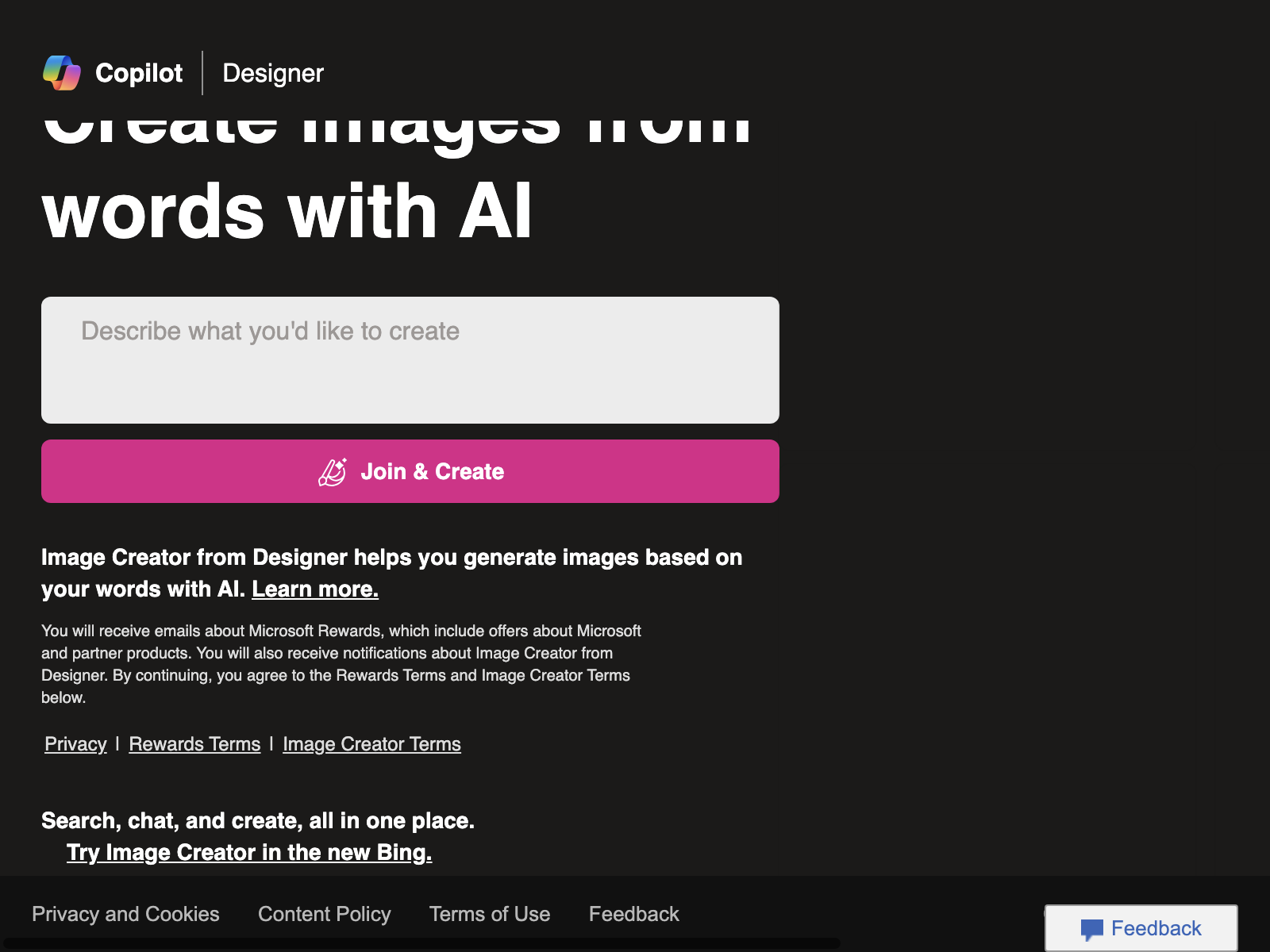Bing Create: Transforming Words into Artistic Images with AI
Published on
Bing Create is an innovative AI tool developed by Microsoft Designer that allows users to transform words into artistic images. Whether you are a professional designer or simply looking to add a creative touch to your content, Bing Create offers a user-friendly platform that helps bring your ideas to life. With its powerful AI algorithms, Bing Create can convert text into visually stunning images, making it an excellent resource for social media enthusiasts, marketers, and content creators.
The Importance of Visual Content in the Digital Landscape
In a rapidly evolving digital landscape, visual content has become more important than ever. With the rise of social media platforms and the increasing amount of online content, capturing the attention of your audience has become a challenge. Visuals play a crucial role in making your content stand out and leave a lasting impression.
Bing Create: Generating Eye-Catching Images
Bing Create offers a unique solution by providing a convenient platform to generate eye-catching images based on text input. The tool's user-friendly interface makes it accessible to users of all skill levels, from beginners to professionals. To use Bing Create, simply sign in with your personal account and start unleashing your creativity.
Customizing Your Visuals with Bing Create
The AI-powered software will analyze your text input and generate a visual representation that reflects your message or concept. The resulting image can be easily customized using various editing tools to fit your specific needs. Bing Create automatically chooses visually appealing fonts, colors, and styles to enhance the final image, eliminating the need for extensive manual editing. This saves users valuable time and effort while still achieving stunning results.
A Library of Professionally Designed Templates
Bing Create also provides a library of professionally designed templates, allowing users to easily create stunning visuals for a variety of purposes. These templates serve as a starting point for users who may not have design experience but still want to create impressive images. With Bing Create, you can achieve professional-looking results without the need for extensive design knowledge or skills.
Bing Create Use Cases
Here are some use cases where Bing Create can be beneficial:
-
Social media marketing: Bing Create can help marketers and influencers create engaging graphics to accompany their posts, increasing the chances of capturing the attention of their audience. The tool's customization options allow users to create visually appealing images that align with their brand and messaging.
-
Content creation: Bloggers, writers, and content creators can utilize Bing Create to visually represent their ideas or concepts. By transforming their text into eye-catching images, they can make their content more visually appealing and shareable, ultimately attracting more readers and engagement.
-
Presentations: Bing Create offers a quick and easy way to create visually captivating slides for presentations. The tool's AI algorithms can transform your text into impactful visuals, helping to drive home key messages and leave a lasting impression on the audience.
Key Features of Bing Create
-
AI-powered image generation: Bing Create leverages advanced AI algorithms to transform text input into visually stunning images. This ensures that the generated visuals are of high quality and visually appealing.
-
Customization options: Users can easily modify the generated images by adjusting fonts, colors, styles, and other visual elements. This allows for greater flexibility in tailoring the visuals to the specific needs and branding of the user.
-
Library of templates: Bing Create provides a collection of professionally designed templates that can be used as a starting point for creating visuals. This not only saves time but also ensures that users have access to visually appealing and well-designed templates.
-
User-friendly interface: The tool's intuitive interface makes it accessible to users with varying levels of design expertise. Beginners can easily navigate the platform and create visually appealing images without the need for extensive design knowledge.
-
Quick and efficient image creation: Bing Create significantly reduces the time and effort required to create visually appealing graphics. The AI-powered algorithms analyze the text input and generate visuals in a matter of seconds, allowing users to create stunning visuals quickly and efficiently.
Pros and Cons of Bing Create
Pros
-
Powerful AI algorithms for image creation: Bing Create's AI algorithms ensure that the generated images are of high quality and visually appealing, saving users time and effort in manual editing.
-
User-friendly interface and easy customization options: The tool's intuitive interface makes it accessible to users of all skill levels. Customization options allow users to tailor the visuals to their specific needs and branding.
-
Professional templates for quick and impressive results: Bing Create offers a library of professionally designed templates that can be used as a starting point for creating visuals. This allows users to achieve professional-looking results without design expertise.
-
Convenient for a wide range of use cases: Bing Create can be used for various purposes, including social media marketing, content creation, and presentations. This versatility makes it a valuable tool for users in different industries.
-
Time-saving and efficient image generation process: Bing Create's AI-powered algorithms generate visuals in a matter of seconds, significantly reducing the time and effort required to create visually appealing graphics.
Cons
-
Limited customization options compared to more advanced design tools: While Bing Create offers a range of customization options, it may not have the same level of control as more advanced design tools. Users who require more precise editing control may find the tool's customization options limiting.
-
Some users may prefer more manual control over design elements: Some users with advanced design knowledge or specific design requirements may prefer more manual control over design elements. Bing Create's AI algorithms make design decisions automatically, which may not suit all users' preferences.
Pricing and Availability
Bing Create offers a free version for users to explore the platform and get acquainted with its features. For more advanced functionality and access to premium templates, a subscription pricing model is available. Detailed pricing information can be found on the Bing Create website (opens in a new tab).
Frequently Asked Questions
-
Can I download the images created with Bing Create?
- Yes, you can download the images in popular file formats such as JPEG or PNG. This allows you to easily save and share the visuals created with the tool.
-
Can I use Bing Create for commercial purposes?
- Yes, you can use the images created with Bing Create for both personal and commercial purposes. This makes it a valuable tool for marketers, content creators, and businesses.
-
Can I upload my own fonts or design elements?
- Currently, Bing Create only supports the use of the fonts and design elements provided within the tool. Users are limited to the options available in the platform's library.
-
Is Bing Create available on mobile devices?
- Yes, Bing Create can be accessed through the Bing app, allowing users to create images on the go. This mobile accessibility provides convenience and flexibility for users who need to create visuals while away from their computers.
Elevate Your Creations with Bing Create
In conclusion, Bing Create offers a user-friendly and efficient solution for generating visually appealing images based on text input. With its AI-powered algorithms and customization options, it caters to a wide range of use cases, from social media marketing to content creation. Although it may not have the same level of control as more advanced design tools, Bing Create is a valuable resource for those looking to quickly and effortlessly enhance their visual content. Give it a try and see how it can elevate your creations.