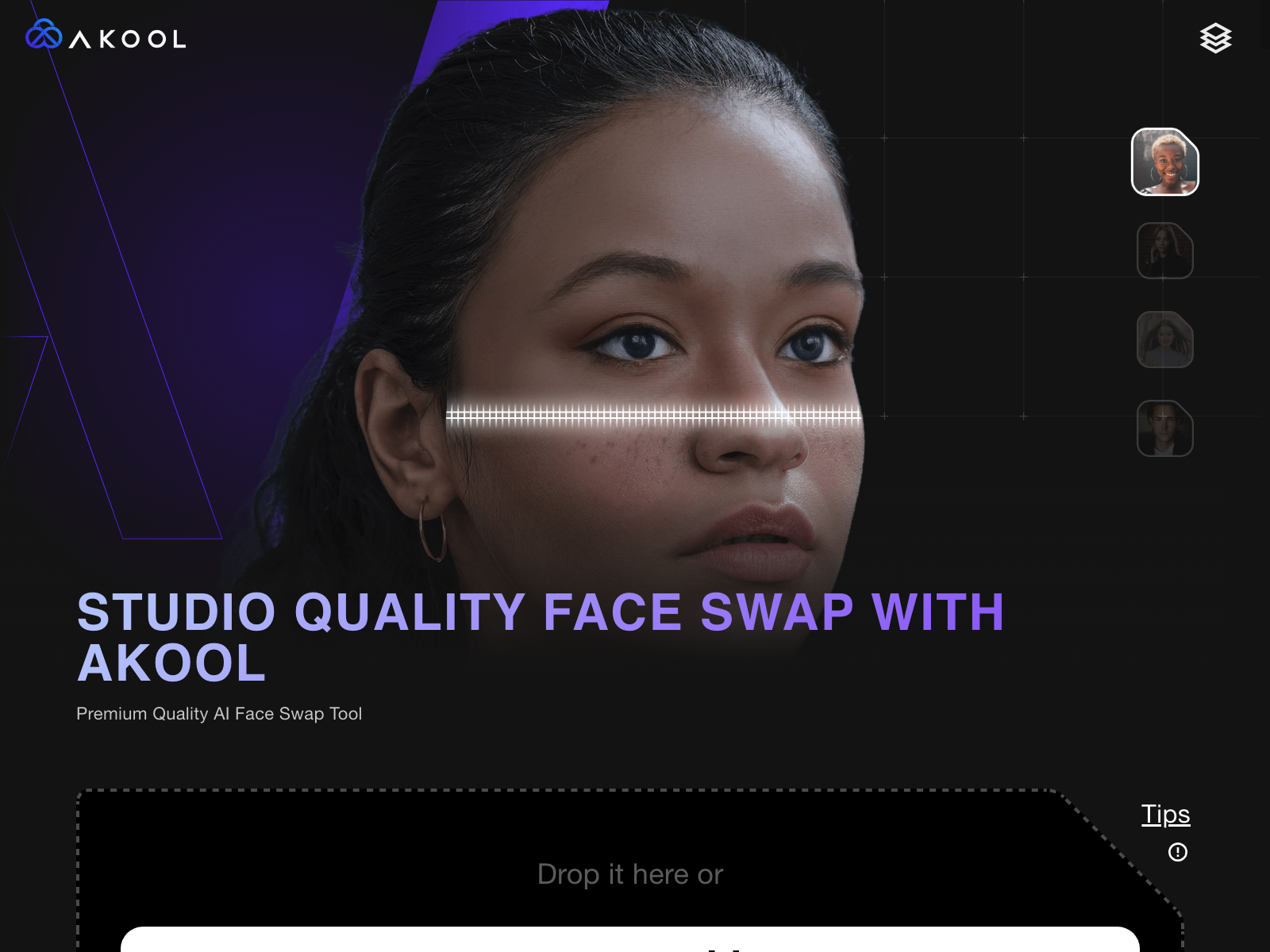AI Tools Review: Akool, the Premium AI Face Swap Tool for Studio-Quality Results
Published on
Introduction
In today's digital age, face swapping has become a popular trend in content creation and entertainment. If you've ever wanted to seamlessly swap faces in photos or videos, look no further than Akool. Akool is a premium AI face swap tool that offers studio-quality results with its advanced algorithms and intuitive user interface. Whether you're a beginner or a technical novice, this face swap app is designed with user-friendliness in mind, allowing you to effortlessly craft professional-grade face swaps. In this review, we'll explore the features, use cases, pros and cons, pricing, and FAQs of Akool.
Akool Review
Akool is an impressive AI tool that brings face swapping to a whole new level. With its intuitive user interface, even those with limited technical knowledge can achieve stunning results. The app offers studio-quality face swaps, making it ideal for both personal and professional use. The AI-powered algorithms behind Akool ensure seamless blending of faces, resulting in natural-looking and realistic outputs. Whether you want to have some fun with friends by swapping faces or create captivating visuals for marketing purposes, Akool has got you covered.
One notable feature of Akool is its ability to handle various face orientations and sizes, making it easy to swap faces regardless of the angle or scale. The app also provides precise control over the blending and positioning of the swapped face, allowing you to fine-tune every detail to achieve the desired outcome. This level of control sets Akool apart from other face swap tools on the market, giving users the flexibility to create unique and personalized face swaps.
Overall, Akool is a powerful AI tool that simplifies the face swap process without compromising on quality. It opens up countless creative possibilities and is sure to impress both amateurs and professionals in the field.
Akool Use Cases
- Social media content creation: Akool can be used to create eye-catching and engaging content for platforms like Instagram, Facebook, and TikTok.
- Entertainment and humor purposes: Have a laugh with friends by swapping faces and creating humorous images or videos.
- Marketing and advertising campaigns: Akool can be a valuable tool for marketers and advertisers to create visually appealing and attention-grabbing content.
- Film and video production: Whether it's for a short film, music video, or any other video production, Akool can add a unique twist to your visuals.
- Personalized gifts and greetings: Surprise your loved ones with personalized face swap images or videos as gifts or greetings for special occasions.
Akool Key Features
1. Studio-quality face swaps
Akool delivers high-quality and realistic face swaps that rival professional studio work, thanks to its advanced AI-powered algorithms.
2. Intuitive user interface
With its user-friendly interface, Akool makes it easy for anyone to create impressive face swaps, regardless of their technical skills.
3. AI-powered algorithms for seamless blending
Akool's AI algorithms ensure that faces are seamlessly blended, resulting in natural-looking and realistic outputs.
4. Support for various face orientations and sizes
Akool can handle faces with different orientations and sizes, making it versatile for any type of photo or video.
5. Precise control over blending and positioning
Akool provides precise control over the blending and positioning of the swapped face, allowing users to fine-tune every detail to achieve their desired outcome.
6. Realistic and natural-looking results
With its advanced AI technology, Akool generates face swaps that are incredibly realistic and natural-looking, leaving no traces of manipulation.
Pros and Cons
Pros:
- User-friendly interface: Akool's intuitive user interface makes it accessible to users of all technical levels.
- High-quality face swapping: Akool delivers studio-quality face swaps that look realistic and natural.
- Versatile use cases: Akool can be used for various purposes, from entertainment to marketing.
- Accurate blending and positioning controls: The precise control over blending and positioning allows users to achieve their desired results.
Cons:
- Limited free version features: Some advanced features may be limited to premium subscriptions.
- Requires an internet connection: Akool is a web-based tool, so an internet connection is needed to access and use it.
Pricing
Akool offers a range of subscription options to suit different needs. The pricing details can be found on their website (opens in a new tab). Choose the plan that best fits your requirements and start creating amazing face swaps.
FAQs
- Can Akool work with photos of different resolutions?
Yes, Akool can work with photos of various resolutions, ensuring consistent and high-quality face swaps.
- Does Akool support batch processing?
Yes, Akool allows you to process multiple photos at once, saving time and effort.
- Can I use Akool for commercial purposes?
Yes, with the appropriate subscription, Akool can be used for commercial projects.
- Are there any system requirements for Akool?
Akool is a web-based tool and can be accessed on most modern browsers without any specific system requirements.
For more information about Akool and to start creating amazing face swaps, visit their website (opens in a new tab).