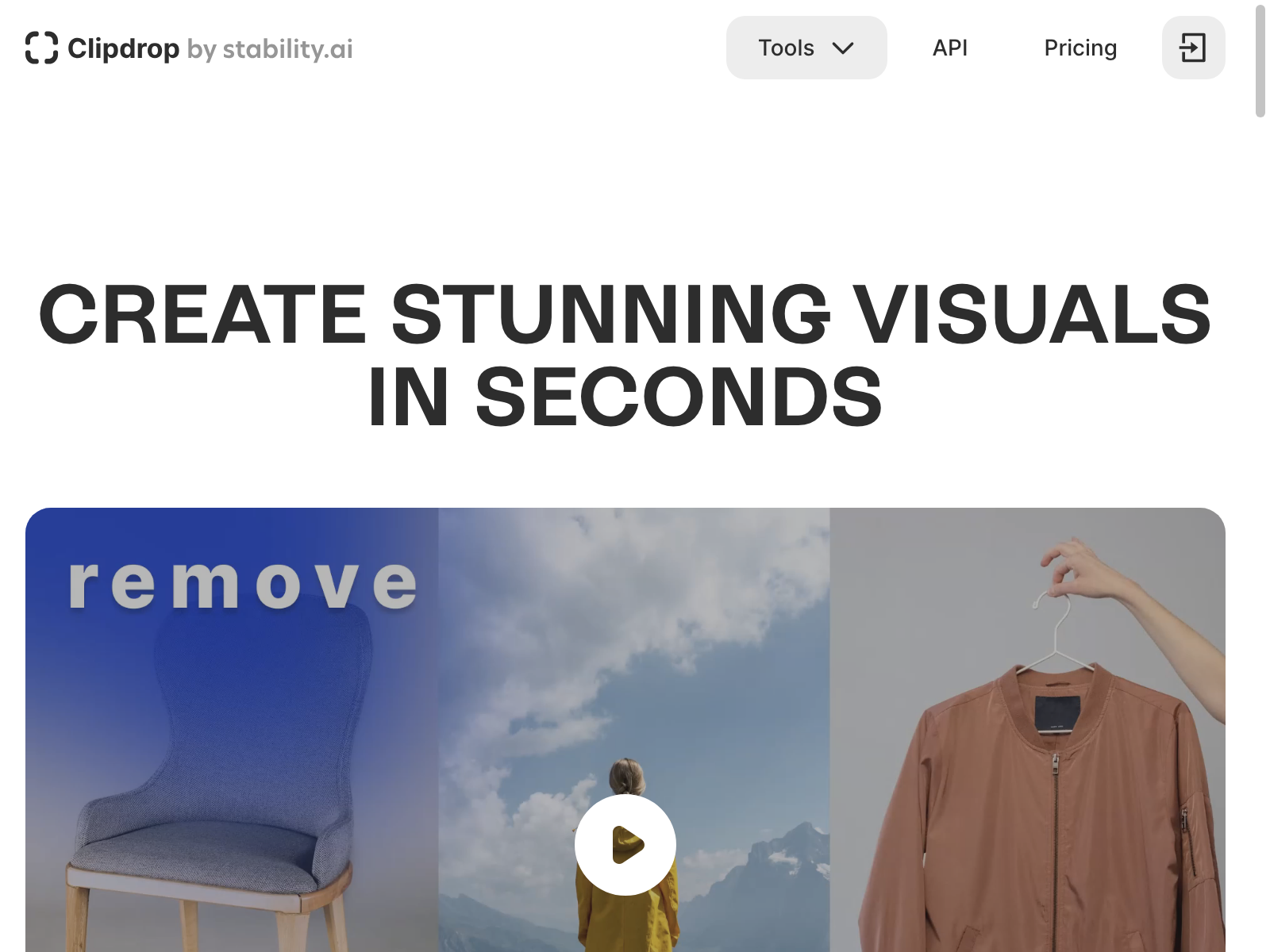Clipdrop - Review, Pricing, Alternatives, Pros & Cons
Clipdrop is an AI-powered tool that simplifies image editing and enhances productivity. Its versatile features make it ideal for a wide range of industries and use cases. Here, we'll dive into the key features, use cases, pricing, and pros and cons of Clipdrop.
Published on
Clipdrop is a game-changer for anyone who regularly deals with image editing tasks. Its intuitive interface and powerful AI technology eliminate the need for complex software and time-consuming manual editing. With Clipdrop, you can simply capture an image using your smartphone or drag and drop an image onto the Clipdrop app on your computer to instantly remove the background or make other edits effortlessly.
One of the standout features of Clipdrop is its ability to upscale images without sacrificing quality. Designers, marketers, and photographers often need to enlarge images for printing or high-resolution purposes, and Clipdrop makes this process seamless. The stable diffusion feature ensures that images remain sharp and clear even after resizing, maintaining their quality.
Use Cases:
-
E-commerce: Clipdrop simplifies product image editing for online stores by allowing users to remove backgrounds and enhance visuals.
-
Graphic Design: Designers can use Clipdrop to clean up images, remove unwanted elements, and create visually appealing compositions.
-
Digital Marketing: Marketers can optimize images for social media campaigns using Clipdrop, eliminating the need for manual editing or outsourcing.
-
Photography: Photographers can upscale their images without compromising quality, making it easier to showcase their work.
Key Features:
- Background Removal: Easily eliminate the background from any image with just a few clicks.
- Image Cleanup: Remove unwanted elements or enhance specific areas of pictures.
- Upscaling: Enlarge images while preserving quality, ideal for printing or high-resolution purposes.
- Stable Diffusion: Maintain image sharpness and clarity when resizing without distortion.
- Instant Capture: Capture images using your smartphone camera and instantly drop them into the Clipdrop app on your computer.
Pros and Cons:
Pros:
- Intuitive and user-friendly interface.
- Versatile features for image editing and enhancement.
- Mobile and desktop app compatibility, allowing seamless work across devices.
- Time-saving and efficient workflow.
- Excellent image upscaling capabilities.
Cons:
- Limited editing features compared to advanced software.
- Requires an active internet connection for seamless operation.
Pricing:
Clipdrop offers a subscription-based pricing model with plans tailored to different user needs. Whether you are a casual user or a professional, there is a plan that suits your requirements. Visit the Clipdrop pricing page (opens in a new tab) for detailed pricing information.
Frequently Asked Questions:
-
Is Clipdrop available for both Android and iOS? Yes, Clipdrop is compatible with both Android and iOS devices, allowing users to capture images seamlessly using their smartphones.
-
Can I use Clipdrop on multiple devices? Yes, Clipdrop provides multi-device support, enabling users to access their edited images and work seamlessly across different devices.
-
Does Clipdrop support batch processing? Currently, Clipdrop does not offer batch processing capabilities. However, it allows users to edit multiple images one by one in a streamlined manner.
-
What security measures does Clipdrop have in place? Clipdrop prioritizes the security and privacy of its users. All data transfers between devices and servers are encrypted, ensuring the safety of your content.
In conclusion, Clipdrop is a powerful AI tool that simplifies image editing and enhances productivity. With its versatile features, ease of use, and cost-effective pricing, it is a valuable asset for professionals and individuals seeking efficient image editing solutions.