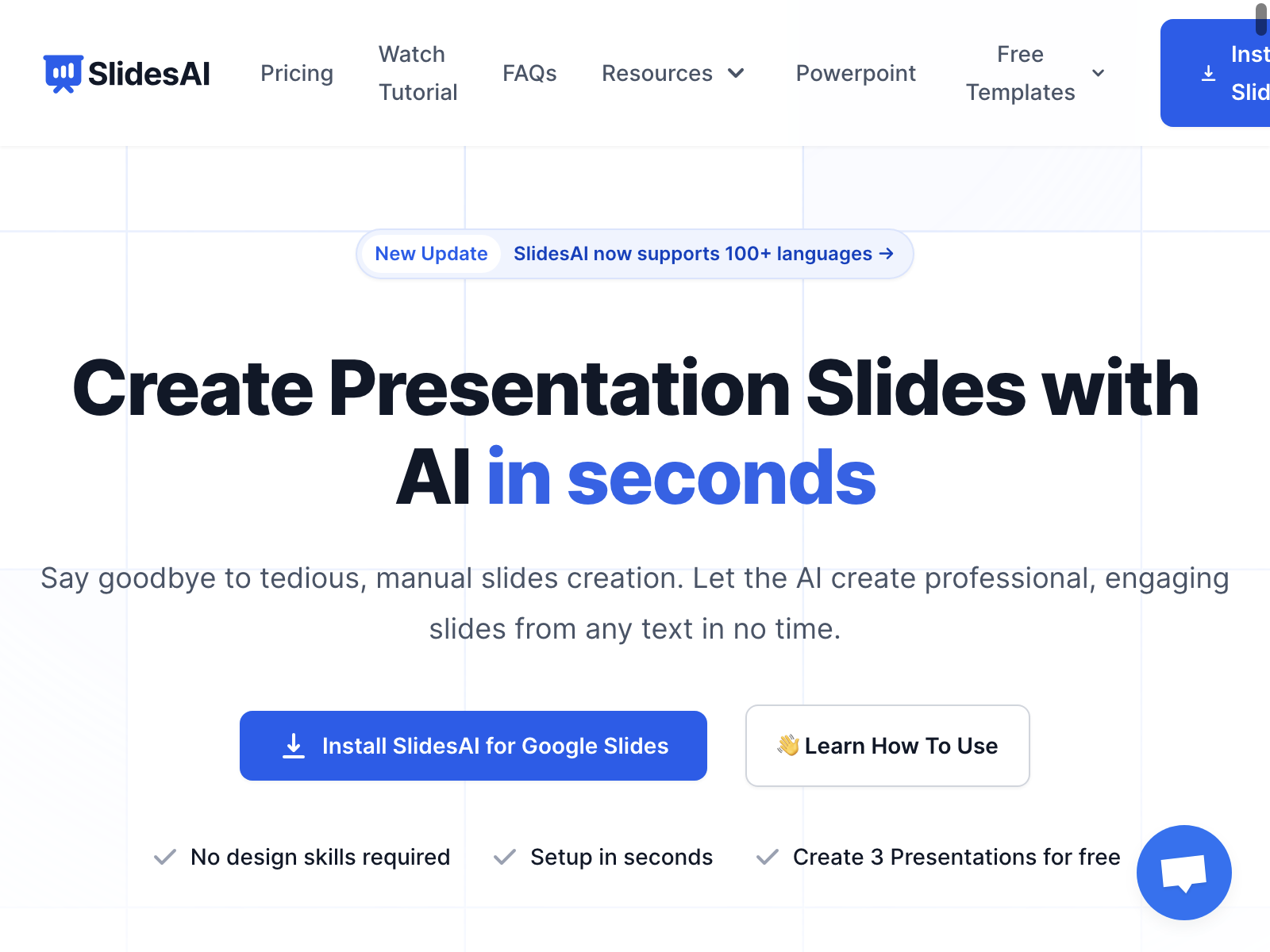SlidesAI - Review, Pricing, Alternatives, Pros & Cons
SlidesAI has revolutionized the way presentations are created with its AI-powered text-to-presentation tool. This tool utilizes advanced algorithms and natural language processing capabilities to summarize any piece of text and transform it into beautifully designed presentation slides. Whether you're a student, professional, or entrepreneur, SlidesAI streamlines the process of creating slides, saving you time and effort.
Published on
The interface of SlidesAI is incredibly intuitive, allowing you to easily upload your text and have it transformed into visually appealing slides within seconds. The AI-powered algorithms analyze the content and generate key points, ensuring that your slides are comprehensive and well-organized.
One of the standout features of SlidesAI is its customization options. You have the ability to choose from multiple themes, fonts, and styles to match the purpose and audience of your presentation. This level of customization ensures that your slides are visually engaging and tailored to your specific needs.
SlidesAI also offers a collaborative feature, allowing users to work together and make real-time edits. This makes it ideal for team projects and group presentations, as it facilitates seamless collaboration and ensures everyone is on the same page.
Another advantage of SlidesAI is its integration with popular platforms like Google Drive and Dropbox. This integration makes it convenient to access and share your presentations across different devices and with your team.
While SlidesAI provides a user-friendly interface for seamless navigation and ease of use, it does have some limitations. Compared to traditional presentation software, SlidesAI offers limited customization options. This may be a drawback for users who require highly detailed design elements in their presentations.
In terms of pricing, SlidesAI offers different plans to cater to various user needs. It's recommended to visit their website for the most up-to-date pricing information and detailed plan features.
Some frequently asked questions about SlidesAI include:
- Can I edit the generated slides manually? Yes, SlidesAI allows manual editing of the generated slides to fine-tune the content and design as per your requirements.
- Is SlidesAI compatible with all operating systems? SlidesAI is a web-based tool and can be accessed from any device with an internet connection and a supported web browser.
- Can I export the slides to other presentation formats? Yes, SlidesAI provides options to export your presentations in popular formats such as PDF and PowerPoint.
- Is there a limit to the length of the text that can be summarized? While SlidesAI can handle various text lengths, excessively long pieces may result in less detailed summaries. It's recommended to keep the text within a reasonable length for optimal results.
In conclusion, SlidesAI is an excellent AI-powered tool that simplifies the process of creating presentation slides. Its intelligent algorithms, customizable designs, and collaborative features make it a valuable asset for students, professionals, and entrepreneurs alike. With SlidesAI, you can effortlessly transform your text into visually appealing presentations in a matter of seconds. Visit SlidesAI now and experience the power of AI in creating presentations.