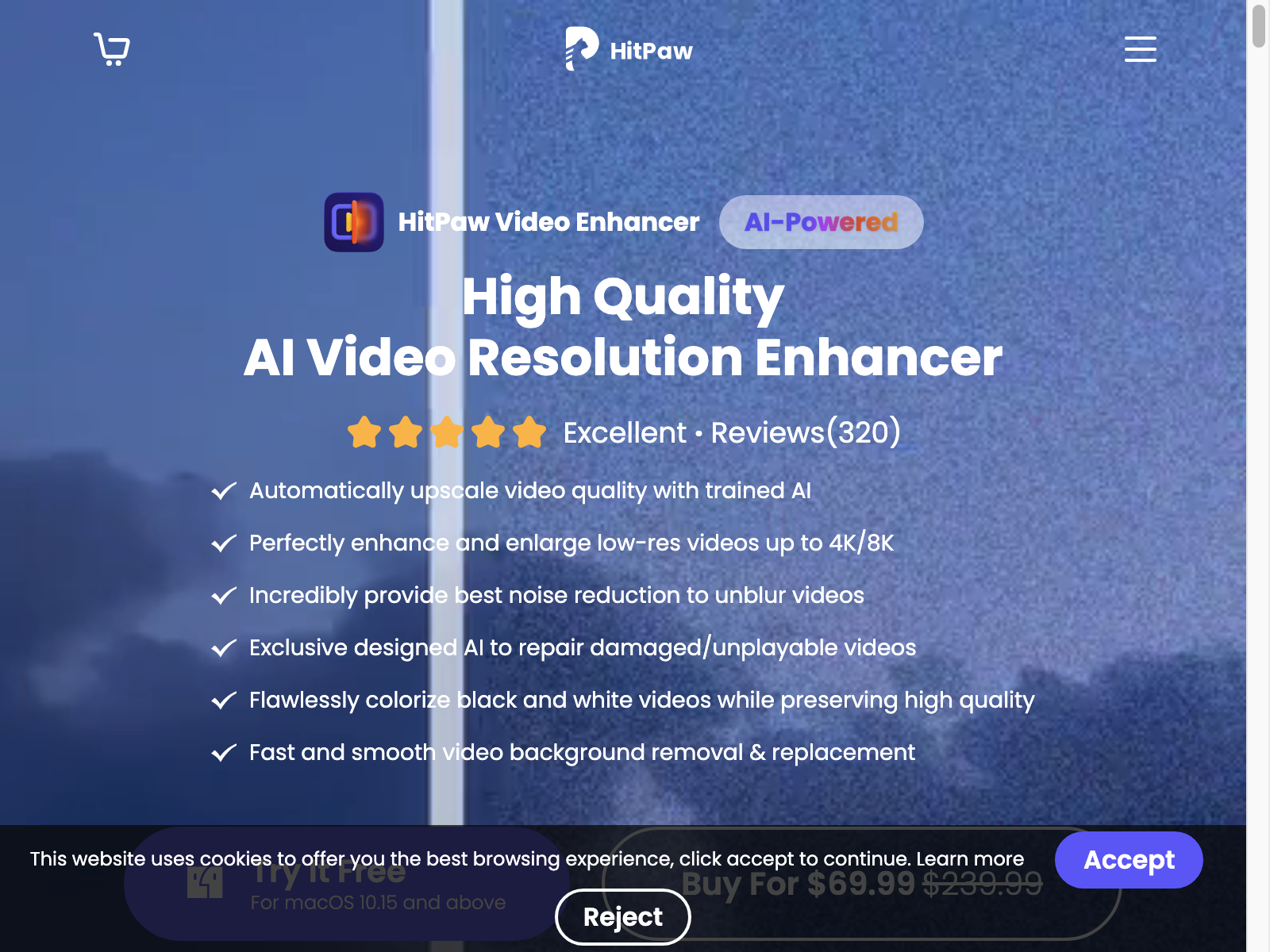If you're looking for a quick and easy way to enhance the quality of your videos, HitPaw Video Enhancer is a tool worth considering. With its powerful AI technology, this tool is designed to upscale video resolution and improve overall visual quality with just one click. Whether you have low-resolution videos or old footage that needs a boost, HitPaw Video Enhancer can help you achieve stunning results.
Published on
One of the standout features of HitPaw Video Enhancer is its user-friendly interface. The tool provides a seamless and intuitive experience, making it accessible to both beginners and professionals. You don't need to have any technical expertise or experience in video editing to use this tool. With just a few simple steps, you can transform your videos and make them visually appealing.
The upscaling capability of HitPaw Video Enhancer is truly impressive. It utilizes advanced AI algorithms to analyze each frame of the video and enhance its resolution. This means that even if you have low-quality videos in 480P or 720P, you can upscale them to stunning 4K resolution with remarkable clarity and finer details. The improvement in visual quality is significant, making your videos appear sharper and more vibrant.
In addition to upscaling, HitPaw Video Enhancer also offers additional features to further enhance your videos. The tool provides options for noise reduction, allowing you to reduce visual noise in low-quality videos and achieve a cleaner and crisper output. You also have the ability to adjust brightness and sharpening, giving you more control over the visual quality of your videos.
HitPaw Video Enhancer can be a valuable tool in various use cases. For example, if you have old videos shot in lower resolution formats, you can use this tool to upgrade them and bring them back to life. Upscaling the resolution will not only improve their overall quality but also make them suitable for modern displays.
Video content creators and influencers can also benefit from HitPaw Video Enhancer. By enhancing their videos before uploading them to platforms like YouTube, they can attract more viewers and provide a more immersive experience. Similarly, professionals who rely on video presentations for their work can use this tool to deliver more impactful presentations to clients or colleagues.
In terms of pros and cons, HitPaw Video Enhancer has several advantages. Its user-friendly interface makes it accessible to all, and its powerful AI technology ensures impressive results. The additional features for noise reduction and adjustments provide more flexibility in enhancing videos. The one-click enhancement option also makes the process quick and easy. However, it is important to note that the editing options in HitPaw Video Enhancer are limited compared to professional video editing software. Additionally, while the upscaling results are generally excellent, there may be cases where the improvements are not 100% perfect.
HitPaw Video Enhancer offers a free trial, allowing users to test out its features before committing to a paid version. The pricing details can be found on their official webpage.
To address common questions, here are four FAQs about HitPaw Video Enhancer:
-
Can HitPaw Video Enhancer improve the quality of videos shot on smartphones?
- Yes, HitPaw Video Enhancer can enhance the quality of videos shot on smartphones, including those with lower resolutions.
-
Does HitPaw Video Enhancer support batch processing of videos?
- Yes, HitPaw Video Enhancer supports batch processing, allowing you to enhance multiple videos simultaneously.
-
Can I adjust the intensity of the enhancements made by HitPaw Video Enhancer?
- Yes, you have control over the brightness, sharpening, and noise reduction adjustments, allowing you to fine-tune the enhancements according to your preferences.
-
Is HitPaw Video Enhancer compatible with both Windows and Mac?
- Yes, HitPaw Video Enhancer is available for both Windows and Mac operating systems, providing compatibility for a wide range of users.
In conclusion, HitPaw Video Enhancer is a powerful AI tool that allows you to enhance video quality and upscale video resolution with just one click. Its user-friendly interface, impressive upscaling capability, and additional features make it a valuable tool for improving the visual quality of your videos. Whether you have old videos, online content, or video presentations, HitPaw Video Enhancer can help you achieve stunning results. Visit HitPaw Video Enhancer's webpage for more information and to try out this powerful AI tool for yourself.