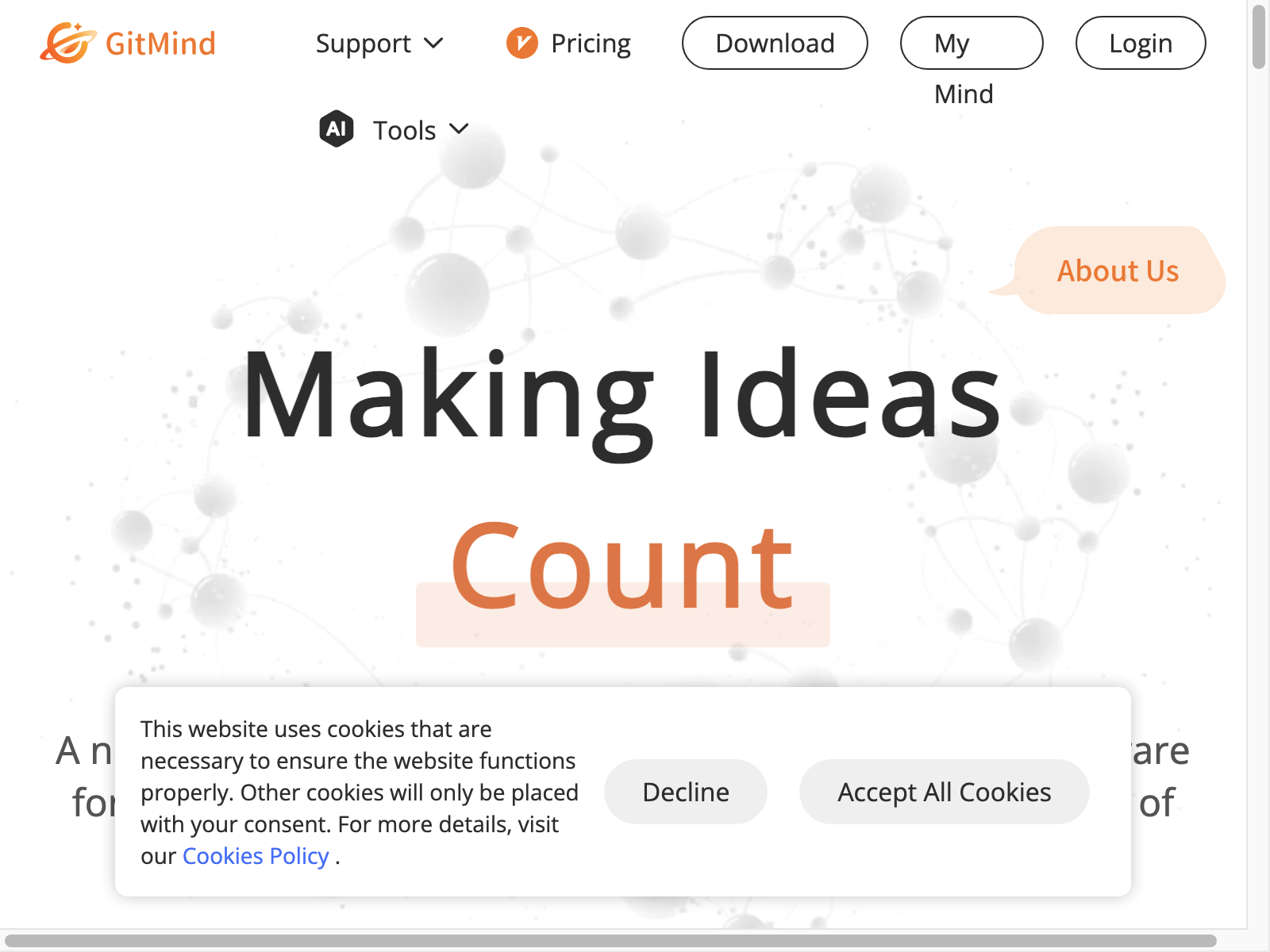Gitmind: An AI-Powered Mind Mapping and Brainstorming Tool
Published on
In today's digital age, effective organization and collaboration are vital for successful projects and creative thinking. Gitmind is a powerful AI tool designed to enhance productivity and enable seamless teamwork through mind mapping, flowchart creation, and whiteboarding. With its user-friendly interface and real-time collaboration capabilities, Gitmind revolutionizes the way teams brainstorm, plan, and visualize their ideas. Let's delve deeper into this versatile AI tool and explore its features, use cases, pricing, and more.
Gitmind is a free AI-powered mind mapping and brainstorming app that offers an intuitive platform for creating and collaborating on mind maps online. Mind maps visually represent ideas, concepts, and relationships in a hierarchical structure, allowing users to capture, organize, and explore their thoughts in a clear and concise manner. By providing a digital canvas for mind mapping, Gitmind eliminates the limitations of traditional pen-and-paper methods, enabling users to easily edit, rearrange, and share their mind maps.
Gitmind excels in its mission to streamline brainstorming and project planning processes. With its AI-powered features, users can generate mind maps effortlessly and intuitively. The user interface is clean and easy to navigate, making it suitable for both beginners and experienced users alike. Real-time collaboration allows team members to work together on mind maps simultaneously, fostering effective communication and idea sharing. Furthermore, Gitmind's cloud-based infrastructure ensures that users can access their mind maps from any device with an internet connection.
Gitmind Use Cases
Gitmind caters to a wide range of use cases across various industries. Here are a few instances where this AI tool proves invaluable:
-
Project Planning: Gitmind enables project managers to create comprehensive project plans by visualizing tasks, timelines, and dependencies. The collaborative nature of the tool ensures that all team members stay aligned and work towards a common goal.
-
Content Creation: Writers, bloggers, and content creators can use Gitmind to outline their ideas, plan articles, create storyboards, and organize research materials. The visual representation assists in structuring thoughts and ensuring a logical flow of information.
-
Team Collaboration: Gitmind promotes effective teamwork by allowing team members to contribute their ideas and perspectives during brainstorming sessions. It provides a centralized platform for collecting and visualizing everyone's thoughts, fostering innovation and collaboration.
Gitmind Key Features
- AI-powered Mind Mapping: Gitmind utilizes artificial intelligence to suggest connections and relationships between ideas, saving time and enhancing the mind mapping process.
- Real-time Collaboration: Multiple team members can collaborate on the same mind map simultaneously, allowing for productive brainstorming sessions and seamless teamwork.
- Multi-platform Accessibility: Gitmind is accessible on web browsers, desktop applications, and mobile devices, ensuring flexibility and convenience for users.
- Rich Media Support: Users can add images, videos, hyperlinks, and attachments to their mind maps, enriching the visual representation of ideas and providing additional context.
- Built-in Templates and Themes: Gitmind offers a collection of ready-to-use templates and customizable themes, allowing users to quickly create professional-looking mind maps.
Pros:
- User-friendly interface with intuitive controls
- AI-powered suggestions enhance the mind mapping process
- Real-time collaboration enables seamless teamwork
- Multi-platform accessibility ensures flexibility and convenience
Cons:
- Some advanced features may require a subscription
- Limited integration options with other project management tools
Pricing
Gitmind offers both free and subscription-based plans. The free plan provides access to basic features and limited storage capacity. For more advanced functionality and increased storage, users can choose from various subscription options, including monthly and annual plans. Detailed pricing information is available on Gitmind's official website (opens in a new tab).
FAQs
-
Is Gitmind suitable for both personal and professional use?
- Absolutely! Gitmind can be utilized by individuals, teams, and organizations in both personal and professional settings. Its versatility makes it adaptable to a wide range of use cases.
-
Can I export mind maps created with Gitmind?
- Yes, Gitmind allows users to export their mind maps in various formats, including image files (PNG, JPG), PDF, and text outlines.
-
Does Gitmind support offline access?
- Gitmind primarily operates in an online environment to facilitate real-time collaboration. However, users can access their previously created mind maps in offline mode, but collaboration features may be disabled.
-
How secure is Gitmind in terms of data protection?
- Gitmind follows industry-standard practices to ensure the security and privacy of user data. However, it is always advisable to review the tool's terms of service and privacy policy to understand the specifics of data protection measures.
In conclusion, Gitmind is a powerful AI tool that simplifies the process of mind mapping, brainstorming, and visualizing ideas. Its user-friendly interface, real-time collaboration capabilities, and AI-powered features make it a valuable asset for individuals and teams across various industries. Whether you're a project manager, writer, or creative thinker, Gitmind offers the tools needed to bring your ideas to life. Visit the Gitmind website (opens in a new tab) to explore the capabilities of this innovative AI-powered tool.