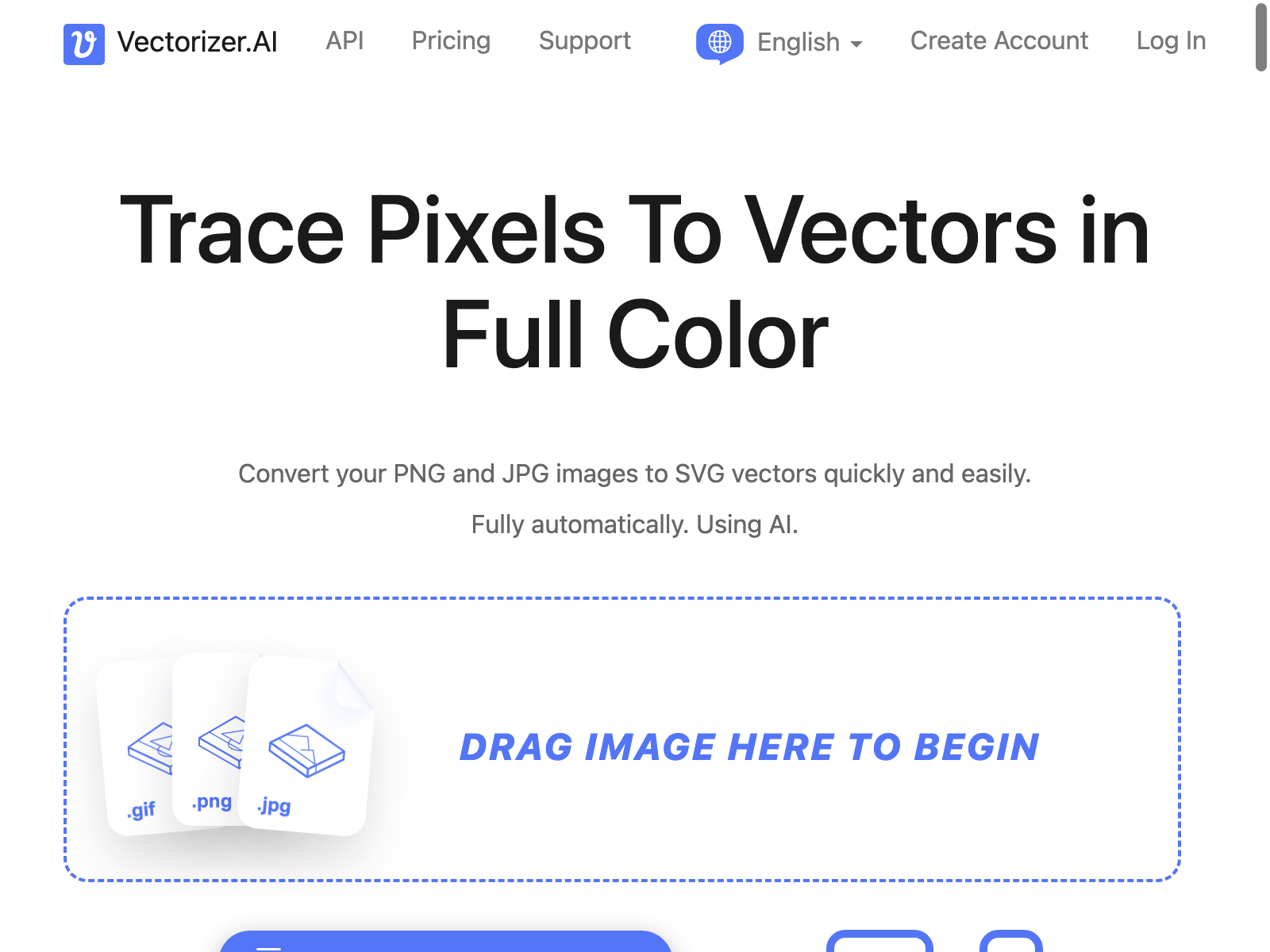Vectorizer AI - Review, Pricing, Alternatives, Pros & Cons
Vectorizer Ai is an online AI tool that simplifies the process of converting PNG and JPG files to SVG vectors. With its advanced technology, this tool utilizes artificial intelligence to automatically trace pixels and convert images into highly scalable vector graphics. Whether you're a professional designer or someone looking to enhance their artwork, Vectorizer Ai guarantees accurate results while preserving colors and maintaining the integrity of the original image.
Published on
Vectorizer Ai Review
Vectorizer Ai is a game-changer for anyone working with digital images. Unlike traditional methods of manual tracing, this tool's AI-powered technology accurately traces pixels in full color, ensuring that the resulting SVG vectors faithfully represent the original image. This saves users hours of manual labor and maintains the quality of their artwork.
One of the standout features of Vectorizer Ai is its ability to automatically convert PNG and JPG files. This eliminates the need for manual intervention and streamlines the conversion process. The tool also offers a straightforward interface and fast processing times, making it accessible to both professionals and beginners.
Use Cases
-
Graphic Design: Designers can use Vectorizer Ai to quickly convert logo designs, illustrations, and other raster graphics into editable vector formats. This allows for easy scalability and modification of designs without compromising on quality.
-
Print and Signage: When it comes to large-scale printing or creating vinyl cutouts, having vector-based graphics is essential. Vectorizer Ai enables users to transform raster images into vectors suitable for printing on billboards, banners, and other signage materials.
-
Web Design: Vector graphics are highly effective for web design, offering scalability without any loss of quality. By utilizing Vectorizer Ai, web designers can convert raster graphics into vectors, ensuring sharp and detailed visuals for websites and online platforms.
Key Features
-
Automatic Conversion: Vectorizer Ai offers a fully automated process, eliminating the need for manual adjustments or tracing. Users can simply upload their PNG or JPG files, and the AI algorithm takes care of the rest.
-
Full Color Tracing: Unlike other vector conversion tools, Vectorizer Ai preserves the colors of the original image during the conversion process. This is particularly advantageous for retaining the integrity of photographs and complex artworks.
-
Simple Interface: The user-friendly interface of Vectorizer Ai makes it accessible to users of all skill levels. The tool's intuitive design ensures a seamless experience from start to finish.
-
Fast Processing Times: With its AI-powered technology, Vectorizer Ai delivers swift results. Users no longer need to wait excessively for the vector conversion to complete.
Pros and Cons
Pros:
- Accurate conversion results with full color tracing.
- Automation eliminates the need for manual adjustments.
- Fast processing times ensure efficiency.
- User-friendly interface suitable for beginners and professionals.
- Preserves the integrity of the original image.
Cons:
- Requires an internet connection to access the tool.
- Limited file format support (PNG and JPG only).
- Inability to adjust tracing settings manually.
Pricing
Vectorizer Ai offers a variety of pricing plans to cater to different needs. The tool provides both free and paid options, allowing users to choose the plan that best suits their requirements. To explore Vectorizer Ai's pricing options, visit their website.
FAQs
- Can Vectorizer Ai handle complex images with intricate details?
Yes, Vectorizer Ai's advanced AI technology accurately traces pixels, making it suitable for handling complex images with intricate details effectively.
- Are there any limitations on file size when using Vectorizer Ai?
Yes, the free version of Vectorizer Ai has limitations on file size. However, the paid plans offer extended file size limits.
- Does Vectorizer Ai support batch conversion?
Vectorizer Ai currently supports single-file conversion only. However, users can make use of the tool's fast processing times to convert multiple files consecutively.
- Can Vectorizer Ai convert SVG vectors back to PNG or JPG?
No, Vectorizer Ai focuses on converting PNG and JPG files to SVG vectors. The tool does not offer the ability to convert vectors back to raster formats.
Conclusion
Vectorizer Ai is an AI-powered tool that simplifies the conversion of PNG and JPG files to SVG vectors. With its advanced technology, this tool offers accurate results, preserves colors, and maintains the integrity of the original image. Whether you're a graphic designer, print professional, or web designer, Vectorizer Ai provides a user-friendly experience and fast processing times. By utilizing Vectorizer Ai, you can streamline your workflow, unlock the potential of vector graphics, and enhance your creative projects with ease.
To access the Vectorizer Ai tool and explore its features, visit their website: Vectorizer.ai (opens in a new tab).