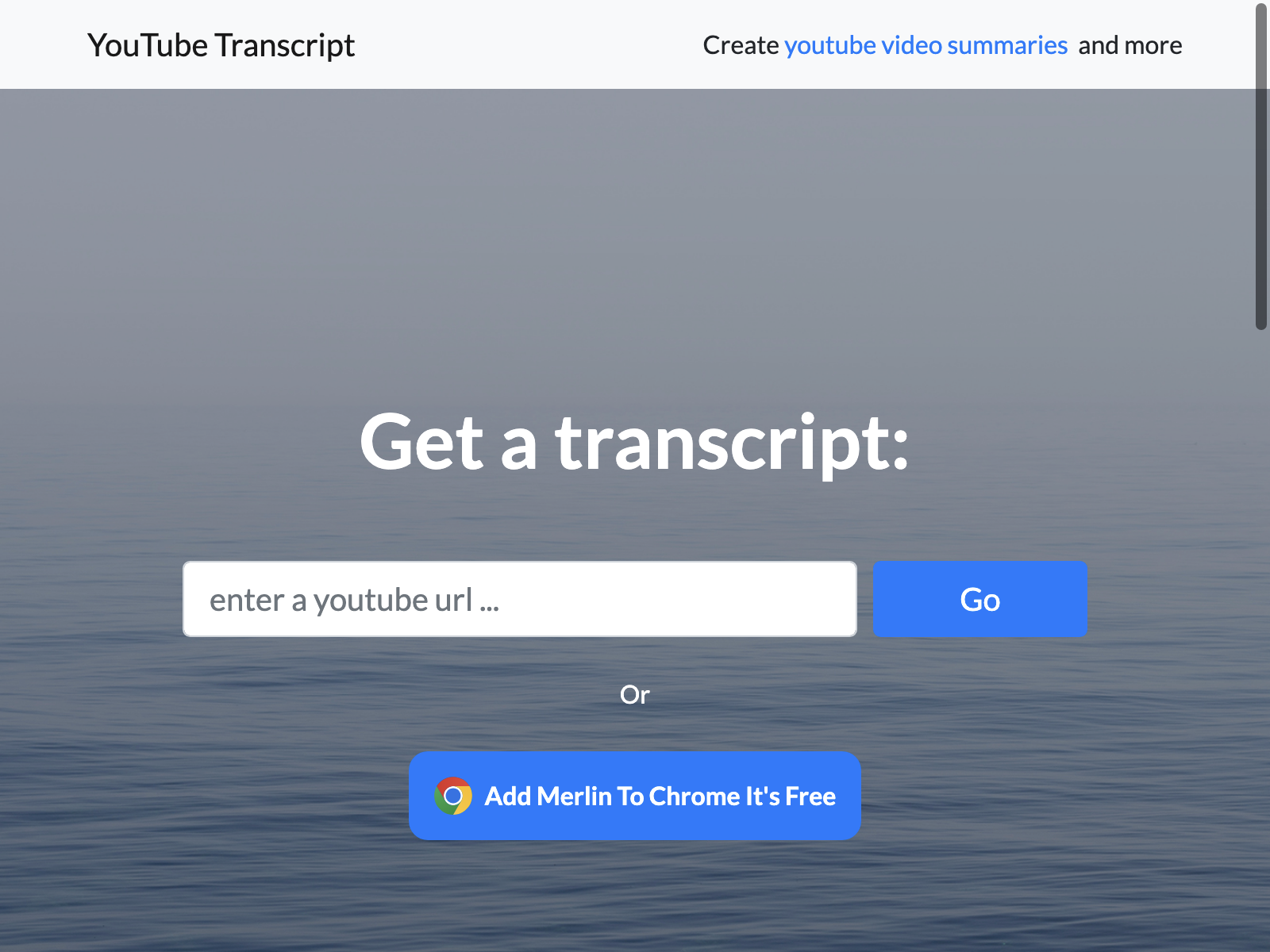YouTube Transcript - AI Tool - Review, Pricing, Alternatives, Pros and Cons
YouTube Transcript is a powerful and user-friendly AI tool that simplifies the transcription process for YouTube videos. In this review, we will explore its key features, use cases, pros and cons, pricing, and frequently asked questions.
Published on
YouTube Transcript offers a simple and intuitive interface that allows users to easily read and copy the entire transcript of YouTube videos. Users can also jump to specific positions in the video and enable autoscrolling for a seamless reading experience. This makes it convenient for content creators, researchers, students, and journalists to access and extract valuable information from videos.
One of the standout features of YouTube Transcript is its accuracy in transcription. The tool is able to transcribe videos with commendable precision, making it a reliable resource for users. Additionally, YouTube Transcript supports multiple languages, which expands its usability to a global audience.
Key Features
Let's take a closer look at the key features of YouTube Transcript:
-
Copy entire transcript: Users can easily copy the entire transcript of a YouTube video with a simple click, allowing for easy reference or further analysis.
-
Jump to video position in transcript: YouTube Transcript provides a seamless navigation experience by allowing users to jump to specific positions in the video directly from the transcript.
-
Autoscroll for seamless reading: Users can enable autoscrolling, which automatically scrolls the transcript as the video progresses, ensuring a smooth and uninterrupted reading experience.
-
Support for multiple languages: YouTube Transcript supports a wide range of languages, making it versatile and accessible for users around the world.
-
Create video summaries and extract key points: Users have the ability to create video summaries by extracting the key points from the transcript. This feature is particularly valuable for researchers and content creators.
Pros and Cons
Now let's discuss the pros and cons of YouTube Transcript:
Pros
-
User-friendly interface: YouTube Transcript offers a simple and intuitive interface, making it easy for users to navigate and use the tool effectively.
-
Accurate transcriptions: The tool provides accurate transcriptions, ensuring that users can rely on the information extracted from the videos.
-
Multiple language support: YouTube Transcript supports a wide range of languages, making it accessible to users from different linguistic backgrounds.
-
Time-saving features for content creators: Content creators can save time by transcribing their own videos and making them accessible to a wider audience. This also helps to improve SEO.
-
Valuable tool for researchers and students: Researchers and students can utilize YouTube Transcript to analyze and extract information from video lectures, interviews, and webinars for their studies and research.
Cons
-
Limited functionality for editing or correcting transcriptions: While YouTube Transcript provides accurate transcriptions, there is limited functionality for editing or correcting specific words or phrases.
-
Autoscroll feature may not be suitable for all users: Some users may find the autoscroll feature distracting or prefer to manually scroll through the transcript.
Pricing
YouTube Transcript offers several pricing plans to cater to different user needs. The basic plan is free and provides access to basic transcription features. Advanced features and higher transcription limits are available in the paid plans, which start at $XX per month. For detailed pricing information, visit the YouTube Transcript website (opens in a new tab).
Frequently Asked Questions
Here are some frequently asked questions about YouTube Transcript:
-
Can YouTube Transcript transcribe videos in languages other than English?
- Yes, YouTube Transcript supports multiple languages, allowing users to transcribe videos in their preferred language.
-
Is the transcription process automated or does it require manual editing?
- The transcription process is automated, but users may need to make manual edits for improved accuracy or to correct specific words or phrases.
-
Can I export the transcript as a text file?
- Yes, YouTube Transcript allows users to export the transcript as a text file for further analysis or sharing.
-
Does YouTube Transcript provide a mobile app?
- Currently, YouTube Transcript does not offer a dedicated mobile app, but the website is mobile-responsive and can be accessed on smartphones or tablets.
Conclusion
YouTube Transcript is a valuable AI tool that simplifies the transcription process for YouTube videos. Its user-friendly interface, accurate transcriptions, and time-saving features make it an excellent choice for content creators, researchers, students, and journalists. With the ability to copy entire transcripts, jump to specific positions, and create video summaries, YouTube Transcript offers a comprehensive solution for extracting valuable information from videos. Whether you need to transcribe, analyze, or summarize YouTube videos, YouTube Transcript is a reliable tool to consider.
For more information and to start using YouTube Transcript, visit their official website (opens in a new tab).